Analog Obsession has released MoMa, its first machine learning plugin-in, and it is available for FREE.
I will go right ahead and say I love saturation plugins. I don’t know why; I’ve given up trying to make sense of it. At this point, it doesn’t matter how many live in my plugin folder; there’s always room for one more.
Today is one of those saturation days, and MoMa from Analog Obsession is a familiar face. Sure, this is an all-new release, but it is oozing with a bit of vibe.
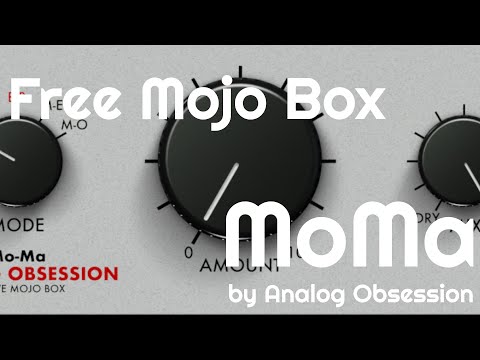
You’ve got five main saturation options in MoMa, each delivering a different combination of saturation and gentle compression.
I’ve always loved the sound of even harmonics, and MoMa is an excellent tool for adding some of that harmonic goodness to your music.
The handy Mix knob on the right side of the GUI lets you apply parallel processing without much effort. It lets you mix the clean and saturated signal until you get the desired proportion.
Rounding out the controls is the Amount knob, which lets you dial in just the right amount of saturation.
I love having independent control on the drive of a saturation unit because automation lends itself to some creative uses, especially on drums. It works well here and responds accordingly to automation requests in Reaper and Bitwig.
The aforementioned Mix knob functions as you’d expect, letting you utterly smash something to pieces and then mix in some of the dry signals to retain the transient information.
I can’t hear any phasing issues, nor do my meters of choice indicate something is amiss when using it, so that’s great.
MoMa is powered by machine learning, which I won’t pretend I understand. The AI music stuff is well above my pay grade and I’m fully ready to reap the benefits of software utilizing it.
I know it sounds great to my ears and works quite well on drums, electric bass, synths, and so much more. I’m a big fan of tone boxes, and MoMa is a shining example of how fun these plugins can be.
Similar to all the previous Analog Obsession releases, you can use this on Windows or Mac computers. Supported plugin formats are AAX, AU, and VST3.
MoMA is free to download, but if you can spare it, I would consider subbing to the AO Patreon.
Download: MoMa (FREE / Support the devs on Patreon)
More:








15 Comments
darrell winchester
onCan’t Ever find your free plugin downloads,,, Why make it
so Hard?????
Michael
onBro the link is literally ALWAYS at the end of the article. Always. It couldn’t be easier.
Matan
onThe link is at the very bottom of the article
Tomislav Zlatic
onIt’s always at the bottom, right below the article. You can’t miss it. :)
MultipliedCow
onThe links are at the end of every article in blue with “Download” beside it, following the very last sentence. I see that others have answered this every day. I just wanted to keep it going. Cheers!
V
onIt doesn’t work in FL Studio :(
Ekidio
onAU version does not work on Ableton Live, Cubase, Logic Pro and Reaper DAWs.
Tomislav Zlatic
onSad to hear that, I hope they’ll issue an update soon.
Gordon
onOnce again, can’t install on Reaper/Windows. Computer keeps blocking it and I can’t figure out a work around. I’m a member of his Patreon and can’t even post a question. I don’t know why I contribute to him. Beyond frustrating.
Jeff
onI installed in in Windows 10 with Reaper and works perfectly fine. Super easy install that takes seconds. I installed only the VST3.
Docent Novak
onIn my opinion, Anal Obsession plug-ins look very nice… but they sound much worse than their originals, and they are also unstable.
MultipliedCow
onWon’t run in Cakewalk. I’ve never had that problem with their plugins.
LP
onINSTALLATION INSTRUCTIONS FOR WINDOWS ZIP USERS
1. Put plug-ins into your plug-in folders.
2. Create a folder into ‘C:\Users\Public\’ and name it ‘AnalogObsession’.
3. Download ‘MoMa Content’ and extract. There will be folder named ‘MoMa’
4. Put ‘MoMa’ folder into ‘AnalogObsession’ folder.
The path should look like this;
‘C:\Users\Public\AnalogObsession\MoMa’
LP
onFor Zip instal – MoMa Content a separate file from the zip file
Tehei
onCan you recommend a plugin of Analog Obsession that impressed you by any chance?
I’m interested in Analog Obsession, but there are so many options that it’s hard to choose.
I’d like to start with some impressive plugins