Universal Audio announced its analogue-inspired Luna digital audio workstation is now finally available for Windows as a free beta.
Luna was previously only available for macOS users with Universal Audio Apollo interfaces, but now the developer has made it available for all Windows and Mac users.
As development progresses and Luna becomes compatible with both major operating systems, there is undoubtedly a shift among the best free DAW applications.
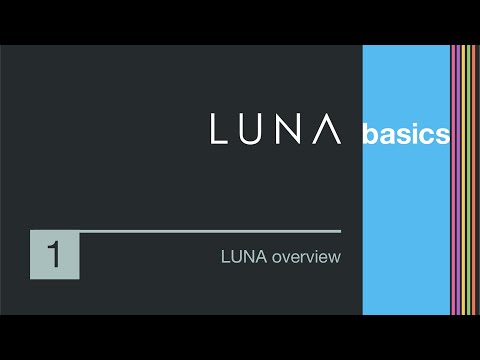
The developer calls Luna a next-generation DAW, the “only recording software with the sound of classic studio equipment like analog console summing and tape machine emulations, built right in.”
You can get your free copy of Luna by submitting your email address on the product page.
To get the Luna Windows beta up and running, you’ll also need to download the free UA Connect software.
Luna is available in two tiers: the free tier and the Luna Pro bundle.
Luna Pro is currently available at $199, down from a list price of $399, and includes an array of Universal Audio plugins.
Luna sessions are cross-compatible between macOS and Windows users; however, there is currently limited functionality.
UAD-2 and UADx plugins, as well as Luna extensions, are fully cross-compatible.
However, the macOS version of Luna runs the AU format, while the Windows version runs VST3.
This means the settings on third-party AU plugins from macOS sessions won’t load up for Windows users.
Universal Audio said they are planning to bring VST3 to the macOS version of Luna, so when that update goes live, Luna will become 100% cross-compatible between macOS and Windows for third-party VST3 plugins.
However, the developer didn’t state the timeline for the macOS VST3 update.
Luna is designed from the ground up to deliver a vintage analog sound.
Universal Audio states it allows you to “Experience a mix as if you were seated at a vintage console, complete with analog tape machines, built-in summing, and flexible mixing options.”
Luna is designed to be simple to operate for beginners, with the mixing being driven by tags and presets.
There are also hours of tutorials available, including artist sessions from Luis Cato, Atticus Ross, Cold War Kids, Cass McCombs, and more.

Ease of collaboration is another big focus with Luna, with a one-button session export to speed up collaborations.
A whole lot is going on under the hood with Luna, so check out the product page for the full rundown.
Download: Luna (FREE -Windows Beta now available / Pro Bundle $199)
More:








53 Comments
Stefan
oniZotope Neutron 4 Elements FREE @ Plugin Boutique
George
onThank’s Stefan! God bless U!
alex
onAlso free at iZotope website. No checkout. You get the serial and can download it immediately.
izotope.com/en/deals/neutron-elements
George
onyou liars. it’s not free. it’s only trial version for 30 days
MOD EDIT: The software is free. Please refrain from posting comments that include insults and false claims.
Fazakas Ladislau
onIt’s free now, the premium part includes only the UAD plugins. The daw is separate and is 100% free but the bad part is I don’t know for how long because many daws were initially free at the beginning and later were included in money packages. Usually the time when a daw is free is when it is in the beta period of growth and needs new users, after gathering a mass usually the daw comes in packages with money or subscription, so don’t go with the idea that if you choose LUNA, you will not pay in the future.
george
onthis could be a game changer , but yeah @fazakas you could be right man , i have bitwig essentials anyway but now i need to take a look , one question do you have to constantly be online like other uad projects because if you was in a field or on a beach that takes away the fun of being wire free , cheers
Lee W
onThe only reason to get LUNA is if you’re going to be buying – at least – the LUNA Pro Bundle, which is $199. Without that, I don’t see any point in even bothering to install it (and yes, I have installed it).
The Windows version is beyond buggy. They call it beta, but it’s more like an Alpha. Crashes to desktop everywhere.
Could not get my control surface to function properly with it. Pan controls work, along with the keyboard, but faders didn’t work properly. Only supports “Relative Scaling” for non-motorized faders and 270 degree rotary knobs.
I do have a Mac, and never bothered trying it there… but I’m going to sit this one out. I’mnot seeing much value in bothering, considering the $200 buy-in (cause without the extensions it makes 0 sense to use it over practically anything else, IMO).
It’s also not a “Producer’s DAW.” It’s pretty god-awful for MIDI Production.
Not a very intuitive UI. Need to make sure you study the key commands as a lot of basic stuff isn’t surfaced readily in context menus (i.e. Right Clicking in Track Header Area to create a new Track isn’t there… there isn’t a context menu at all – like every other DAW). On the flip side, the Menu System is pretty sparse and does a pretty terrible job at aiding in feature discovery (similar to Bitwig Studio).
Steve Charlton
onThe DAW is in fact free, exactly as stated in the article.
The base version is in free beta. The optional Pro version with extra plugins has a 30-day free trial, but you don’t need that trial to get the full DAW.
Brenny C
on“you liars.”
George, this isn’t the first time you’ve left a rude comment directed at BPB. I don’t appreciate seeing it and I imagine others here don’t either.
Please do Tomislav, the article authors, all the BPB readers and commenters, and even yourself a favor and don’t be rude. If you’re simply unable to refrain from being rude, please consider not posting at all.
I don’t appreciate the disrespect and I’m pretty sure others here don’t either. I appreciate and respect all the fine people who make this website the incredible resource that it is. Do you?
george
onbrenny c , i hope you realise a lot of people have the name George and they could just be putting that name to replicate others , George is actually my name but i don’t always put it , i will now use something else so if you see george it isn’t me .
Michael in South Korea
onBang on, Brenny!! I never understand why people feel the need to slag a “freebie”. If you have something worth knowing about > problems with running plugin, etc….. ok, fine. We might want to know that. But to just bash the item or BPB is nothing anyone wants to hear.
Me, I love this site. Get lots of info, and notice of freebies I might be interested in. And the comments people leave often help with my decisions to get / not get a product.
Keeo up the good work BPB!!!!
george
onThe shape instrument is amazing , i can’t believe how good quality the sounds are in
this rompler and this and a synth next to
it are all you need , add the melda fx suite or kilohearts or a free
comp and eq and it’s all you need , and maybe a free autotune like spot on , it’s a really good program
George
onit’s fake, U liars, it’s only trial 30 days
MOD EDIT: The software is free. Please refrain from posting comments that include insults and false claims.
Kim Christopher Neves
onIt was difficult to hide your frustration, right my friend!
However, before you start calling people liars, learn to read correctly.
The DAW is free, only the extension pack and plugins have a 30-day trial.
If you can’t read it correctly on the website, take the test, install it and see if the DAW blocks it within 30 days.
Paipai
onRight 👍
Steve Charlton
onThe DAW is in fact free, exactly as stated in the article.
The base version is in free beta. The optional Pro version with extra plugins has a 30-day free trial, but you don’t need that trial to get the full DAW.
Brenny C
on…wtf is your deal, man? Smh
Daniel Calado
onWhy would BPB bloggers lie about this sh&t, bro? It’s a well known fact that this DAW has a free version that up until now was macOS only. Just stop to think for a lousy minute before moving on to accusations.
Mr Cholmondley Warner
onThis is a textbook example of what can happen when an individual overdoses on free music gear.
Producers: Know your limits!
shred
onon trhe website it says this
•
Full unlimited version of LUNA
•
Oxide Tape Extension
•
Shape Toolkit Instrument
•
ARP Arpeggiator
•
30-day trial of LUNA Pro Bundle
•
30-day trial of Neve Summing
two elements of it are 30 day trials, but says the actual daw is free.haven’t downloaded it though.
Steve Charlton
onExactly, yeah that’s how it works.
JEP1928
onFor those who missed to read it, this is bundled with luna pro trial, while it is 30 days, it doesn’t hinders the features when the trial version luna pro bundle starts to wear off.
Steve Charlton
onThat’s right :)
Numanoid
onDoes it support only third party VST3, not VST2 ?
Shape Toolkit Instrument that is included with the free LUNA, looks like a decent rompler
Lucas
onI’m not sure if it applies to the Free beta version as well, as I can’t find anywhere that it says that it *doesn’t, but besides UA Connect to install it, Luna requires iLOK.
“While an iLok.com account is required, LUNA is authorized to your computer. No need to be online or buy a dongle to get started. Don’t worry, if you don’t have an ilok account, we’ll create one for you during the signup process. LUNA Extensions and UAD Plug-Ins are authorized using iLok Cloud or iLok USB.”
To describe decisions like this, you have to use hyphens, so you can use words like “ultra-dumb.”
Seriously, do companies actively blind-eye the *years of customer complaints concerning PACE and their… *guh*
I’ll skip the rant—you’ve all heard it before. I just can’t see PACE being associated with a DAW ending well.
calm down george
onWho is this george guy? Yelling in like 5 different comments that its not free, bro read the article and calm down.
Daniel Calado
onOh man, tutorials from Atticus Ross! Just inject them straight into my veins. I’m in. Many thanks, UA and BPB.
Daniel Calado
onCan’t find any LUNA tutorials from Atticus Ross. Can anyone point them to me, please?
George c
ondon’t confuse that george with me lol i put a c now to clarify
what i want to know is do you need to be online to use it ? can someone check turning off their wi fi and loading it im not near my pc
Tomislav Zlatic
onHaha, noted! :)
george c
onthis is a pretty good daw just subsidise it was some free basic plug ins , giving away a good daw and getting people to buy extras is the way forward , little bit better midi editing and i would say at least a basic eq and compressor but mate that doesn’t really matter this is a decent daw , you can use airwindows or melda plug in packs anyway , i just hope they continue it for free tbh i will learn it inside out , just hope it stays completly free , the shape plugin even has spitfire sounds wow .
Adam
onTested and must say not a big fan of it. Shure it’s descent DAW from UAD for free, but working with midi is not that flexible. In that case Waveform or Reaper is better choice. But still a free DAW with AAF import. Thank you BPB for that news :)
pacapaca
onOften, articles about products that have two versions, a free version and a paid version, lack explanations. It seems that the Neve summing feature is a trial version and you need to write the article with a little more attention.
Simply adding the word “in the free version” will prevent any unnecessary ripples.
MRG(eorge)
onTo be fair, their website isn’t that clear. That “Neve summing” is a trial, but is not mentioned in the “Pro Bundle”. So what is it, a third thing? Mmpff…
Daniel Calado
onThere are two 30-day trials happening at the same time. One is for the Pro Bundle and the other is for the Neve Summing.
george
onfree, but account, ilok, ua connect and all of that doesn’t even install without fatal errors. you yell at george for being rude, but he’s actually right. it’s questionable to say the least.
Rafael
ongeorge is not right, it’s just that the software is bad regardless of him being wrong
(apparently. i haven’t actually tested it but yeah seems like the ones who tried aren’t fans)
Sonny Styles
onI’ve downloaded the software installers from UA Connect n installed not once but twice. I’m not seeing a Luna app to launch afta tha fact. All I see is a control panel. It shows the plug-ins, it has a configuration tab n so forth. There is nuthin givin me tha option to launch Luna. I have Windows. It says add device on the control panel. But add wut device? I just uninstalled bcuz there’s nuthin tellin me wut to do next. Idk how everyone else is able to work tha damn thing but not me.
yambu
onI get the error message: “Session storage location no longer exists C/Users/yambú/documents/LUNA sessions” ….
…. Well, I can console you, Luna doesn’t start for me (Windows) either …. UA support wrote to me about the error message that it is a beta version and error messages from the users are needed to make the product for windows better. So you have to be patient, it can only can get better with UA.
MRG
onThat username tho. It’s never a good practice to have anything but oldschool 7bit ASCII in a username, especially on Windows. We still see changelogs on Windows especially about that stuff, Unicode support/problems on paths. I’m sure they’ll figure it out fast and fix it.
Ariana
onHi,
Does anyone know how many channels, aux, and masters can be used in the LUNA free version? Probably, I didn’t do decent research (honestly, I haven’t had enough time). I’ve only read about the UAD plug-ins, something about automation, pan, etc, and UA’s website doesn’t provide enough info about its features.
JEP1928
onso far it’s unlimited, it doesn’t say the limitations.
Ariana
onThanks a lot for this info! =)
Leroi
onFor me, Luna downloads but doesn’t install. It switches back to say “Download”. I’ve sent feedback to UAD for help. Anyone else having a similar issue?
Bruce
onI have the same problem. Did you find a solution?
Jonatan
onI have exactly the same problem.
Daniel Calado
onI talked to the chat bot from Customer Support and asked it if one can start the Pro Bundle 30-day trial much later instead of when you redeem the DAW. Answer was negative. I’m not gonna have time to test the Pro stuff in the next 30 days but I wanted to test Luna right away. Can anyone please confirm to me that you will necessarily start the 30-day trial as soon as you install LUNA?
Ariana
onWow, good to know. Thanks for the info, maybe it really is not that free. If I install it, I’ll let you know.
Daniel Calado
onAriana, don’t know what you’re saying with “maybe it really is not that free”. LUNA is definetely a 100% free DAW, period. However, it comes with the Pro Bundle and the Neve Summing (separate software) to try out for 30 days. It bugs me that the trials need to start as soon as one installs and activates the DAW but the DAW is 100% free and has no limits when it comes to number of tracks, plugin inserts, etc… Yes, if you can spare a minute, let me know, please.
Lewis Brown
onI purchased and downloaded the pro bundle $199 for Windows the other night and so far it’s says my trial for the NEVE summing has 28 days left so it appears the countdown is automatic upon download. I’ve been having issues with the Plugin’s not loading correctly and I’ve uninstalled and reinstalled them.
Lawrence
onCool it with the ads dude!!
Danny
onGood one!
Anne
onAfter reading about so many issues with LUNA. I think I’m gonna head on over to bitwig and download the free bitwig DAW. Like waves, UAD only tests their plugins in those high end daws. Nothing wrong with high end daws if you wanna pay for features you don’t need. Or plugs and VI’s you don’t need. I’ve decided to get the free bitwig studio if I can and have more time to learn it if I decide to purchase it.
I love the ease of mixcraft Pro studio 9 and 10. But for some reason that DAW won’t run softube or waves plugins. It runs lots of plugins but not the aforementioned ones. That UAD sound studios plugin sounds promising. I installed it to my computer today and nothing loaded except a picture of the studio and the presets. A channel strip is supposed to be included with this plug, including mike placements to mix through. Unless that’s left out of the demo version. I’m assuming it’s likely my daw. The UAD sound studios plugin is sort of similar to those headphone mixing plugins. I may end up trying pro tools free. I don’t need but one track for mastering so track limitations won’t bother me. I just can’t use all of my mastering plugs in mixcraft. So I’m at the place where one daw will be used for mixing, and one will be used for mastering. BTW, while I was listening to tet UAD sound studios plugin presets. I could hear changes in my audio. It definitely adds something to the sound that wasn’t there. Thanks for listening. . .