Choosing a free DAW for your music studio is akin to laying the foundation of your home. A digital audio workstation is central to any music production software setup.
Your DAW is where all the audio recording, audio editing, and mixing occur. It’s your mixing console, tape recorder, synth rack, and musical sketchpad, all in one.
There are many commercial digital audio workstations on the market. You are probably familiar with Ableton Live, FL Studio, Studio One, Pro Tools, Cubase, Bitwig, and similar premium DAWs.
However, the options are more limited when building a music studio on a tight budget. Only a few high-quality freeware DAWs are available.
Since I started making music in the early 2000s, I have tested countless digital audio workstations. Since I enjoy using freeware, I thoroughly test every free DAW while doing my regular music production and sound design work.
The number of freeware digital audio workstations grows yearly, so I wrote this article to help you find the one that suits your music production needs.
The Best Free DAWs (2024 Update)
These are the 18 best free digital audio workstations you can download in 2024:
- Waveform Free
- Cakewalk by BandLab
- Studio One Prime
- LUNA
- Pro Tools – First
- Ardour
- MPC Beats
- Serato Studio
- SoundBridge
- LMMS
- Podium Free
- Zrythm Free
- Bespoke Synth
- GarageBand
- Audacity
- Magix Music Maker
- Reaper (free trial)
- Kristal Audio Engine
If you’re looking for a quick answer, the best ones are Waveform Free and Cakewalk by BandLab. Unfortunately, Cakewalk will soon be discontinued.
If you don’t use VST plugins, consider using Studio One Prime by PreSonus. It is ideal for producers who want to record multi-track audio without using virtual instruments or plugins.
However, every producer has different demands, and it is impossible to say which free DAW is the best for everyone. That’s why I thoroughly tested every DAW in this article and listed their pros and cons.
Waveform Free
Pros: VST and ReWire support, fully functional free DAW, low upgrade price.
Cons: Unconventional workflow.
Platforms: Linux, macOS, Windows.
Waveform Free is a feature-packed freeware DAW. It is the free version of Tracktion Corporation’s flagship digital audio workstation software, Waveform Pro.
The software is available across all major operating systems, offering full VST plugin support and ReWire compatibility.
Waveform Free lacks some of the features available in its premium counterpart, but all core functionality is included. You can use Waveform Free to record, mix, and master your music projects from the ground up.
This flexible DAW can even load video files to synchronize your audio project to a movie scene or an animation. Tracktion recently updated Waveform Free to improve the video synchronization workflow further.
Waveform Free is the perfect free digital audio workstation for electronic music. It can load virtual instruments and offers all the MIDI features required for sequencing VST plugins.
Waveform Free was designed from the ground up to be intuitive for beginner producers who haven’t previously used a DAW. It comes with an in-depth user manual that explains everything you need to know about music production on a computer.
Tracktion recently released Waveform 13 Free, the latest version of its free DAW. It implements a brand-new audio engine, an improved interface, new audio effects, and several other improvements.
If you want even more features, you must purchase the commercial version of Waveform.
More info: Waveform Free
Cakewalk by BandLab
Pros: SONAR Platinum for free; what more can you ask for?
Cons: Not compatible with macOS. Discontinued.
Platform: Windows (64-bit only).
Cakewalk by BandLab is based on the old SONAR Platinum (originally priced at $499) digital audio workstation. BandLab’s free DAW offers the same functionality as its predecessor, minus the bundled third-party software.
Most importantly, Cakewalk is a freeware DAW. The program has all the original SONAR Platinum features, including its native effects (limiters, equalizers, compressors, etc.), analog console-style virtual mixer, VST plugin support, multi-touch support, Bluetooth MIDI, and more.
The free DAW used to require the BandLab Assistant application, but you can now install Cakewalk directly and without any additional software.
It’s also worth noting that there are no nagging ads or other annoyances. The software is fast, reliable, and ready to use on your Windows machine.
Cakewalk by BandLab was developed by some of the leading members of the SONAR developer team. Producers on a tight budget who want the closest thing to a traditional digital audio workstation should choose Cakewalk as their free DAW.
In other words, if you’re looking for a conventional freeware DAW that can load VST plugins, download Cakewalk by BandLab. Unfortunately, BandLab recently announced that the freeware version of Cakewalk will soon be discontinued.
It will be replaced by a new version of SONAR and will no longer be freeware.
More info: Cakewalk by BandLab
Studio One Prime
Pros: Great user interface, external SoundFont support, quality native effects.
Cons: No VST plugin support, only one virtual instrument included.
Platforms: macOS, Windows.
Studio One Prime is a capable free DAW from PreSonus. It lets you record, edit, and mix audio using the built-in audio effects.
Unfortunately, Studio One Prime can’t load third-party VST plugins. That is a potential deal breaker for users who rely on virtual instruments or a specific arsenal of virtual effects in VST plugin format.
On the other hand, Studio One Prime does include a collection of high-quality audio effects developed by PreSonus. It also comes with a 1.5 GB collection of royalty-free sounds and the ability to load third-party SoundFonts.
The freeware DAW from PreSonus also offers unlimited audio tracks and mixer channels, time-stretching, multi-track comping, full MIDI support, advanced automation, and Studio One’s simple side-chain routing workflow.
The lack of VST plugin support is a significant drawback, but Studio One’s native effects are some of the best on the market.
The free version of Studio One includes nine effects, covering all of the essential mixing tools. It consists of a 3-band equalizer, a compressor, a simple distortion module, a guitar amplifier, reverb, delay, and several modulation effects.
Studio One Prime is the perfect free digital audio workstation for singer-songwriters or bands who want to record and mix their demo sessions.
More info: Studio One Prime
LUNA
Pros: Fast workflow, intuitive interface, excellent effects.
Cons: Requires an iLok user account.
Platforms: macOS, Windows.
Universal Audio made waves in the music production space by offering its LUNA digital audio workstation software for free.
This instantly placed LUNA as a strong contender among free DAWs, and its recently released Windows beta makes it a valid alternative for cross-platform apps like Waveform Free.
LUNA can load third-party plugins, which differentiates it from closed-format DAWs like Studio One Prime and Pro Tools – Intro.
The requirement for a free iLok user account (the dongle is not required) is a potential drawback for producers who don’t like using third-party authentication software. However, the good news is that LUNA doesn’t require you to own any specific UAD hardware.
In short, if you already own a free iLok account, LUNA is one of the best free DAWs you can download now.
LUNA offers enticing features, including an excellent selection of native plugins. My favorite features are its intuitive mixing environment and fast workflow.
I use LUNA as the main DAW on my MacBook Air. It’s not my main digital audio workstation in the studio, but it’s perfect for carrying around and capturing new ideas when inspiration strikes.
LUNA is one of those rare audio recording and mixing tools that you can pick up and use immediately. The interface design and the control layout are perfect, whether you’re new to music production or coming from a different DAW.
More info: LUNA
Pro Tools – Intro
Pros: It is built on the same code as the latest Pro Tools.
Cons: Provides only eight audio, instrument, and MIDI tracks.
Platforms: macOS, Windows.
Pro Tools – Intro is the free version of Avid’s industry-leading Pro Tools digital audio workstation. It is built on the same code as the flagship edition of Pro Tools.
Avid’s free DAW is an excellent platform for learning Pro Tools. This is useful if you plan to work in a studio with Pro Tools as the main DAW.
Unfortunately, Pro Tools – Intro is very limited regarding available real estate. It offers only eight audio, instrument, and MIDI tracks.
This is enough for music producers who intend to record only simple songs. Pro Tools – Intro will provide everything you need to get started if you’re a singer/songwriter or a rap artist looking to record vocals over a beat.
On the other hand, if you need more tracks for recording, mixing, and editing your audio, look at the other free DAWs in this article.
More info: Pro Tools – Intro
Ardour
Pros: A fully-fledged open-source DAW for audio recording and production.
Cons: You must build the software yourself (or pay a subscription fee) on Windows and macOS.
Platforms: Linux, macOS, Windows.
Ardour is an open-source digital audio workstation for Linux, macOS, and Windows. It supports all major plugin formats and offers various audio editing and mixing tools.
There is one caveat, though. You cannot simply download and install Ardour on Windows and Mac.
On Linux, downloading the Ardour source code and running the app on your computer is almost seamless.
On Windows and macOS, you can still use Ardour for free, but only if you can compile the provided source code yourself. If not, there are two options: a one-time donation or a subscription.
With a one-time donation, users on macOS and Windows will receive the current version of Ardour and all the minor updates (until the next major version is released). In contrast, a monthly subscription of $1, $4, or $10 includes significant updates.
More info: Ardour
MPC Beats
Pros: A virtual MPC for free. Also works as a VST plugin in other DAWs.
Cons: Only eight instrument channels.
Platform: Windows (64-bit only).
AKAI entered the DAW market with MPC Beats, a powerful free beat-making software.
Although the app has shortcomings, such as limited audio channels that can be used simultaneously, it offers many features not found in other free DAWs.
For example, MPC Beats can be used as a VST plugin in another digital audio workstation. This means you can run an entire DAW as a plugin in another DAW.
The software also includes over 80 audio effects developed by Air, covering all your mixing and sound design requirements. It also features a high-quality time-stretching algorithm, an advanced step sequencer, and the ability to load third-party plugins in VST and AU formats.
AKAI includes over 2 GB of free sample content with MPC Beats, and users can purchase additional extension packs if needed.
Additionally, MPC Beats features the legendary MPC workflow inherited from AKAI’s hardware products. The software is compatible with various hardware MIDI controllers, including those from AKAI and third-party manufacturers.
If you’re a beatmaker looking for a free DAW, try MPC beats. It’s the closest you’ll get to a hardware MPC-style sampler in software format.
More info: MPC Beats
Serato Studio
Pros: A free DAW designed for beatmakers. Great workflow if you’re working with samples and loops.
Cons: If you’re coming for a more traditional DAW, the workflow will take some time to get used to.
Platforms: macOS, Windows (64-bit).
Serato Studio is a relatively new free DAW that doesn’t try to copy its predecessors.
Instead, the developers at Serato created a music-making tool with a unique workflow to suit both experienced producers and absolute beginners.
Beatmakers who use samples and loops will benefit the most from Serato Studio’s innovative workflow. The program has a step sequencer, an intuitive sampler, and plenty of tools for manipulating, time-stretching, and slicing audio loops and samples.
You can import sounds, record audio, add automation, use virtual instruments and effects, etc.
Despite its unconventional layout, the interface is intuitive. Even if you’re a beginner, picking up Serato Studio and building a beat from scratch won’t be too hard.
The drawback is that the producers who are used to more traditional DAW platforms like Cubase or Ableton will require some time to get used to Serato Studio’s unique workflow.
More info: Serato Studio
SoundBridge
Pros: VST plugin support, virtual drum machine included, multi-touch support.
Cons: Lacks some of the advanced features found in other DAWs.
Platforms: macOS, Windows.
SoundBridge is a simple online DAW. Due to its streamlined user interface, SoundBridge is an excellent choice for beginners and less demanding users.
It doesn’t have all the bells and whistles found in more advanced DAWs like Waveform Free and Cakewalk by BandLab. On the other hand, there’s plenty of functionality for users just starting to make music on a computer.
Most importantly, SoundBridge can load third-party VST plugins. Users who program drum beats from scratch will love that SoundBridge includes an MPC-style drum sampler/sequencer and a collection of essential mixing and mastering effects.
Furthermore, this free DAW is optimized for the Universal Windows Platform (UWP), has hand gestures implemented, and can scale the interface.
More info: SoundBridge
LMMS
Pros: VST plugin support, ZynAddSubFX, open-source.
Cons: There are some stability issues, a relatively steep learning curve, and no audio recording.
Platforms: Linux, macOS, Windows.
LMMS (short for Linux Multimedia Studio) is an open-source pattern-based DAW built by a team of volunteers.
Its design and workflow are inspired by a commercial product – the well-known FL Studio (formerly Fruity Loops) digital audio workstation by Image-Line.
FL Studio’s pattern-based workflow is nicely implemented in LMMS. However, the interface is still somewhat lacking in polish, making the user experience underwhelming.
The graphical elements are not very intuitively designed, and new users will probably need some time to get familiar with the application and its features.
LMMS is packed with built-in effects and virtual instruments, including the ZynAddSubFX synthesizer, one of the most versatile freeware instruments. This freeware DAW can also host VST plugins and connect to other applications via the JACK Audio Server.
The built-in beat/bassline editor is great, and the piano roll works well to create and edit more complex MIDI sequences. Sadly, LMMS can’t record audio, so the only workaround is generating sounds using virtual instruments or imported samples.
Even so, LMMS is a decent free DAW for electronic music producers, beatmakers, and anyone who creates music exclusively using virtual instruments and samples.
More info: LMMS
Podium Free
Pros: VST plugin support, intuitive user interface, fast workflow.
Cons: Single core processing for VST plugins, no ReWire support, not cross-platform compatible.
Platform: Windows.
Podium Free is our long-time favorite. It is a powerful free digital audio workstation that combines a modern user interface with a fast workflow.
The DAW was built with electronic musicians in mind, focusing on virtual instruments as the primary sound source. However, it can also be used to record and mix real instruments.
The free version of Podium offers decent VST plugin support (not limited to a certain amount of VST plugins per project) and a robust object-based project structure with a virtual mixer. It has powerful audio recording and editing tools, track freeze/bounce, and external MIDI controller support.
The main limitation of Podium Free is that the DAW doesn’t support multi-core CPUs. If you use a quad-core processor, only one of the four CPU cores will be used to process plugins.
You’ll need to closely monitor the CPU performance indicator and use less demanding plugins in your projects. Track freezing and bouncing can also help to reduce the overall CPU load.
More info: Podium Free
Zrythm Free
Zrythm is an open-source digital audio workstation for Windows, macOS, and Linux. The free version lets you use up to 25 audio tracks.
The DAW has all the features of a modern audio workstation. It can load all major plugin formats and offers an advanced MIDI sequencing workflow. It also features full parameter automation and a robust suite of audio effects.
It also offers some features you won’t find in most other DAWs. For example, Zrythm can load SoundFonts as virtual instruments, letting you customize some of the app’s parameters.
However, the software is still in beta and isn’t fully polished. I tested it on an M1 Macbook Air and experienced some stability issues.
Still, Zrythm shows plenty of potential, and it’s on the right course to become one of the best free digital audio workstations.
More: Zrythm
Bespoke Synth
Pros: Virtually limitless patching and modular experimentation capabilities.
Cons: The modular workflow is probably too complicated if you’re looking for a simple free DAW.
Platforms: Linux, macOS, Windows.
The developer describes Bespoke Synth as “a customizable playground for sound.” He also says the software is “a bit like smashing Ableton Live to bits with a baseball bat and then putting it back together.”
Fans of modular synthesizers will feel right at home with Bespoke Synth. It is ideal if you enjoy connecting synth modules, creating patches from scratch, and imagining your perfect DAW from the ground up.
Otherwise, you’ll find this particular free DAW too complicated to use.
However, if you enjoy virtual modular software like VCV Rack, I highly recommend giving Bespoke Synth a try.
More info: Bespoke Synth
GarageBand
GarageBand is the first free DAW used by many music producers. It is included with all Mac computers and designed to be intuitive and easy to use.
Unsurprisingly, Apple’s freeware DAW has a decent collection of virtual instruments and sounds. But, users who want a more advanced digital audio workstation should look elsewhere.
GarageBand is enough to start making music if you’re a beginner music producer with a macOS machine.
More info: GarageBand
Audacity
Audacity is a free audio editor that can also work as a DAW. If you need to edit audio files or create simple songs, Audacity can substitute a real digital audio workstation.
Recent updates added some useful DAW-like features to Audacity. It can load VST plugins (only effects) and process them in real-time. This means you can preview and adjust the audio effects before applying them to the audio file.
Audacity still lacks primary DAW features like a multi-channel mixer and virtual instrument support, but it can work as a bare-bone tool for making music on a computer.
More info: GarageBand
Magix Music Maker
Music Maker by Magix is a free DAW for absolute beginners. In terms of its features and functionality, it is an equivalent of GarageBand on Windows.
It comes with a small selection of virtual instruments and effects packed in a streamlined user interface that is easy to learn. The software is a good starting point for musicians who want to learn to produce music on a computer, but nothing more.
Look at the other freeware DAWs featured in the article for advanced functionality.
More info: Music Maker
Reaper
REAPER is NOT free to use, but it is free to try. Many users believe that Reaper is free, but that is only true about the trial version.
The asking price of $60 for a discounted license is more than fair, considering the program’s flexibility and continuous updates with new features and improvements.
REAPER is an incredibly powerful and versatile digital audio workstation that supports all major plugin formats. It has a vast collection of high-quality effects for processing audio and MIDI data, powerful audio and MIDI routing capabilities, and a very active user community.
More info: REAPER
KRISTAL Audio Engine
KRISTAL Audio Engine is a discontinued digital audio workstation that still works great on older operating systems.
The program was developed by KristalLabs, a team of programmers that later worked on creating Studio One.
Unlike Studio One Prime, KRISTAL Audio Engine can load up to two VST plugins per channel and three on the master bus.
Choosing A Free DAW
If you’re an electronic music producer, Waveform Free is probably the best free digital audio workstation for you. It can load VST plugins, comes with its own virtual instruments, and offers a range of tools for electronic music production.
Singers/songwriters will probably enjoy Studio One Prime the most. This free DAW can’t load plugins, but its workflow and included audio effects are perfect for capturing your performances.
Beatmakers should look into alternative DAWs like LMMS and SoundBridge. However, beginners will probably enjoy SoundBridge’s streamlined workflow and design. LMMS, on the other hand, is heavily inspired by FL Studio and its beatmaking workflow.
Rock and metal producers can try Cakewalk. It’s excellent for recording and mixing audio. More importantly, it can load VST plugins, so you can use your favorite virtual guitar amps and effects.
For more freeware plugins and instruments, return to our Free VST Plugins page.








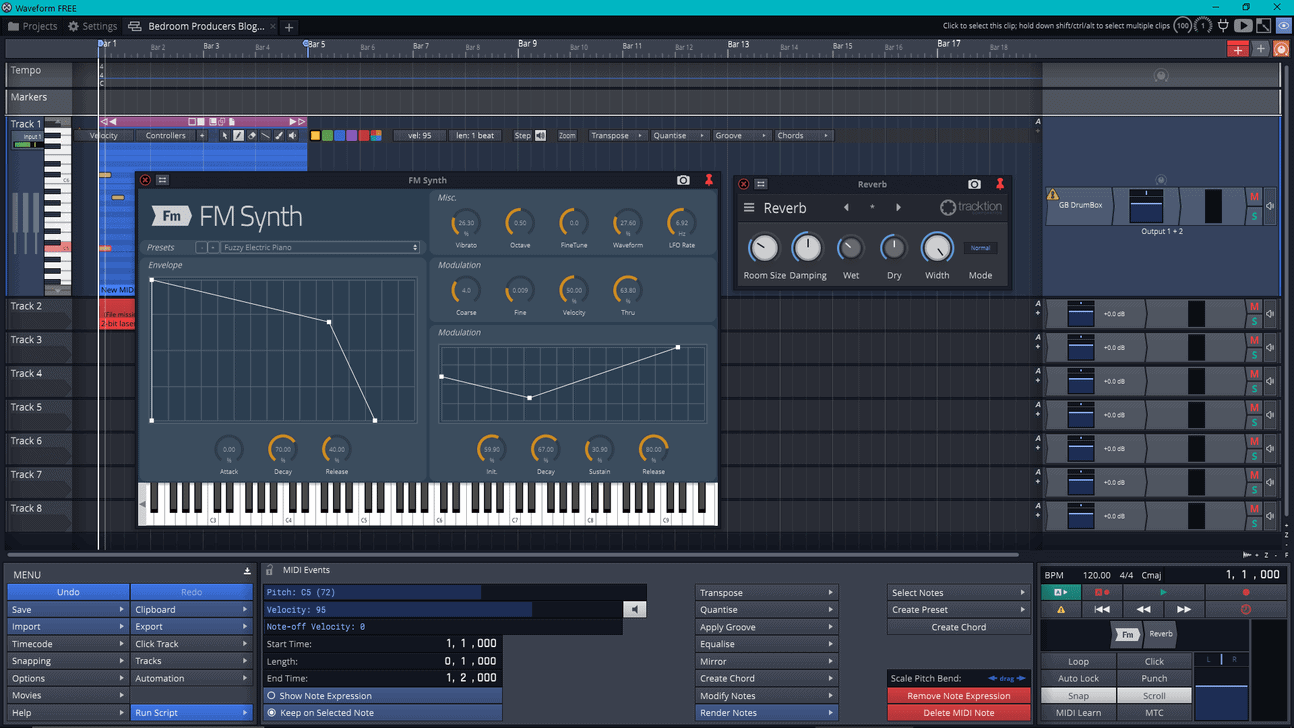
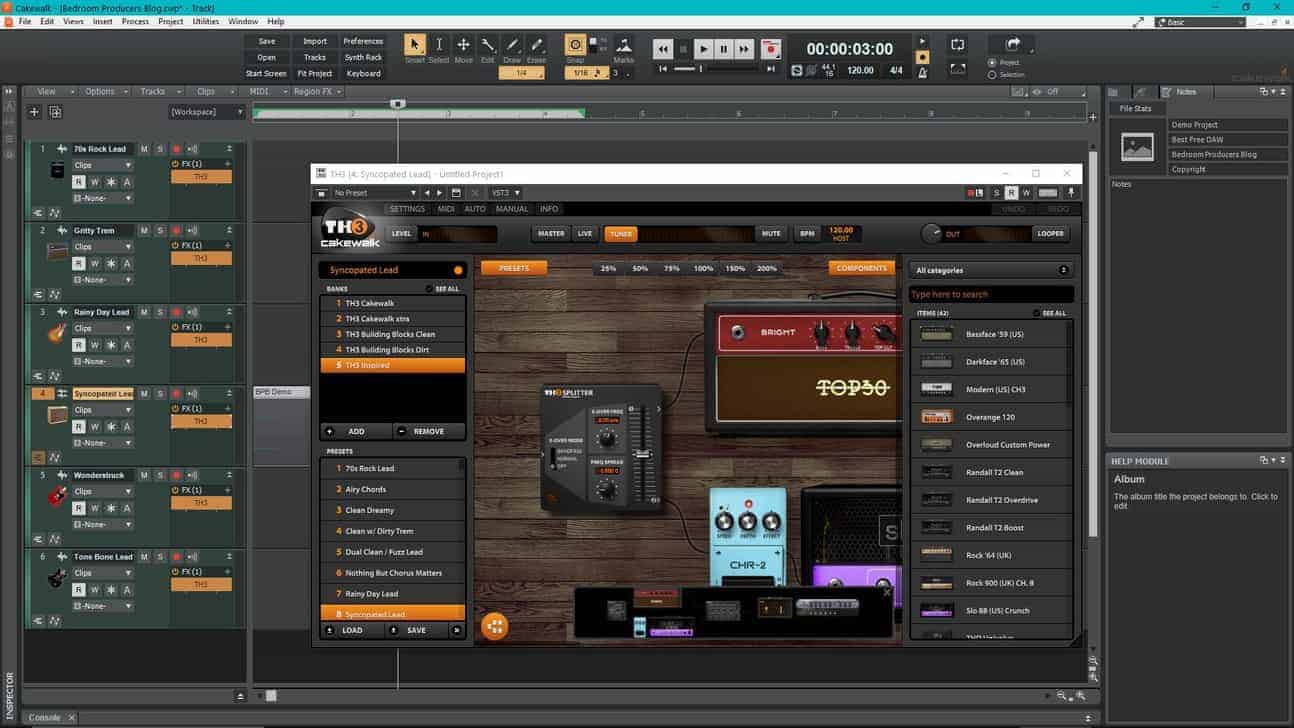
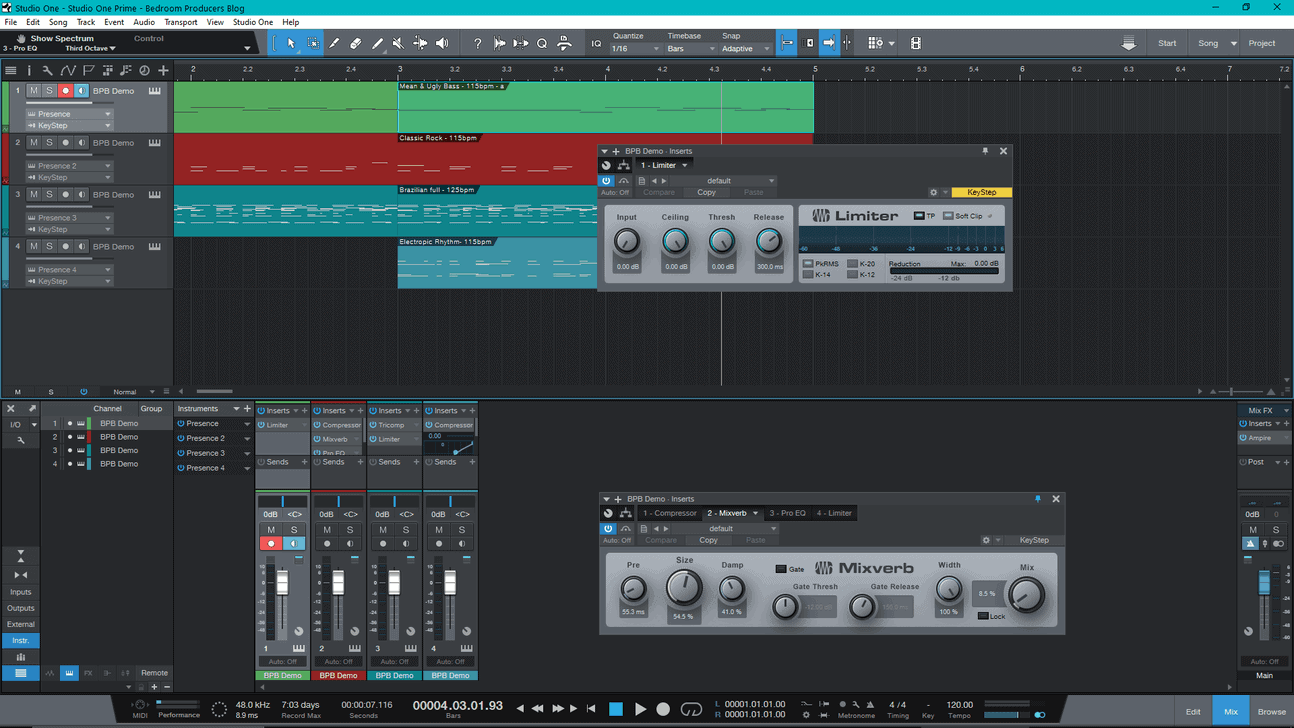

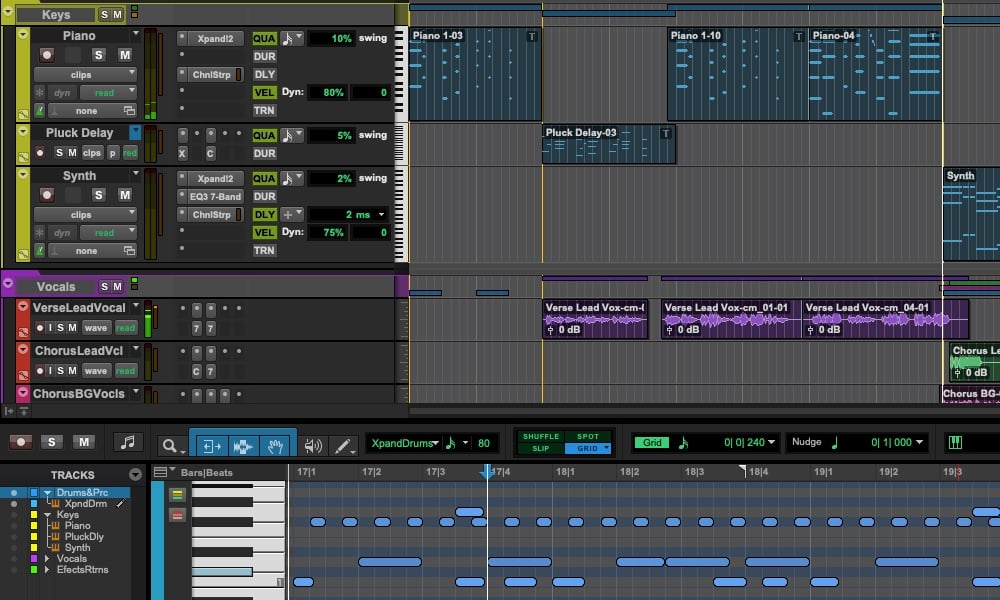

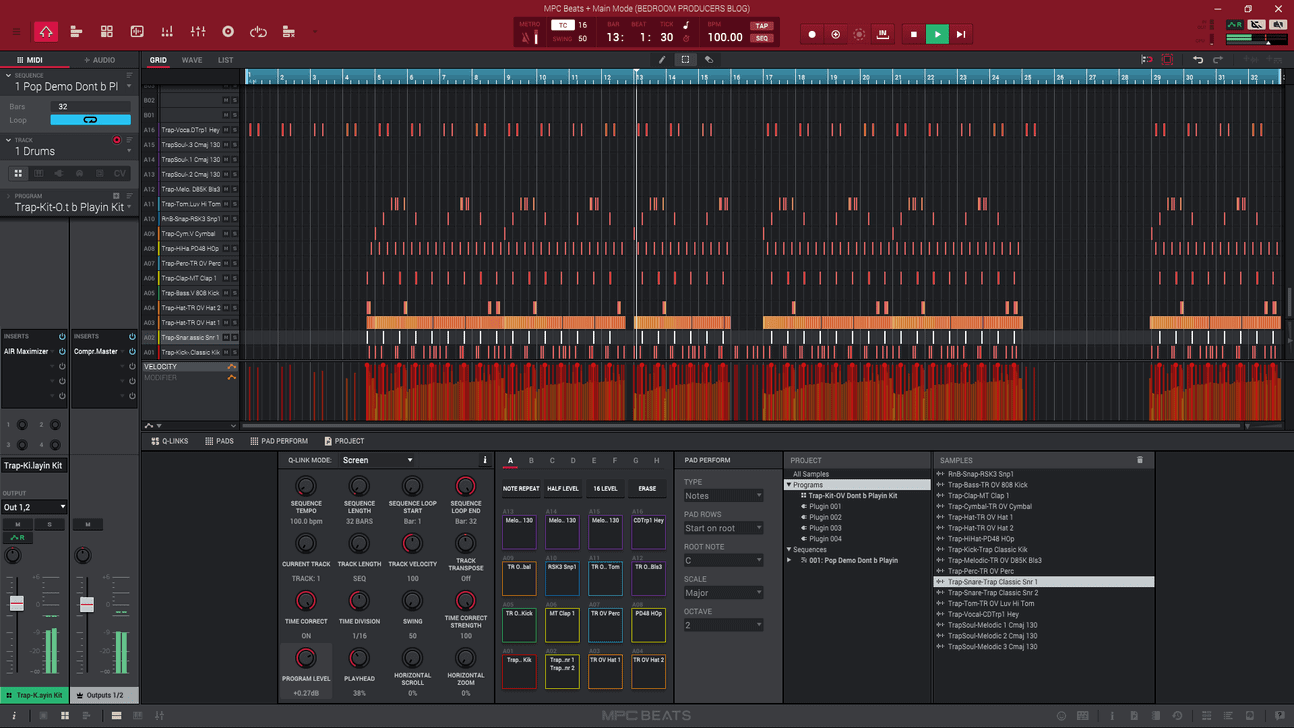





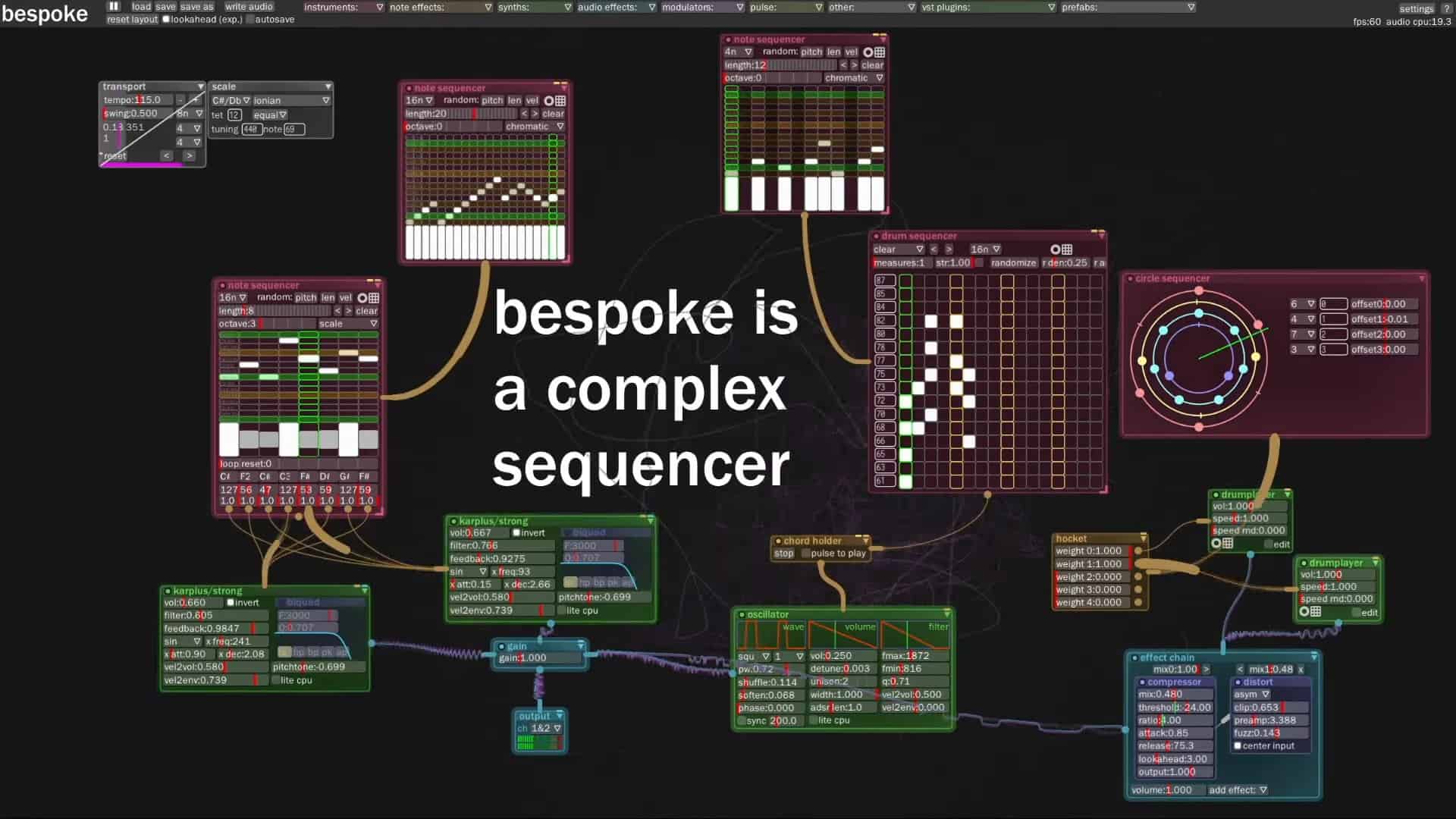

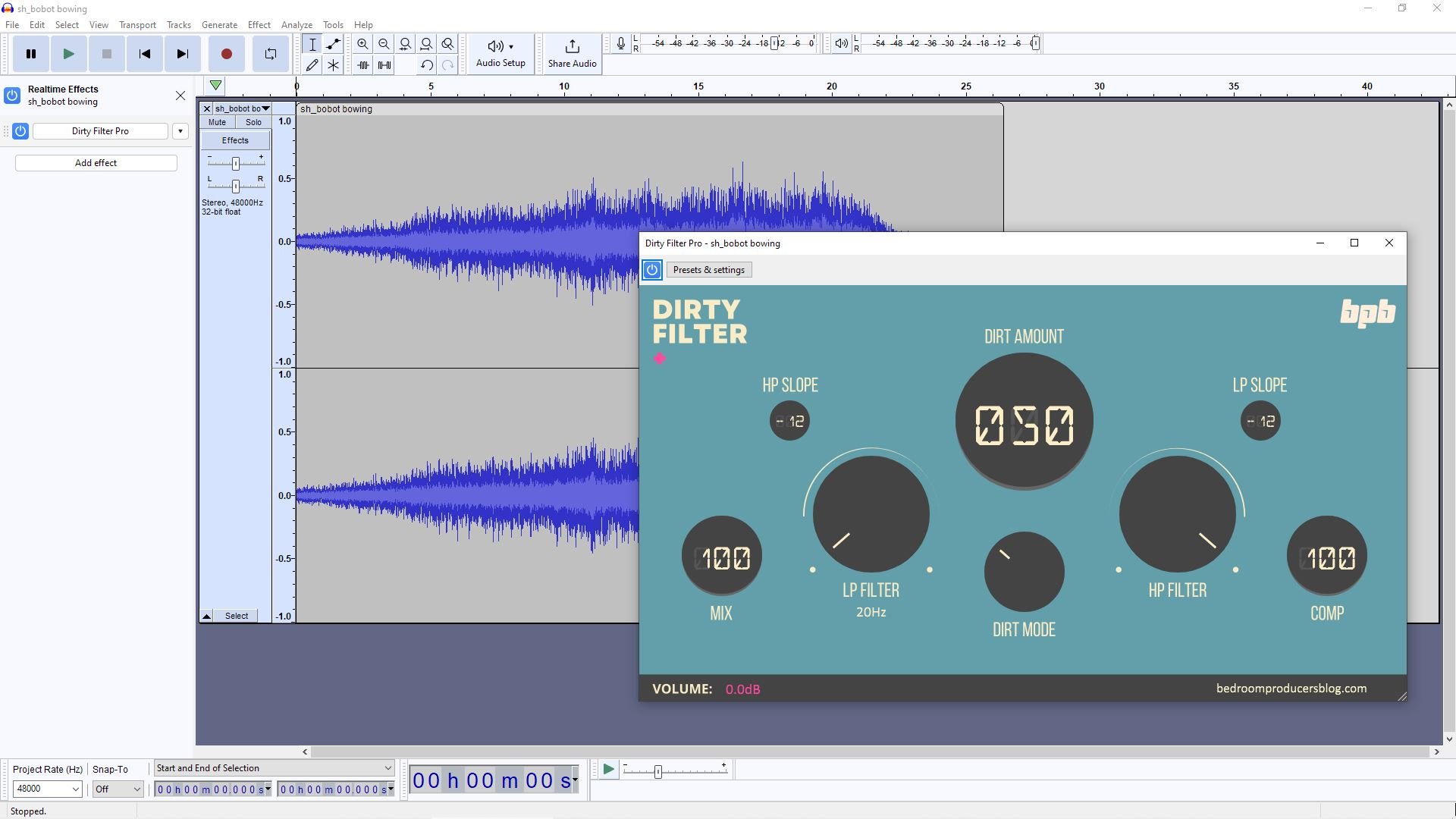
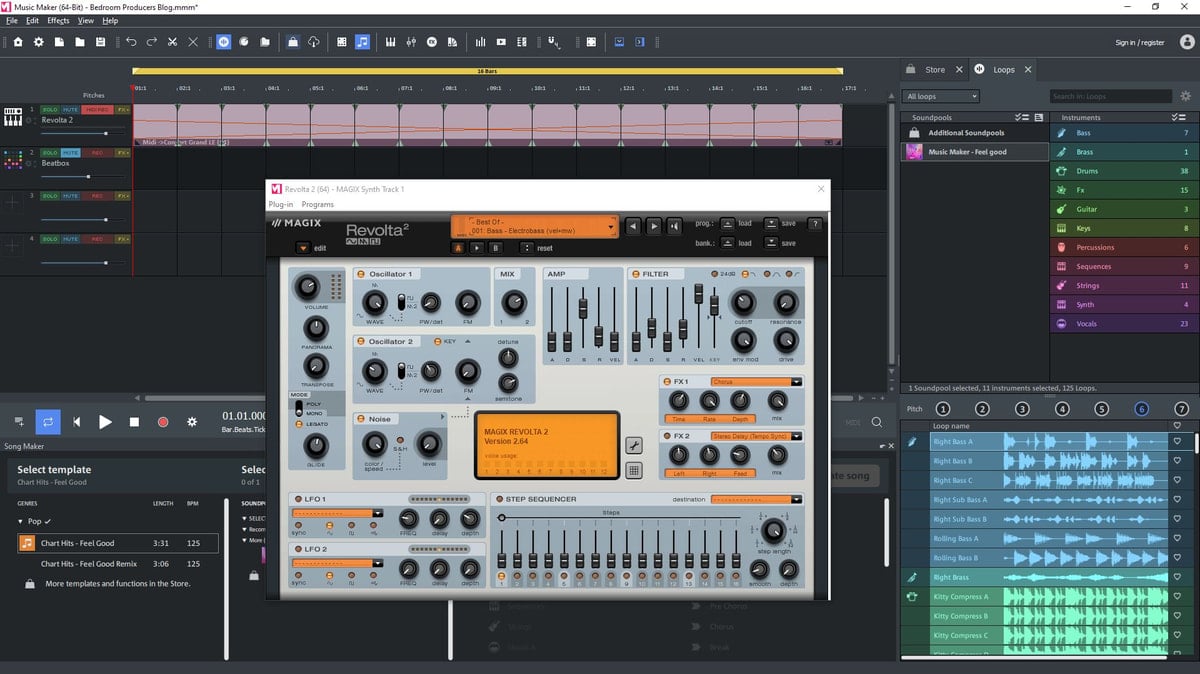
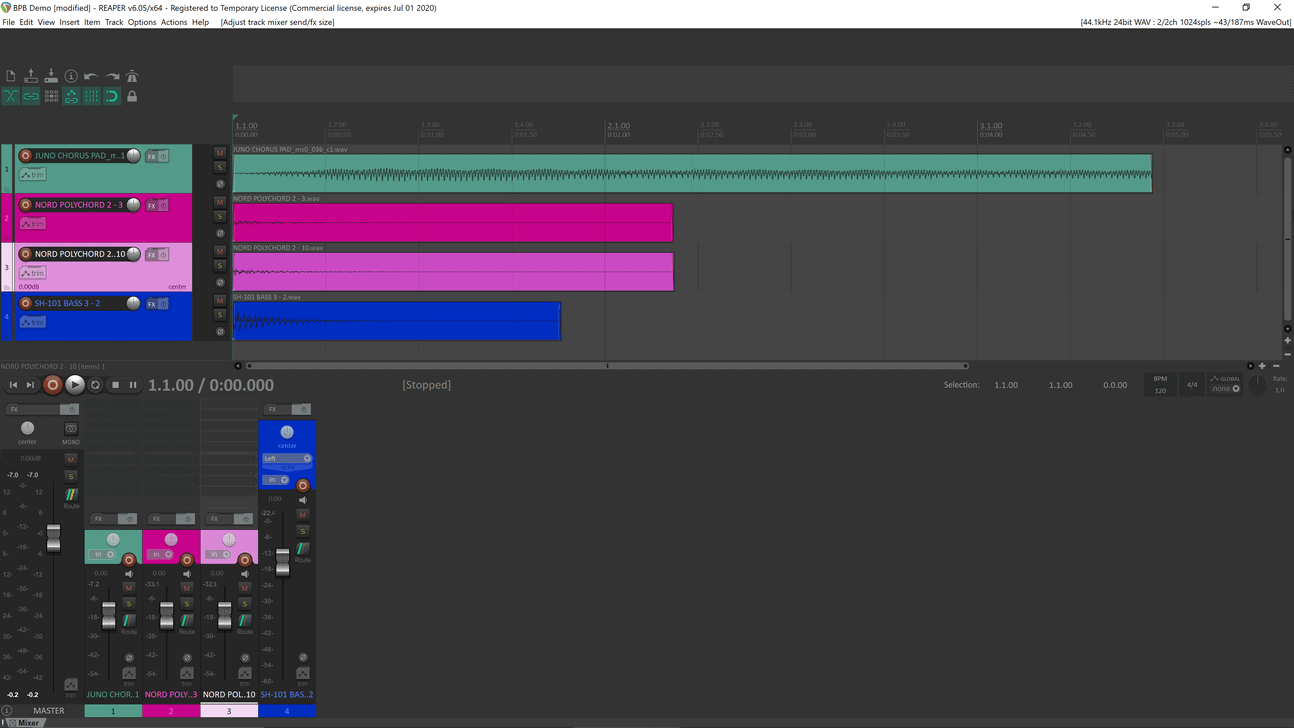
164 Comments
Josh T.
onTracktion is the best, Podium hasn’t been updated for almost 2 years and uses only one core of your CPU, and Studio One Prime doesn’t do MIDI tracks unless you use the included instruments… Tracktion actually costs $60, but such a deal. I bought it after playing with free Tracktion 4. Comes with a free licence for Melodyne Essentials. I also bought Studio One 3, because for $99, the guitar amp sims plus the instruments plus another work environment was worth it!!!
Ike
onWhat are you doing with all these different DAWs? Are you actually making any music, because it’s really difficult to get anything done when fiddling around in many different DAWs simultaneously.
Also, where did you get Studio One 3 for $99 ?
Leo
onDear IKE,
I have FL Studio demo (make drums in it, sometimes), Energy XT (full, but not to powerful, but I arrange samples there), then record my vocals in Reaper 0.999 or Cubase LE (which came with my soundcard), all kind of free good VSTs and final touches in Audacity…
This was an ambition of mine, to show myself that IT IS possible to make good songs with NO MONEY, just inspiration.
I finished half of album in this free universe…
Check my Youtube.com/SocietateaAscendenta and see it for yourself.
I want to encourage others, not to not buy DAWs, but to not spend a fortune on good marketed hype DAWs which don’t really bring that much, in your music…
Robotz
onIf you get Cakewalk yo can do all in only one DAW.
Mike
onThere is nothing difficult about. Anyone who’s serious about “getting anything done” has already tried most of the DAWs on the market because finding a DAW that suits you requires trying different DAWs yourself. Your comment is one of the most idiotic things I’ve ever heard.
Mario
onThis is a useful list. Have you considered extending it for Chromebook too?
Hollywood Bay
onAudacity does have a multi channel mixer you just have too on the edit tab at the top of the screen and a tab will come down and at the bottom you’ll see mixingboard and you just click it and if it’s not in the edit tab click all of them until you see it at the bottom of one of the tabs trust it’s there and also if you go to preferences in the edit tab you can customize it personally the whole DAW from colors and all types of cool things. Trust me Audacity is the number 1 free DAW and easy to use for beginners and that’s coming from Nuendo and Protools Mastering Engineer herre from Fulsail Class of 2003!!!!
Josh T.
onI got Tracktion first, and then was shopping around for some commercial amp sim plugins. Buying two different ones from Kuassa would have cost the same or more as Studio One Artist, ($99) which has excellent guitar amp plugins. So yeah, I do have an extra DAW, but here’s another issue. .. Unless I pay another $80 dollars for an upgrade in Studio One to run third party plugins, I can only do that with Tracktion. They were both cheap
X-Raym
onSure thing, with so many choices possible, price shouldn’t be the reason for not starting making sounds/music right now ! :D
There is so many interesting possibilities, for all kind of projects / workflows / PC configurations, that we could eventually get a bit lost in the choice. Fortunately, your article clarify the different possibilities potential, and I have no doubt it will be very a reference for new comers. in DAWs world.
Despite it is not free, it is cool that you mentioned REAPER in this list (and that you promote my review :P), as it is indeed very affordable and have a lot to offer :)
Tomislav Zlatic
onCheers X-Raym! I’m sure that your review will help new REAPER users find their way around the DAW.
Frank
onOnce again you forgot to mention Samplitude Pro X Silver. Only eight tracks per project, but full VST support, and it comes with a very generous selection of effects and a some instruments.
Tomislav Zlatic
onThanks for the recommendation, I will review it today and add it to the article.
dk
onThere are also Ardour commercial forks – Mixbus and Tracks Live, but their prices are very affordable.
Igor
onTracks Live is FREE.
Ike
onI would recommend everyone to spend 5€ on the latest issue of Beat magazine and get Bitwig 8-Track. Very capable if one uses mostly the included devices (it has everything from a subtractive synth, fm synth, sampler, tonewheel organ emulation, all kinds of effects). Such a great, intuitive and sophisticated DAW.
Tomislav Zlatic
onGood suggestion, thanks!
David
onPro Tools First AAX support is limited to plugins purchased throught Avid store. You can’t use your own AAX plugins.
Rob van den Berg
onArdour is completely free on Linux …
Anonymous
onNot everyone has Linux lol
Wouter van Leeuwen
onWhere’s OpenMPT? It’s been my DAW for ages. It’s a tracker, so it’s interface may be very complicated at first, but once you get into it, OpenMPT definitely packs a big punch. Because it is mainly sample based it’s a very lightweight program, and the interface despite being hard to understand is very intuitive to work with. It supports VST plugins and it also includes a primitive tracker form of automation which works very well. Even though it’s a bit of an odd one, it’s a great free DAW and when used right, you can definitely get some awesome tracks out of it.
(Not to mention i made one of the example songs so yeah that’s a thing.)
Ike
onTrackers are horrible and so nineteen ninety ;-)
Tomislav Zlatic
onHi Wouter, thanks for the tip! OpenMPT is very good and it is featured in our free VST host round-up. This particular article focuses on sequencer based DAWs and the plan is to add a tracker section later on.
MATTMATIX
onHaha I used to use LMMS… then I tried Fruity Loops and found that it was much better for me…
bmovie
onGood list! Except Pro Tools First which is way too limited (the only 3 projects thingy is a joke….).
Igor
onThere is also MusiKernel. No VST support but has internal effects and instruments.
Alek
onGreat comparison! I would strongly advise people give Ardour a try, it’s full featured and very well supported.
Coconuts
onI remember when I was first getting into music trying to decide what DAW to go with and seeing all my musician friends around me just steal really expensive DAWs. It felt wrong to me, but I didn’t have the money to buy one of the more expensive ones. The demo process was also a pain in the butt, each company making you jump through a bunch of hoops to try a gimped product. Then I found reaper, downloaded it and had it installed within 2 minutes. Half an hour later after I had poked through the whole thing and realized it was a full featured DAW I bought it. Its really hard for me to imagine moving to a different DAW because the businesses practices of Cockos are so progressive.
So yah, its not freeware, but poke your way around Reaper for a bit and you’ll be hard pressed to say 60$ for a thing you could just keep using and not actually pay for because the creator isn’t going to go the DRM route isn’t the best damn deal on the internt.
Its an exciting time to be doing electronic music!
Sapphony
onIs Reason really that amazing? I mean, I’ve had issues with music production due to that fact that DAW’s like Ableton and FL Studio are so expensive, and the electronic music spectrum I’m striving to focus on (dubstep) requires a heavy inclination towards the use of software like this. I did consider purchasing Ableton’s Standard Edition, but it’s 500$! I couldn’t afford something like that right now :(
However, if Reason is that complete and comes with sample processing capabilities, then I would be thrilled. :)
I'm am me.
onUm…
TrueSchool
onI think Renoise should be in the Honorable Mentions section here. It’s not free, but they have a free unlimited demo. Quality wise, it can stand shoulder-to-shoulder with the best on this list.
Tomislav Zlatic
onThanks for the suggestion, I’ll look into it!
Vatche
onI have used just Studio One V3 Prime to record my latest demo song. Being free meant I was able to get my friend help out record tracks from the other side of the world.
No VST limitation is bit on the down side, but it brought out creativity and lots of workarounds, like using multiple layered built in plugins to achieve similar result.
P.S. I also own Studio One V2.6 Pro.
Ken E.
onDid you not know about Energy XT ? It’s not necessarily free, but a great demo prog that you can actually compose songs with. You can save the completed project with some external programs at your aid.
ola
onI do sympathise with any article published on the web, its obsolete as soon as its published cos things change.
1. I found it impossible to install and use Protools 1st.
2. There is no publicly available download page for Samplitude Pro X silver.
3. It is impossible to download Tracktion 4, cos the registration forms simply do not work
Frank
on1. Yeah, PT 1st is a pain in the ***. It’s useless.
2. For some reason Magix stopped offering Samplitude Pro X Silver as a free download.
3. Registration form for Tracktion 4 is working.
There’s a special edition of german Beat magazine that includes Samplitude Pro X2 Silver and Tracktion 5 in the DVD.
Bob Lupton
onWhile it’s not as complex as the ones above, Someone new might want to try Audacity. You can now do your VST plugins with it. I do more automated mixing…i edit the track to lower volume or raise in places, things like that
so I don’t have to rely on a “mix performance”, that’s probably why I like it for my non-pro needs. I am sure its not optimized for heavy multi-track recording. But for bare bones get ‘er done fast stuff I like it. If i had money, I’d buy a DAW. between Audition (free old version), Audacity and even once in awhile Studio One Prime, Good enough for hobby stuff.
Leo
onYou forgot REAPER (don’t get excited, I’m not talking about the latest Reaper, but about REAPER 0.999).
Reaper 0.999 was the last REALLY free version, before it went commercial.
It’s quite a good version of Reaper, fully customizable, supports your ASIO card,
cool global “slow-mo” recording (for those fast vocals) and many other things.
Try it out.
Ciao,
Leo
João Camacho
onVSTHost http://www.hermannseib.com/english/vsthost.htm it’s the best one and it’s not described. As it’s name implies is just a Host but can be fully configurable and needs so little CPU that can duplicate the number of VST’s running in an old machine like mine. A Sony with a Xonar sound board. It records too. But if you need a simple recorder you can do it with a Vst like http://miraxlabs.com/vstmixer.
Tomislav Zlatic
onHi João, thanks for the comment. The excellent VSTHost is listed in out “free VST host roundup” article. This particular page is focused on DAWs, though.
beitenh
onIt is not MACAW free in the list, a german DAW (https://sites.google.com/site/turboloops/home). It is portable. It has good virtual instruments. It is a sequencer based DAW for Windows and Linux. “100% functional but just puts some nag messages at choice points in the program.”
Bob
onI thought I would try Pro-Tools-First just to see it. The install was missing files and it installs other programs and takes forever. Way too much overhead…even in the install! It it works for you, great, but if you are want to try out a big boy DAW (snicker) go with Studio One Prime. Far less overhead on your system. Cloud bad! :)
I work with database software for a living and Cloud database software. I think the Pro-Tools has far more overhead!
Pieter
onCan someone suggest me between tracktion and reaper?
I use tracktion free, but is reaper better than tracktion?
Kasrin Modji
onReaper gets frequent updates and only gets better.
I would use it because it also has a very large forum for assistance.
Frank
onTomislav, you may want to update this article. Samplitude Pro X Silver is not available anymore. Version 2 is available only as magware or bundled with Miditech products.
Tomislav Zlatic
onGood point, thanks Frank. I’ll update the article right away.
Icetea For Buddha
onHi Tomislav Zlatic,
You might want to include this on your website aswell:
I have been developing DSP for over 10 years, in conjunction with real production, and musical skill, and recently did a freeware plugin, taking some of the best of minimal resource DSP, and put it into a freeware limiting pluagin. It is probably the best freeware limiter available, and sounds like fully professional DAW stuff. I am doing a bigger commercial version, with some additional stuff, one would expect from that, so if you want the extras, they will soon be available in a commercial product aswell.
FreeLim can be downloaded on http://www.purebeneficience.net
PS: We recently changed websites.
Peaceful Salutations
Icetea For Buddha,
Ove Bjørn Karlsen.
Paree
onCaustic by Single Cell Software has free Windows and Mac versions.It can be alternative for softwares like reason.It can’t load VSTs but comes with 7 synths a sampler which can load sf2 and FL studio mobile instruments. Its just 27 mb.I think its worth giving a try. @Tomislav Zlatic.
Ronny
onTracktion 5 now free
Kirill
onThere is also a free version of Sony ACID called “Express”.
http://www.acidplanet.com/downloads/xpress/
Kevin Wayne
onAw, come on – not even an honorable mention for Audacity? It now has USB 2.0 support and an actual *real* VU meter (unlike the funky excuse for one they used to have! I still find occasional uses for it, like splitting stereo tracks and a nice wah-wah effect that’s better than most freeware counterparts out there. The LADSPA plugins are unique enough that I took the step of getting them in my commercial DAW. The latest version of Audacity is the best one so far.
Joe
onNote that Tracktion 5 is now free – and was decidedly better than T4. The current version is Tracktion 7. While the upgrade is worth every penny to T7, T5 is a very fine, free DAW.
Maxwell
onTracktion 5 is the new best free DAW. Not very intuitive but it’s the only free DAW with no limitations at all.
Pro Tools First is the same useless crap, as well as LMMS.
Studio One Prime has received some good updates, but the lack of Vst support is frustrating.
MuLab Free is great, but being only 4-track makes it a demo, more than a free DAW.
Samplitude Pro X Silver doesn’t exist anymore, but version X2 is mag-ware and also comes with some Keyboards and interfaces, same as Bitwig 8-track (both are limited to 8 tracks per project).
Podium Free is dead, no updates since 2014.
Tomislav Zlatic
onI agree with you for the most part, except for Podium Free which, even though it’s not being updated, can still be very useful for beginners. And yes, Tracktion 5 definitely needs to be added to the article.
Paree
onActually,
1) Once you use T5 for a week, it’ll be so easy that you’ll instantly fall in Love with it.
2) LMMS is pretty capable. It CAN load audio but cannot Record it. So Recording in Audacity and doing other things can make it have no limitations at all. For me It is the second Fully Featured DAW after T5. The Native Synths are good too.
Tomislav Zlatic
onI’ll try to spend more time with Tracktion 5 next year. Being used to having a classic mixer panel, Tracktion’s approach to mixing audio is somewhat non-intuitive to me. But I’m pretty sure it becomes second nature after prolonged use.
Paree
onYeah, Tracktion’s mixing is certainly different. It uses Racks to send/ link tracks for sidechaining and other tasks. But the racks itself provide modular capabilities to the software.
maxout
onhttps://ardour.org/
Free for all LINUX, Windows, OSX..
https://qtractor.sourceforge.io/qtractor-index.html
Kieran
onNo, it’s free only for Linux users. Just try to download it for Windows and will see.
Jeremias
onPara windows es “gratis” tambien, pasa que tendras que copilar tu mismo el codigo (el cual es abierto) Y AHI SI LO TENDRAS GRATIS :D
Obviamente que es algo molesto si uno no sabe de copilar codigo fuente…pero si lo averiguas y buscas en internet…puede q lo aprendas y tengas gratis el Ardour ;)
PD.: en Linux no es gratuito, solo lo obtienes gratuito accediendo a los repositorios de UbuntuStudio o de KXStudio.
Salu2
Terence
onREAPER wins….
No contest.
It’s extremely efficient. And if you are that broke, you machine is probably old and under-powered as well. Reaper will make the most of your hardware. It runs on Windows, Mac, and it will run under Linux if you use WINE.
It’s super sophisticated, but you don’t need to be an expert to jump in.
Renato
onThe only bad point about Reaper is midi editing and creation. It’s geared towards people who own keyboards. It’s hard as hell to create and edit midi tracks in it, due to the always on midi item loop feature(which I hate, seriously).
Dee.P.Tree
onHi Tomislav,
With release of Tracktion 6 as a free DAW, you may like to update this article, if you have some time.
Thanks for all information.
Tomislav Zlatic
onWill do for sure!
Giordano
onThere’s an error in Waveform Free cons: it actually has upgrades just like the paid version, it’s no more like the previous “old and free” versions of Tracktion
Tomislav Zlatic
onFixed! Thanks for the heads-up.
magmavander
onBUMP!!
I’m always surprised that nobody speaks of Jeskola Buzz Tracker which is a powerful windows freeware for making music :
http://www.jeskola.net/buzz/
It is an open software in the way that coders can create machines for it (machines are effects or synths/drum machines/samplers). Fx machines are called Effect and machines that generates sounds are called Generators. There is 795 native machines avalaible today, I’d say that 450 are Fx and the others are Generators. They have been coded by 146 developers, a development kit is provided by the creator of Buzz, mister Oskari Tammelin :
http://buzz.robotplanet.dk/
You can use easily VST, without limits in a really, really great VST loader :
https://www.xlutop.com/buzz/
You can use also Soundfonts with an excellent soundfont loader created by the author of Buzz (Jeskola XS1), use wav and mp3 samples, import midi file, connect midi instruments, etc. You can use a XBox gamepad to play music, or a Leap Motion and a lot of other devices.
XS1 review in KVR :
http://www.kvraudio.com/product/xs_1_by_jeskola/reviews
There is also tools to help writing music :
http://ronan.daniel.free.fr/Buzz/
It’s a tracker that keep evolving today (there is updates) and this freeware exists since 1997!!
There is some particular machines used to create self-generated music by example (called Peer machines). Some videos about Peer machines, generative music, Leap Motion and XBox game pad playing :
Peer machines and Leap Motion :
https://youtu.be/ItQ7mdKdnxg
https://youtu.be/WtUgEb5B_Vc
Peer machines and XBox game pad :
https://youtu.be/BrIwG7fgyc0
https://youtu.be/-CItGqpZO8Y
Even with armchairs!! :
https://youtu.be/Q1EqSaw2Ryw
Generative music :
https://youtu.be/eRMaPwdxURQ
https://youtu.be/2rhKAsVZiII
Production workflow examples :
https://youtu.be/ReBk2WFliig
And a tutorial I made about Vocoder in Buzz part 1 :
https://youtu.be/GuAEWxnLJUI
Part 2 :
https://youtu.be/IzzXA6CPCFQ
There is a lot more to say. Ask me if you need more info. Or go to the official Buzz forum :
http://forums.jeskola.net/
My music made with Buzz :
https://soundcloud.com/magmavander/tracks
Thanks to read :)
Frank
onAnd now Cakewalk Sonar Platinum is free. This article needs a serious update.
Tomislav Zlatic
onOn it! :)
cabri76
onHola whats your opinion about southbrige?
cabri76
onSorry, it is soundbridge.
Tomislav Zlatic
onWorking on a review. It will be published in a few days. Seems very promising so far!
cabri76
onThanks Tomislav!!
Andrew
onSoundbridge requires Internet connection everytime you open that DAW. So it’s a categorical No-No.
Joerg Starkmuth
onHi, thanks for the useful article! There’s an error in the Conclusion: Replace “Cubase by BandLab” with “Cakewalk by BandLab”.
Tomislav Zlatic
onFixed, thanks for pointing it out!
Rodrigo
onCakewalk is the new top. Despite the Bandlab Assistant, there’s none impact in the DAW resources disponibility; it’s quite complete, and the learning curve is better than Tracktion’s.
cabri76
onHola Rodrigo, a hola quizas hablas español, tienes razon, con solo el prochannel basta para descargarlo. Sin embargo aprender el funcionmiento de dos daw puede ser beneficioso.
Hello Rodrigo, maybe you speak Spanish, you’re right, with only the prochannel is enough to download it. However, learning the operation of two daw can be beneficial.
Keith R. Starkey
onTwo questions:
1. What exactly is Bandlab Assistant going to do to Cakewalk? How is it going to affect using Cakewalk?
2. Of all the DAWs mentioned, what would be one to start with for importing MIDI files from Musescore music notation software to get good sound for jazz and orchestral compositions? The DAW has to be user-friendly and take beginners into consideration.
Vortex
onI would suggest people on Linux check out Qtractor!
It’s free and opensource.
It’s very stable (especially considering the history of audio production programs on Linux).
Unlimited: tracks, overlapping clips, plugins per track or bus, midi effects send/returns inserts per track, etc.
It supports LADSPA, DSSI, native VSTi and LV2 plug-ins.
It can use Cakewalk, Soundfont and Midi names XML instruments.
It’s an all around great pro-level program, especially considering it is probably the only one out of all of the above that is actually completely free!
Vortex
onForgot to add the link:
https://qtractor.sourceforge.io/
BenHouse
onI recently ran across this great DAW called SoundBridge. I’m not sure if it’s been covered here but I downloaded it and it seems pretty advanced; it comes with all the basic plugins, a compressor with sidechain built in, automation, a decent piano roll and even different time stretching algorithms. Pretty good for a free DAW I’d never heard of before. Here’s the link if you want to check it out: https://soundbridge.io/
Crezus Jeist
onIMO – number One for 2018 https://soundbridge.io
Semmy
onStudioOne Prime 4 is available now!
Mikhail Firulin
onTracktion 7 is available now for free. It’s realy cool and easy to use.
Baron F
onTomislav, this article is in a bad need of adding Tracktion 7 and Soundbridge, I guess. I own both. Since i`m an old fan of Tracktion, I am happy to finally have T7. And Soundbridge looks very promising. A nice option for those who is after traditionaly-looking DAWs.
Kevin
onSoundBridge is also free, no limitations, full featured. Some stability issues. SHOULD BE ON YOUR LIST:
https://soundbridge.io
dimitri
onits the best
Adam P
onYou’re the first person I’ve seen call Ardour the way it is. Not free! It even says free all over their own GD website, but it’s not. Like you said, in Linux is one thing, but to build it for Windows you have to build it from a Linux environment with a pretty detailed configuration in place. Not practical for anyone but the developers on their project or someone with way too much time on their hands (and that time is worth less than a dollar).
Don’t get me wrong, it’s a great tool. I have a $1 monthly subscription so I can continue to get nightlies of the Ardour 6, but I feel their demands for money go against the spirit of open source and specifically their software license (GPL).
EricTboneJackson
onA fundamental trait of all modern DAWs is non-destructive editing. Audacity is really an audio editor, not a DAW, according to every modern example of a DAW (Logic, Reason, Reaper, Garage Band, Cubase, Pro Tools, etc.) It’s a multi-file audio editor. Yes, you can generate a click track and record into it, and do a small subset of what DAWs do, but the term “DAW” has come to represent a suite of features that Audacity simple doesn’t have: real time/non-destructive processing, MIDI and virtual instruments, audio routing including send buses, etc.
So kudos to the author for not perpetuation misinformation, potentially confusing to beginners, by referring to Audacity as a “DAW”.
venky
onVery good List but you people should try Buzz tracker,dont think its just a tracker its most powerful tracker what i know if you use its shortcuts its really faster ,faster than any daw in this list
enjoy👍
JanB
onActually all windows DAW`s are crap… Get a Mac.
William J. Dager
onWell gee, I guess, according to you, we should all bankrupt ourselves just to make the world conform to your preferences. Macs, especially ones outfitted with enough memory, hard drive size and speed, are notoriously expensive, plus the fact that we all would be forced to learn yet another operating system. If you are willing to buy all of us a brand new Mac, We will be most overjoyed at your generosity. But until you can afford to do so, you need to stick comments like yours where the sun doesn’t shine and be more respectful of those who cannot afford to trash all their computer gear to buy something more expensive with a smaller selection of software, which itself is more expensive as well. Your arrogance, ignorance and elitism is showing. Put it back in your pants where it belongs. Hey I have an idea. Why don’t you go ahead and create something that works better on a PC, how about getting Apple to make their hardware available for lower cost. Maybe then people will be more interested in purchasing it.
Curtis
onDear Mr. Dager,
I bought a blueberry iMac in 1998 for full price ($1300.00) That was the last time I paid full price for one. Good usable workhorse macs are available on eBay for crazy low $$. Two years ago my wife got me an 8Gig mini 2.3 Ghz Intel f or xmas that cost here about $70 including the shipping. A 24″ TV and an old keyboard and it works just fine. Garageband for older macs are available in various places around the web and if you aren’t trying to be Bob Ludwig folks justs tarting out will find it very easy to use. Bonus! When you finally find LOGIC X 10.4 somewhere you can drag your garagband files directly into it.
Harrison Mixbus was offered a few years ago for $19 for a full version. I found it too complicated but it does come with a great Hammond organ plug-in and some nice effects. If one were to contact them they would probably cut a deal
You don’t have to have a lot of money to work with macs but if you are going to have an aneurysm because you can’t do 96 tracks for your new project maybe bedroom producer’s page isn’t for you.
Have a nice holiday season
Anonymous
onYes not everyone is rich like you lol
Febbie Ivaaden (Febbs!)
onMan, stop being the “man on top” for using a mac. No need to be mean to us people that are not like an elitist like you are.
And FYI, there’s people out there who make better stuff than you in a Windows Machine.
Salman
onhey how will i get in the workstation?
Levi Tate
onThank You Tomislav, I did not know about Cakewalk being free
taucan62
oncakewalk didn’t work for me. locked up the computer and I never got past the “assistant.”
David Steel Coxon
onyou should check the humble bundle site now and again as they occasionally bundle a version of magix (no difference apart from which loops and instruments you can choose,) always bundled with samplitude and acid and a rotating collection of audio cleanup programs paid 15 dollars and ended up with over a grands worth of shizz mixcraft 8 just dropped in price Was a very reasonable 58 dollars. think you should perhaps stress to new user/creators that the gap between high end price tag (FL springs to mind) and freeware, near free and cheap DAWS is closing fast, with more thought needed on what you hope to create rather than high price means high quality.
Michael B
onHi Tomislav, I think it’s time to give Pro Tools First another shot – after so many years things have changed.
Pro Tools First 2019.6 is actually the Version for Mac OS Mojave. It has included air Xpand, UVI Wavestation, and some good professional Plugins. Worth to mention that locally Projects can be stored without the need of cloud restrictions. I think it can not compare with Reaper but in my opinion easy with studio one prime which is also “crippleware”. But maybe 16 Audiotracks, 16 Midi and 16 Instrument Tracks and 23 included Plugins for free are a good starting point.
If you pay 40 – 50 Bucks a year you get the Full Plugin Pack with everything that AVID offers including Eleven Full, Complete Air Production and Instruments Range etc. and you can save as many projects as you like on your Harddrive. The Bummer is that you can only exchange files and projects via cloud – 3 Projects in free version. Otherwise you have to pay 5 Bucks more per month.
For musicians and ongoing producers this maybe can be a first step to the Pro Tools World.
I´m not affiliated with Avid – but I took this route for myself and I like the idea to work with good legal software and not pirated.
Thank you for your time and all the work to make our life and work much easier. Best wishes and take care in 2020.
Michael B.
Tomislav Zlatic
onThanks for the tip! I’ll be sure to give Pro Tools First another try. Btw, an updated version of this article is coming soon.
Haywood Alex
onI was looking for a program that was easy to use for productions and gave quick results when creating tracks. I’ve tried switching to logic a few times, but that’s just not my thing. When I have an idea, I want to be able to work it out quickly so that I can decide whether it is worth finishing it. FL Studio also has some really good plugins that I use a lot.
Tomislav Zlatic
onIt all depends on your preferred workflow, as well as the type of music you create. Also, your budget. Are you a beatmaker, a singer/songwriter, or a composer? Do you record instruments or use virtual instruments only? Maybe you only use samples? If you provide more info, I’ll be happy to help you pick the right DAW.
Romney
onYour article states it’s published 2020, but the comments go back to 2015???
How about producing an article that lists DAWS where we purchase the base package and then with a small budget turn the base package into a full package one way or another by utilising free VSTs, plugins etc and purchase one or two modules or features that can’t be included free as I can afford the base packages, but the prices rise so steeply for the full packages they price me out of the game completely being disabled with limited earning capability, but also deny us access to crucial things like time stretching/Warp etc etc
I believe once the company start using terms like professional quality the prices rises astronomically, but the real professional studios will have bespoke systems produced for them, they know some people make money with these DAWS and who wouldn’t like to, but most don’t and to call them professional level is just a bit misleading for the price they charge and most of them once you have sunk your money in you become a prisoner for them to then up-sell you other exclusive features, modules, sets etc etc sold with no competition and with an enhanced price tag that reflects that! I don’t want something for nothing, but I don’t like throwing my money away just to get one or two prime features. These DAWS have become a minefield and cutting through the bullshine is difficult and why I’m on your very good well written article which I thank you for.
I wish Ableton split the performance feature off as a separate module to be purchased as a bolt on as it’s nothing I want and I don’t want to pay £600+ for the Suite nor do I want PUSH 2 support and not use half of it else I would pay £300 for Ableton as their DAW is the one I get along with the best.
I would purchase FL studio signature, but the Producer version has just a couple of things that are really needed missing i.e New Tone warp type function, but even if I purchase the next step up there’s too much missing to warrant, it the step up costs too much.
You may say I’m being tight, but bear in mind what I said about my income, I wish the pricing for students was extended to disabled people also!
Tomislav Zlatic
onThe article was originally published in 2015 but the last time it was updated was 2020. Another update is coming soon with the release of Waveform Free. :)
Anyway, I see your point. Starting with a cheaper DAW and building upon it is a great way to start, especially with so many free plugins out there. I’ll write an article about the best budget-friendly workstations soon.
Frits van Zanten
onAfter a few years working with Ableton I gave Pro Tools First a try. I got more BSODs in two days then in the ten years before. I think it’s very slow too. But I write this to ‘correct’ you on the saving of your work. I was unpleasantly surprised that First stores your work in the cloud, indeed max. 3 projects. But that was changed rather recently, so maybe you need to update the information on this. Oh, and you can’t use VST plug-ins. No offense, kind regards.
Tomislav Zlatic
onThanks for your comment, much appreciated! I will update the Pro Tools First section accordingly. Actually, the whole article will be updated next week.
Evelio Perez
onTracktion 7 is not free! They introduce a 2-second hissing noise in the editor every 15 seconds and this will not go away until you pay for the full version making this demo completely useless for anything at all
Tomislav Zlatic
onThat can’t be right. T7 is free. Have you activated your free license? If so, you should probably reach out to Tracktion’s support team to fix this issue.
rjjrdq
ontracktion is not fully functional. you can’t export. makes it useless to see how the track sounds outside the program.
Dror Ben Gur
onWhat about Logic?
Kirill
onFinally I see Soundbridge here =) I guess Zenbeats by Roland is also worth to mention in “honorable mentions” section.
Tomislav Zlatic
onStill haven’t tested Zenbeats properly, but that’s a good suggestion, thanks. I’ll test it and consider adding it to the article.
Marvin Murphy
onIm grateful for the blog. Much thanks again!
Tomislav Zlatic
onYou’re welcome, thanks for reading BPB!
SATYABRATA
onWaveform does not load 32bit vst plugin , sad
K.S.S
onHey take a look at ohmstudio from the guys who made ohmicide and frohmage
https://www.ohmstudio.com/
Tomislav Zlatic
onThanks for the tip!
Cyantheproducer
onHi Tomislav…
Which DAW mentioned in the article is Perfect or decent enough to make music like Nazaar, RL Grime, or Zomboy and what plugins and such would you recommend.
Here are some songs from each artist listed:
UCLA (ft. 24hrs) – RL Grime
Endgame – Zomboy
Legacy (ft. NJ) – Nazaar
I’ve used FL Studio Mobile (14.99$ – 19.99$ (may vary on which app marketplace you use)) on my phone to make music there and its very noice but I want to use the computer I got recently to make my music wayyy better. I recently got into music around early 2020 (i was 15 but now I’m 16). I’ve made about 13 songs throughout the year (only 5 or 6 were released on my SoundCloud due to me being grounded and lack of internet).
Here’s my Soundcloud so you can hear what I’ve made (they’re only instrumentals since I have a horrible singing/rapping voice…also is there something I can use to fix that?)
“https://Soundcloud.com/users/Toni_the_Producer”
blah
ondont forget a small website called soundation its really good for beginners and has a social part of it to to get you music out
atsushieno
onI was looking for Linux DAWs and found this page mentions SoundBridge has Linux version, but I don’t see it on their website. Maybe it has changed?
Tomislav Zlatic
onYou’re correct, SoundBridge doesn’t have a Linux version. I’ll fix the info in the article.
Julli
onWaveform free is free for only 30 days and with very limited properties
Rob
onYou’re thinking of Waveform Pro trial. They also offer the previous version of the DAW completely for free.
Brian swan
onI know that this post is went up here for a few years now it is amazing to me that no one has mentioned N-Track studios at first the daw has some stability issues it will crash a lot but that was because I was just not tech savvy. you’re missing out great daw. it is vST host compatible it has a ton of preloaded sounds and it’s just an all around good machine
Cjrozr
onHas anyone tried Ntrack studio I have been using it for a while it has plenty of features and of course it has a pro upgrade but iam also using a HP chromebook with android 9 but my phone runs the same version so i can easily bounce from recording on my laptop then if I have spur moment ideas I can record on my phone then transfer to mixdown and master on my chromebook
My man your correct and i can transfer between my phone for on the go then finish on my chromebook and I bought the pro version has fixed all of my stability issues and only spent thirty bucks ob the upgrade after using the free version which has a few things that were of course designed to piss the user off but that’s the world of today i guess no disrespect to anyone but iam sticking with Ntrack formerly nine track I believe and when I started I think it was 8track and was great for me to start on thanks guys
Jvne77
onNTrack is no more free with version 10
Shahab
onHey!
Thanks for the amazing post!
Just wanted to let you know that Bandlab now allows the direct download of Cakewalk without the need to install Bandlab Assistant.
Shahab
onHey again!
Just realized you still need Bandlab Assistant to register the software. Sorry for not trying it before posting a comment here :(
Tomislav Zlatic
onNo worries, thanks for the info anyway. :)
adnan
oni love singing for this software
just-a-loop
onI tried out Cakewalk for a few months now and my experience so far is that it’s a nice and stable DAW to work with.
gege69
onBonjour . je confirme Cakewalk fontionne trait bien , je l’utilise mintenant de puis sa gratuité en 2018 , il est tous simplement génial .
La plus part de mais compos sont crées avec des plugins gratuit VST 2 , VST3 que je trouve sur le net et il y an n’a baucout .
Tonny Mario
onThat’s really amazing, I like them
Mark
onPro Tools intro is now available https://www.avid.com/pro-tools/intro
Tomislav Zlatic
onThanks! Article coming soon.
Jimmy
onWhat about Reaper? I think cockos Reaper should definitely should have been mentioned, since its 100% free unlimited tracks 3rd party plug ins accepted to use plus comes with a arsenal of stock plugins not to mention you can customize pretty much every aspect of the Daw to for the way you like and your workflow its the best I feel by far
methsiri
ongood
fogle622
onCakewalk by Bandlab supports ReWire just like Tracktion Waveform.
andy
onkann nur eins sagen mich nervt die ständige meldung bei waveform das sie im demo modus läuft, deshalb fliegt sie kann schnell wieder vom rechner, und mache meine alte tracktion 7 version wieder drauf.
Pekka
onStudio One PRIME is not available anymore. The product is discontinued.
Otto huglow
onotto tack
Otto huglow
ontackså myket
Dave
onHey thanks for the post,
I want to try and edit together some music mixes (i.e. multiple existing songs together in a continuous mix, not mixing like producing a song). I don’t plan on doing any live DJ’ing though. Do you have any recommendation what software is best for that?
A1219
onI know there’s a lot of DAWs out there these days, but I think Bass Studio is really worthy checking out , it feels a little bit like a cross between Zrythm and Bespoke Synth and it seems to be somewhat stable. Its dev post some videos using it every now and then.
https://www.youtube.com/watch?v=TG9No3cpMew
http://bass-studio.com/
Tomislav Zlatic
onThank you for the suggestion, I will check it out!
wesley hayden
onJeskola Buzz Tracker software.
It’s real limitations are set by the users own creativity imho.
The more time you invest, the greater the returns, musically speaking.
Considering it is 2023 and this has been out there since the 90s for free makes it pretty unique as well.
PeerChord….
Maltide Tracker…
x-delay….
Polac VST VSTi support
Midi control….
32bit Wave-out…
ChordWizard….
….
…
MultipliedCow
onHey Tomislav-
When are we getting that free BPB DAW? 🤣 🤣
Anson F-Clef
onHello dear music arrangers! I last heard an update from Soundbridge going TOTALLY COMMERCIAL since October 9, 2023 so I don’t quite think that there’s any more FULL-FLEDGED FREEBIE VERSION of Soundbridge but instead, the ‘free’ version of Soundbridge is gonna be somewhat like Pro Tools Intro (limited audio and MIDI tracks)
random commenter
onCakewalk still can’t be run without regular activation via Bandlab, so AKAI MPC Beats is probably the next best thing worth considering. The included effects are about the same for both (= production quality) and 8 instrument tracks should not be a limiting factor unless you are lazy or don’t know basic techniques.
Cremo
onGreat article. Thanks.
Wojciech
onUnfortunately, my version still does not support plugins . I have Audacity version 3.1.3 When one year as a test I added a new plugin, I lost 12 plugins from the desktop at the same time and Audacity did not work anyway added plugin.
Cristian
onCakewalk is still available and probably the closest to a full DAW that is also free.
Waveform Free is the second most capable free DAW out there. If you are willing to seek missing plugins/functionality otherwise included in the Pro version, its a good alternative.
Studio One Artist now supports VST plugins, so less of a need to move to Pro right away.
Soundbridge is now limited to 10 tracks for the free version.
Helio is yet another free, open source sequencer with VST support.
Magix Music Maker still has issues with random crashes unfortunately, but does a better job of restoring whatever you were working on.
Ada
onUsing MAGIX music Maker for many years (currently 32.1.0.13) and have a lot of VST instruments (free and paid) and effects, connected to the MIDI AKAI MPK 261 through MIA MIDI card – works perfectly and is not only for beginners.
Jonny
onThis is such a great article, such a hot topic. The number of threads and even forums dedicated to superlatives on super DAWs, and any other software…inevitable, perhaps, given our propensity and yearning for progress, ever increasing power, and love of shiny, new things. Clickbait for the curious beat-making tech-slaves.
Digression accomplished, is there an update?
I’m thinking this warrants and update, with format revisions. Tabular, anyone?
I don’t think projects on github (kanban) is versioned like code commits, but I have a few ideas, including custom-weighting, and criteria-filtering, so if it’s subjective, the candidates can be proposed. I may then compare this to suggestions elsewhere, from both silicon and carbon-based individuals.
MM
onI appreciate the clear and detailed guidance you provided in this article. It’s the sort of advice I dream of.
Dharmendra Raj
onSound engineer
Jvne77
onSequel is windows only*
Renato
onLMMS only exports Midi Format-0 midis(single track midis) and only supports 32bit VST and VST2.
João Camacho
onHello,
LIVEPROFESSOR- 100 days for free test. Saves presets but you need always to do update.
XT-64- very good prodessional VST Host, with many features and effects. Completelly free.
RVMielo@hotmail.com
onI’m Looking For the best FREE software for stems separation…vocals preferably
DJ VizZO
onIs there a free DAW that can separate vocals from the rest of the tune??
Digital Aurelian
onyou can use moises.ai to get the vocal stems (seperate from the rest of the track)
free version has a limit