Making beats doesn’t require expensive tools or musical equipment. I created a list of the best free beat-making software to help you start producing new beats from scratch.
If you need more music tools, check out the best free software for music production and VST plugins.
Table of contents
The best free beat-making software in 2024
The best free beat-making software is listed below.
I’ve been producing music and making beats since the early 2000s, and I’ve tested countless applications and plug-ins. The ones in this article have stood the test of time.
If you’re learning to make beats and don’t have the budget to invest in beat-making software, don’t worry. The free beat-making tools listed here will help you create beats without spending a dime.
1. MPC Beats

MPC Beats by AKAI is the ultimate beat-making freeware. It makes music production accessible for beginners and adds firepower for seasoned creators.
With a core feature set consisting of an 8-track MIDI sequencer, 80 unique plug-ins from Air, and compatibility with AKAI and third-party hardware, it redefines the beat-making landscape for users looking to learn the basics of music production.
MPC Beats also offers VST and AU plug-in compatibility, a massive 2 GB sound library, a virtual mixer, sample editing capabilities, and the ability to function as a plug-in.
While it won’t replace a full-featured DAW, MPC Beats is the perfect software for creating beats on the go.
I tested MPC Beats for a month, using it as my go-to software for sketching new melodies and other musical ideas. It worked amazingly well as a beat-making sketchpad, although I still felt I needed my main DAW to complete the production.
AKAI’s free Beats app is an ode to the classic MPC workflow, perfect for creating hip-hop or EDM beats. Starting with genre templates such as trap, dance, and pop, you can experiment with the existing samples to generate custom musical ideas.
MPC Beats lets you expand your sound kit with AKAI’s add-on sample packs from renowned sound designers such as F9 Instruments, Araab Muzik, and others. The base software and two free expansion packs provide a wealth of high-quality sounds, from vintage drum kits to modern vocals.
In the world of beat-making on a budget, MPC Beats is hard to beat at an unbeatable price—free. It is perfect for beginners and advanced beat makers who need a portable setup.
2. Waveform Free

Waveform Free is a feature-rich free digital audio workstation based on Tracktion Software’s flagship Waveform. The DAW offers a beat-making workflow suitable for both beginners and experienced producers.
The software is available for Windows and Mac, offering full VST plugin support and ReWire compatibility.
Although it lacks some of the features available in its premium counterpart, Waveform Free includes all its core functionality. You can use Waveform Free to record, mix, and master your music beat from the ground up.
Tracktion’s free software shines for beat makers utilizing numerous virtual instruments. Its easy-to-use workflow is fine-tuned for instrument plugins and soft synths, with intuitive MIDI sequencing.
For hip-hop music production, Waveform Free is an easy recommendation. It is perfect for chopping loops and provides all the necessary MIDI features to start making beats on a computer.
I use it as my primary music software on the Macbook Air, as it’s lightweight, and the interface looks great on the small 13″ screen.
Waveform Free is an intuitive music-making tool for beginners. It allows you to make beats for free without significant feature limitations.
3. Cakewalk by Bandlab
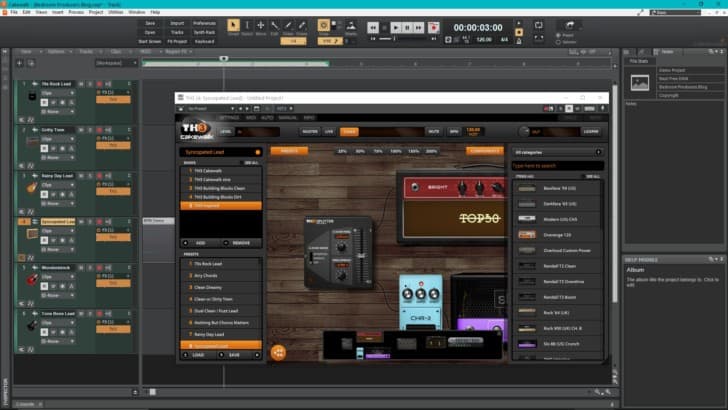
Cakewalk by BandLab is another DAW that beatmakers should not overlook. Its conventional sequencing workflow becomes particularly advantageous when recording vocals or tangible instruments via a microphone.
Since the late 1980s, Cakewalk has been a fixture in the music production software industry, releasing its first version in 1987. This longevity naturally results in a sophisticated, feature-rich music creation tool. It shares most of its features with industry-standard tools such as Cubase, Logic Pro, and Pro Tools.
The free version of Cakewalk, now under the auspices of BandLab, offers everything you need to record, mix, and master your music. As a beat maker, Cakewalk lets you produce beats, record vocals, and even master your tracks for online sharing and distribution.
Cakewalk by BandLab is currently not compatible with Mac. Unfortunately, Cakewalk will soon be discontinued on Windows, too.
4. LMMS

LMMS is a free, open-source platform for beat creation. It replicates the efficient workflow of FL Studio, one of the most popular beat-maker tools.
LMMS’s standout feature for most beatmakers is its familiar sequencing workflow, which is deeply rooted in the methodology of pioneering beat-making programs like Fruity Loops and Reason. I started making beats in Fruity Loops around 2003, and using LMMS for the first time felt very familiar.
This intuitive loop-based approach provides a streamlined environment for creating beats, unlike the traditional sequencer layouts in other digital audio workstations.
LMMS’s capabilities can be further extended with third-party VST plug-ins. You can load drum machines, 808 plugins, samplers, and effects to add variety to your music production software arsenal.
LMMS is fully cross-platform and works seamlessly on Windows, MacOS, and Linux. It’s a powerful, free beat-making studio at your fingertips, wherever you are and whatever operating system you use.
I tested the latest version of LMMS for Windows, and it worked well. The application itself is relatively lightweight compared to other beat-making applications on this list, and there were no stability issues.
5. GarageBand

GarageBand is a freebie that comes with every Mac, yet it rivals many professional DAWs in terms of intuitiveness. With its easy-to-use interface, GarageBand is the perfect starting point for aspiring beatmakers looking to make music on a budget.
But even seasoned pros can squeeze some serious juice out of it. Let’s not forget that the beats for Kendrick Lamar’s Pride and Usher’s Love in This Club were created in GarageBand.
Despite being as easy to use as a garage door remote, GarageBand doesn’t skimp on features.
Apple’s free beat software is an excellent tool for recording music and editing your audio recordings. It also includes a selection of virtual instruments, guitar amps, and stompbox effects to add depth and character to your beats.
The Drummer track is an excellent tool for beat producers who want a virtual percussionist in their studio (minus the drumsticks).
However, MIDI editing is somewhat limited, and the app lacks the advanced mixing console found in Garageband’s big brother, Logic Pro.
Still, for the whopping price of zero dollars, we can’t really complain. Apple’s GarageBand is a fantastic entry-level beat-making software that helps budding producers get started.
6. Magix Music Maker

If you need a free music-making tool that favors usability over advanced functionality, Magix Music Maker is a good place to look. In a way, Magix Music Maker is GarageBand for Windows.
Magix distinguishes itself from other free beat-making software programs by offering a user-friendly drag-and-drop interface. This allows novices to start making music and creating beats with just a few clicks.
The base version, which is free to download, provides a useful library of loops, samples, and virtual instruments. However, this free sound set can’t be expanded with third-party samples and VST plugins.
The Plus and Premium versions of Magix Music Maker offer a significant upgrade with an expanded sample library and additional features, enhancing the user’s creative possibilities.
It is important to note that Magix Music Maker offers only rudimentary MIDI capabilities. Look elsewhere if you need software to create custom drum loops and sample chops.
Despite its drawbacks, Magix Music Maker is a cost-effective software for emerging music producers interested in making beats for free. It is the best tool to try if you want to learn beatmaking before moving to a professional DAW.
7. SoundBridge

SoundBridge sets itself apart from other beat-making DAWs by offering decent features while focusing on simplicity.
even for those new to the game. The workflow is smooth, and the software’s layout balances clarity and versatility.
SoundBridge doesn’t skimp on features, either. You get unlimited tracks and a full suite of mixing tools. The software includes a sequencer, multi-track mixer, automation, audio editing features, and more.
While testing Soundbridge’s beat-making capabilities, I particularly liked the RitMix drum machine. It’s packed with enough presets and drum samples to get your rhythm section going when creating new beats.
On the other hand, the lack of advanced MIDI editing features might be a bit of a stumbling block for advanced beatmakers. Yes, you can edit MIDI in Soundbridge, but not at the same level as in professional DAWs.
Also, Soundbridge currently has a very small user base, so it’s hard to find answers online if you run into problems with your beat-making workflow.
Despite these drawbacks, SoundBridge is one of Mac and Windows’s best free beat-making software.
8. Amped Studio

Amped Studio is a free beat-making tool that incorporates desktop-style sequencing and cloud-based storage. This hybrid setup is perfect for capturing those out-of-nowhere beat ideas when you’re away from your main studio setup.
Amped Studio lets you create beats in your browser for free.
The interface offers the standard elements you would expect from a DAW, such as audio and MIDI tracks, virtual instruments, and effects. A unique feature of Amped Studio is its hybrid track functionality, which allows audio and MIDI to be integrated on the same track.
The software comes with Amped’s own virtual instruments and effects, so you can start composing beats without downloading anything.
While Amped Studio offers a free version, some features are only available through a subscription.
These premium features include additional virtual instruments and effects, expanded sound libraries, and the ability to export projects in high-quality formats. Subscriptions also increase cloud storage capacity for storing projects online.
9. Soundtrap
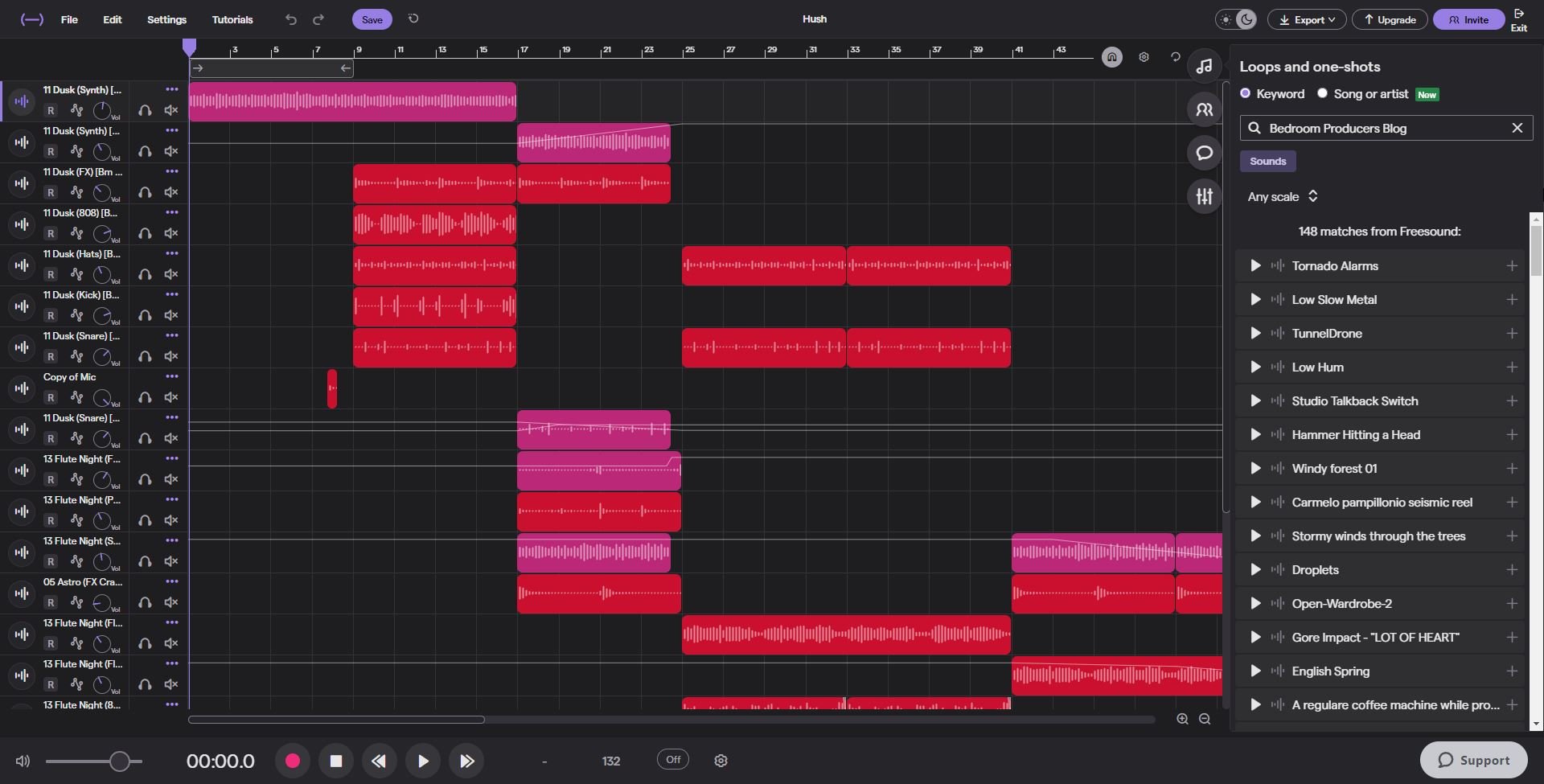
Soundtrap is another cloud-based app for music-making and podcast creation. It was developed by Spotify and offers real-time collaboration, allowing multiple users to work on projects concurrently from different locations.
I tested Soundtrap’s collaboration feature with a friend, and it worked better than expected. Sure, it’s not like you’re in the same room with another producer, but Soundtrap is decent online beat-making software for making music with friends.
Soundtrap’s interface is very streamlined. It was obviously designed to cater to novices and experienced users. It loads in your browser, so installing anything on your computer is unnecessary.
The free version offers unlimited projects, 5040 loops, 290 one-shots, 440 instruments, and access to 150,000 sound effects. Additionally, there is limited access to new sound packs released every two weeks.
However, the free version of Soundtrap has severe limitations. A paid subscription is required to access premium features such as high-quality audio exports, pitch correction, and a wider range of loops and sounds.
Soundtrap is a versatile cloud-based beat-making app with all the core features necessary for basic music composition. While its free edition offers a decent starting point, a subscription is required to unlock its full capabilities.
10. Studio One Prime

Studio One Prime is a freeware music software app by PreSonus. You can use it to record and edit audio, but it doesn’t work with virtual instruments and third-party plugins.
With that limitation in mind, Studio One Prime is useful for beat makers who work with hardware samplers and acoustic instruments. You can capture your musical ideas and use Studio One’s audio editing capabilities and built-in effects to create beats.
Studio One Prime is available for free download via PreSonus.
11. Caustic3
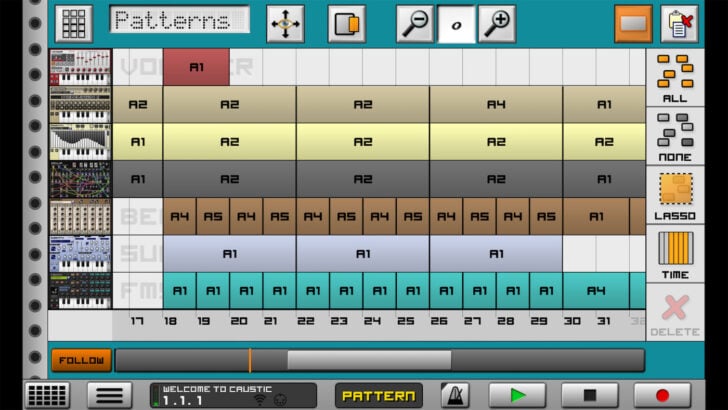
Caustic3 is easily overlooked because it started as a mobile beatmaking app. However, it offers a capable all-in-one music production and beatmaking toolkit that you can also use on your laptop.
The app includes dozens of instruments and effects powered by a versatile sequencer and a multi-channel mixer.
I often use Caustic3 as a beatmaking sketchpad while traveling. Loading the app and sequencing a beat or a bassline takes seconds.
It’s also great for capturing new ideas—the drum sequencers and synths are just a click away, making it perfect for saving new musical ideas for later.
Free beat-making programs aren’t perfect.
Although all free beat-making programs have some limitations, you can still use them as your main digital audio workstation.
Once you’re ready to invest in a paid beat-making program, consider purchasing a commercial DAW like FL Studio, Ableton Live, or Logic Pro.
Tips for Experienced Beatmakers
Seasoned beat makers should consider using Waveform Free or Cakewalk by Bandlab as their main platform. Both programs offer advanced functionality for recording and editing audio, MIDI, and automation.
You can also use them to load VST plugins and export your beats in high-quality audio formats. Both apps are available for Mac and PC.
Tips for Beginner Producers
Beginner music producers should consider GarageBand and MPC Beats as their main beat-making platforms. Both apps are intuitive and will help you get started with music production.
Once you’re ready to invest in a commercial tool, download the free trial editions of software like Ableton Live and FL Studio to see which workflow you prefer.
Become a beatmaker on a budget.
As with most things, your talent and willingness to practice are more important than your budget.
Practice makes perfect. The best way to become a beat maker on a budget is to download one of these free apps and use the software to practice and improve your skills.
So, choose your production platform and compose new beats every day. Your skills will improve more quickly with practice.
Check out online beat-making tools like Soundtrap and Amped Studio to create beats while commuting or traveling. These apps work in the cloud, so it’s easy to pick up and continue working on your beats while on the go.
Another option to consider is making apps for mobile phones and tablets. There are numerous beat creation tools for the iPad and iPhone, and you can easily carry them around in your backpack or pocket.
FAQ
To paraphrase a famous photography quote, the best free beat-making software is the one that you have with you. This article lists the best apps out there, but it’s up to you to choose the one that suits you best. Currently, The best beat-making tools are MPC Beats, Waveform Free, Cakewalk by BandLab, LMMS, and GarageBand.
Choosing the best software for beat creation depends on your workflow. Do you like recording acoustic instruments and sampling records, or prefer using a MIDI controller to play virtual instruments? Write down a list of must-have features for your workflow and see which app is the best fit.
If you’re ready to dive into the beat-making world, all you need is a computer and a beat-making app. Start by watching beginner tutorials on YouTube and installing free beat-making software on your computer. We also have a beatmaking tutorial.
The difference between a traditional DAW and specialized beat-making software is that the latter is optimized for beat production. It all comes down to the workflow, and the software listed in this article will help you start making beats with minimum effort.
For more freeware plugins and instruments, return to our Free VST Plugins page.








44 Comments
Numanoid
onCaustic 3.0 is also very good beatmaking app
There is something wrong with their webpage at the moment, but the standalone version for Windows 10 can be downloaded still:
https://singlecellsoftware.com/download/Caustic_3.2.0_standalone.zip
Tomislav Zlatic
onDuh, Caustic also works on Windows! I totally forgot about that! Thanks for the reminder, I will update the article with tomorrow.
Numanoid
onNo worries. I tend to forget about Caustic myself, but it is a great little sandbox with vast possibilities for beatmaking on the fly.
Top marks for mentioning LMMS, that is like the barebone FL Studio on Linux
Commuter
on“Sadly, GarageBand can’t be expanded with third-party plugins” ????
Garage Band is a perfectly capable AU host :-)
Tomislav Zlatic
onMy bad! I’ll fix that right away. Thanks for the correction.
Commuter
onYou’re welcome! :-)
Ted Curran
onThanks for the great post (and a wonderful site overall!) I’d love to see a follow up post for the best bang-for-buck software. Not FREE but affordable and delivering much more value than the purchase price? I put Renoise and Reaper DAW in that category along with the vsts from beatmaker.xyz
Keep up the great work!
Tomislav Zlatic
onThat’s been on my to-do list for a while – a collection of budget-friendly software for music production. I even have a portion of the article already written but there’s still a lot to add. I’ll get on with it next week. :)
Jayrock
onHey this was super detailed and insightful. Super cool of you to help artists find options for expressing themselves. 👍🏾
Paree Katti
onNo Mention about Waveform Free?
Tomislav Zlatic
onI wanted to keep the list shorter because additional DAWs (like Waveform Free) are listed in our DAW article. But you’re right, Waveform Free deserves a place here, I’ll add it today.
RogueReaper
onGeist Lite doesn’t exist anymore.
Tomislav Zlatic
onThat’s so sad, I loved Geist Lite and the last time I checked (a few weeks ago) the download page was online. But you’re right, it’s not available on the FXpansion website anymore. I’ll remove it from the article.
Numanoid
onGeist Lite is still available
The latest Beat issue is free to get.
The issue contains a link to download the DVD content, and the DVD content contains installers for Geist Lite
So Geist Lite can still be had for those who want it.
Tomislav Zlatic
onThanks for the info! I checked with Beat and the link to the free copy of the mag isn’t for public sharing – it’s only for existing Beat customers.
Numanoid
onI got the link from Plugin Boutique they published it on Twitter this afternoon
So I thought it was open for everybody ?
Tomislav Zlatic
onOh, interesting! If you still have the link, can you please post it here again? I’ll check with Beat again – perhaps the situation has changed in the meanwhile.
Numanoid
onThis it the link to the PB twitter post, which contains the link to the get the current English Beat mag issue for free
https://twitter.com/PluginBoutique/status/1273647546519429123
Tomislav Zlatic
onThanks, Numanoid!
Numanoid
onIt is a bit like an adventure game really
Those who read the issue, and use their little grey cells (ala Poirot) will be able to also get Klevgränd Degrader (a $39.99 value) for free.
Tomislav Zlatic
onNice! I have the issue but I still haven’t read through it. Got some reading to do over the weekend. :)
Tomislav Zlatic
onI double-checked with Beat and yes, the magazine is free to download for everyone. Thanks again for sharing this, Numanoid! Here’s the news article on BPB: https://bedroomproducersblog.com/2020/06/19/beat-magazine-free/
Proper
onPaid soundbanks for Tyrell n6 ?? where ?? never seen this… it’s the case for Surge yet.
Tomislav Zlatic
onAfter reading your comment, I double-checked, and… you’re right! I was absolutely sure there were a few paid soundbanks for Tyrell N6 out there, but no. Thanks for your comment, I’ll fix the info in the article right away.
John
onCockos prolonged their free licence for Reaper to August 31.
David
onI think that Serato Studio, which has a free version, may also qualify for « making beats » DAW
https://serato.com/studio
Multi platform and open source Giada is another promising loop and VST session DAW https://www.giadamusic.com/
Tomislav Zlatic
onThanks for the suggestions! Serato Studio Free is pretty cool, but it can only export the project as an MP3 file. That’s quite a limitation. But wow, Giada is cool! I totally forgot about it, thanks for the reminder! I’ll do some testing over the weekend and probably add it to the list on Monday. Cheers!
bmovie
onYou can also add Poise to the list of samplers – it’s now free!
Tomislav Zlatic
onYes, I noticed that – but I can’t find any announcement from One Small Clue. Can you see it mentioned anywhere?
bmovie
onI didn’t see it mentioned (besides a post in KVR, not by the developer), but it’s on One Small Clue website available to download. And Grace isn’t there anymore (but still available from Github).
Tomislav Zlatic
onInteresting! I contacted the developer, just in case he can provide some official info about the re-release. Until then, here’s the article on BPB: https://bedroomproducersblog.com/2020/06/30/poise-sampler-free/
zzlotss
onI really miss VCV Rack from this list.
Tomislav Zlatic
onHmm, I wouldn’t really call VCV a beat-making plugin. It’s an amazing instrument for sure, but it’s a better fit for our other articles like this one: https://bedroomproducersblog.com/2019/10/31/free-synthesizer-vst-plugins/
Doesn't matter
onYou didn’t include One Small Clue Poise, what am I missing? Its free now. Absolutely great Sampler/Drum Machine.
Tomislav Zlatic
onYou’re totally right, Poise deserves a spot here. Adding it to the list. Cheers!
shanod
onthe be cleam like that
Brian T. Swan
onI am currently using NTrack sutdio as my DAW mainly because i started on my phone as and that was the best for android. Now ive spent the better part of a year working with my desktop and I have had great success and great problems with the software. Lost data and crashes and vst issues. Qustion am i just doing something wong or does this software just suck and im just sticking with it because I dont want to learn a new one?
Tomislav Zlatic
onI would suggest trying a different software. Ableton Live, Studio One, Reason, Reaper are all great places to start.
Erik Miller
onIn the sound modules category, A|A|S Swatches give you over 500 excellent sounds for free.
prutz
onI like Caustic, but it hasn’t seen an update since 01/2017. For that, I consider it abandonware.
Passmore
onBest
neazyel
onlet me give it a try
neazyel
onit is nice
karun
onnice