TheMasker by LIM is a freeware mixing tool inspired by the popular Trackspacer plugin by Wavesfactory.
The LIM, or Laboratory Of Music Informatics, from Milan University located in Italy, has released a collection of free plugins developed by students of the course ‘Development of Technologies for Music Production.’
Given that these plugins are the result of the student’s efforts, no responsibility is taken for the software’s stability.
However, each free plugin on the website is safe from malware and should work well in any mixdown scenario. That is, of course, if you’re willing to run software created by young and inexperienced (but obviously highly skilled) DSP developers.
It should be noted that the plugins have been tested to work correctly at different sampling rates and also to load properly on mono and stereo channels.
Now, let’s focus on the latest LIM plugin4, called TheMasker.

TheMasker is an automatic frequency masking compensation plugin inspired by popular commercial releases such as Trackspacer.
Simply put, it analyzes the sidechain signal and applies dynamic EQ corrections to the audio target to attenuate overlapping frequencies.
Let’s say you have the lead vocal competing for space in a full mix with loud electric guitars.
In a past mixdown scenario, you would manually ride the channels’ faders and try to carve space with careful EQ adjustments for each instrument. Thankfully, in modern times, we have smart tools at our disposal that make our lives easier by letting us mix music faster.
TheMasker does what it promises very well, and it does so with a very simple workflow. All you have to do is load it on the mixer’s track you want to reveal in the mix.
Then, according to your DAW settings, route the sidechain signal to the plugin’s sidechain input.
You’ll find a clear visualization of what the plugin is doing in a handy resizable window.
You can select to visualize either or both the input signal and the sidechain signals in white and yellow, respectively.
The most interesting part is the purple Delta visualization, which shows the frequency range of the spectrum being affected and by what amount in dB.
The Sidechain Level lets you boost or attenuate the sidechain volume entering the effect for finessing the effect.
You can then select to Bury or Reveal either the Masked or the Clear Frequencies.
Typically, you want to bury the masked frequencies and reveal the clear ones.
The Clean Up slider controls the range of the frequency spectrum being affected.
Finally, you can blend the desired effect in parallel with the AMT (Amount) knob in the top-right.
Download: TheMasker/LIM Audio Plugin Collection (FREE)
More:







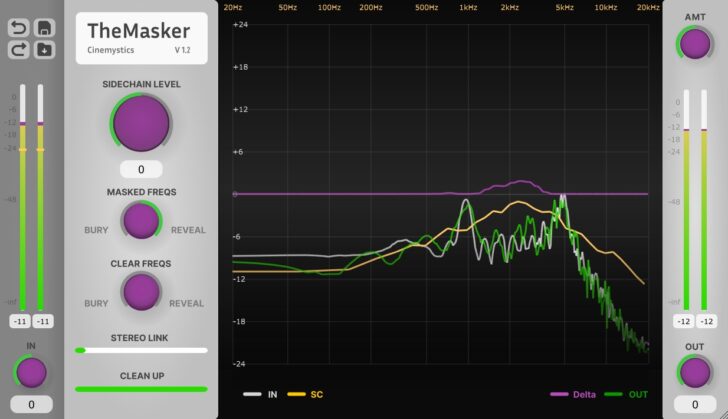
13 Comments
Lucas
onGood lookin out on this one. I’d forgotten about University Students.
Dee
onNice Plugin !
Nice Feature set.
But I found that it adds a bit of coloration (distortion) especially on the lower end. (I’m not sure if it is only on my system)
Docent Novak
onUnfortunately, the plugin does not work properly in FL Studio. Just throw it into any FX insert and I’ll get a lot of distortion. It works fine in Studio One.
chuck death
onIn FL Studio click on the VST Wrapper settings (click the cog at the top left of the plugin if you don’t see the option), go to the troubleshooting page and turn on “fixed sized buffers”.
Docent Novak
onThanks for the advice! It helped. The plugin works
Coopmusic247
onI found these a while back, but didn’t have Masker. Seems like it works pretty well, but I do like TrackSpacer better with more controls.
Hans
onAnother great contribution, thanks to the students!
To me, the best option was always to use TDR Nova.
You have 4 (commercial version = 6) frequencies with full control over Q, and all the compression parameters per band.
These will be the frequencies in the vocal or solo track that should be protected, find them out, and also those in the instrumental track, that are very dense and crowded. 4-6 should be enough for these perhaps 1-3 dB of impact when “demasking”.
Anything further, suggests to work more on the track separation during the conservative mixing action.
Autopilot mode gives you hardly an artistic choice.
One needs a concept about how the vocals and the instrumental should interact at all. Which frequencies on what side should typically prevail, etc. and it depends on the genre.
CoopMusic247
onThat’s something I like about Smart EQ4. Choice over which track is more important.
Nataraj Das
onIt does not work with Logic Pro 10.6.3 as apple could not check it for any malicious content. Therefore I had to discard it. Missed a taste of it.
creed3
onBTW, this plugin is currently in beta, so hopefully bugs will be sorted out, and the professor guiding the students is the same guy behind Trailbender featured here on BPB in Aug. 2023
https://www.signalperspective.com/2023/08/17/trailbender/
Tomislav Zlatic
onAwesome! Looking forward to the final version.
Kuig
onI think that if you put the plugin on the masked signal (with the masking signal in the side chain) you want to REVEAL the masked frequencies.
On the other hand, to minimise artefacts, you can also put the plugin on the masking track with the masked signal as the side chain, and then bury the clear frequencies.
UBER
onwhat does “Clean Up” exactly do?