iZotope has released Ozone Imager, a freeware stereo imaging and analysis tool in 32-bit and 64-bit VST/VST3/AU/AAX/RTAS plugin formats for PC and Mac.
Ozone Imager is based on the Imager component of iZotope’s flagship Ozone 7 mastering suite which was reviewed on our website not long ago. Getting an industry-standard mastering utility for free is no small feat, so let’s dig in and see what Ozone Imager can do.
See also: Free Mastering Software For PC & Mac!The interface features two control sliders on the left and a stereo analyzer with three mode switches on the right. The “Width” slider simply adjusts the stereo width of the processed signal from -100 (effectively mono) to 100 (two times wider than the clean signal). The “Stereoizer” slider needs to be switched on first before it can, according to the tooltip which shows up when you hover it with the mouse pointer, “control the character of the stereo effect.” I’d love to read an in-depth explanation of this control (sadly, it seems that the user manual is not available), but my guess is that the slider corresponds to the phase shift of the stereo signal. Either way, it results in a very subtle sonic difference that is most noticeable while monitoring in the context of a full mix.
The three available monitoring modes are Polar Sample, Polar Level, and Lissajous. The stereo display looks fine and the monitoring modes work as expected. It’s quite possible that I’ll be using Ozone Imager for stereo monitoring even if I don’t intend to apply any direct changes to the signal itself.
Overall, the quality of the stereo widening effect is very good. One should always be extra careful with such tools as they can wreak havoc on the way your mix performs in mono. Ozone Imager seems to be well-behaved in this regard while managing to make the processed signal sound noticeably wider and deeper. The demo video embedded below shows several ways in which you can use Ozone Imager to add interest to individual elements of your mix, as well as the master channel.
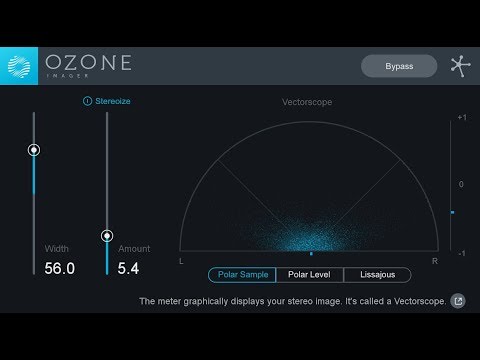
The plugin can be downloaded completely free of charge from the product page linked below. You’ll be asked to submit your email address, after which you will receive your personal serial number. Ozone Imager needs to be activated on first load – this is done by entering the provided serial key. Offline activation is also supported. iZotope is currently running a giveaway for users who share the Ozone Imager product page, offering prizes such as iZotope plugins, swag, and a Focusrite audio interface.
Ozone Imager is available for free download via Pluginboutique (61.5 MB download size, EXE installer, 32-bit & 64-bit VST/VST3/AU/AAX/RTAS plugin formats for Windows & Mac OS).







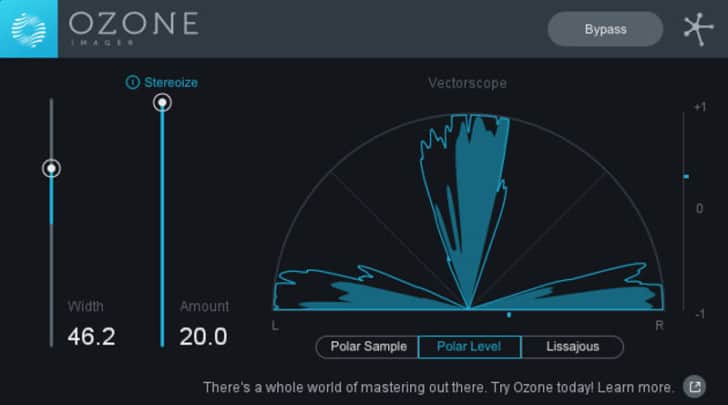
4 Comments
Chris Schutte
ontoo good a plugin to not have running on your master bus!
Craig
onThis is just what I needed. Thank you!
my namae
onWhy it says free when account is needed to be open?? What is free when my email is needed?
Tomislav Zlatic
onFree as in no money required.