TBProAudio has announced the release of dpMeter, a freeware multi-channel and multi-platform audio metering utility with support for RMS, EBUR128 and TruePeak measurement.
Specialized metering tools such as dpMeter are not really a necessity for everyday mixing tasks, however they can be quite useful in specific situations like audio post-production or mastering audio for TV or radio broadcast. If your digital audio workstation or audio editor of choice don’t include a high precision metering utility, dpMeter by TBProAudio is certainly worth a look.
See also: Free Spectrum Analyzer VST/AU Plugins!
The plugin supports RMS, EBU R128 and true peak measurement and is able to record metering results as automation data. dpMeter also comes with multi-channel support for 5.1 channel audio or up to three stereo pairs. The user interface is easy to understand, with all of the controls available on the left and a large live meter display on the right.
dpMeter supports all major plugin platforms and works on both Windows and Mac OS. The developer has also provided a handy operation manual in PDF format, explaining all the different parameters which are available on the user interface. What I didn’t really like is the fact that the plugin comes with an installer, which is something I find a bit unnecessary with simple freeware tools like this one. It’s not a big deal of course, but I prefer simply extracting an archive and copying a DLL file to a location of my choice than going through a complete installation process. Or maybe I just install too many different plugins on a weekly basis and it’s making me a bit grumpy. :)
This is the only freeware plugin currently being offered by TBProAudio, but they do have several really interesting looking commercial products on their website. A plugin called called GainRider really caught my attention, as it seems to be a rather affordable alternative to the Waves Vocal Rider.
Download
dpMeter is available for free download via TBProAudio (1.42 MB download size, EXE installer, 32-bit & 64-bit VST/AU/RTAS plugin format for Windows and Mac OS).







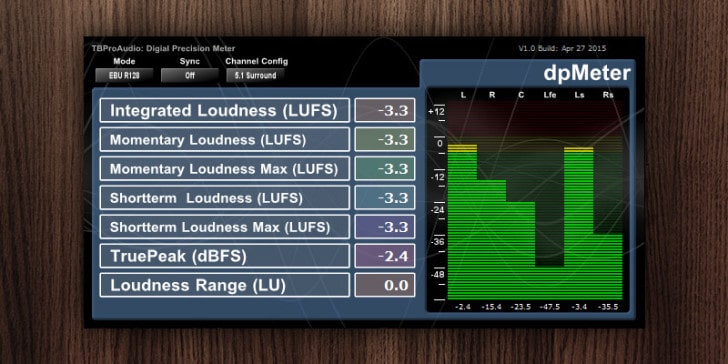
6 Comments
X-Raym
onBased on this great plugin, HeDa, one of the most talented REAPER scripters, is building a multitracks graph tool to use with it in REAPER, with a lot of cool functionnalities.
Take a look at this thread on REAPER forum
There is a video of the last update in first post.
The combination of these two tools will be a must have in audio post production, when mixing voices against musics or ambiances for example. :)
Tomislav Zlatic
onI don’t use REAPER, but that script looks really good! Solid stuff.
Alex Slack
onNo, it makes me grumpy too. When a VST uses an installer, I typically install it, copy the DLL to the desktop, uninstall the program, and copy the DLL back into the directory I want it to be in. I don’t like having all those extra entries in my installed programs panel. But then again, doing things this way makes it extra frustrating. :)
BuddhaMaster
onEven simpler you can rename the installer to .7z (if you installed 7-Zip) doubleclick it and extract only the .dll
This works 80% of the time.
It’s a very powerful extractor which can open almost anything.
But sometimes the .dlls are encoded or anything then it won’t work.
Tomislav Zlatic
onI use “extract archive” with EXE files and it sometimes works, but it didn’t work for me in this case.
Gediminas
onThat is what I was looking for long time, together with TDR Kotelnikov compressor (which is one of the most amazing compressors) I can get very naturally sounding song with exact LUFS value I needed in mastering. Thank you for sheering!