Babelson offers its BB-CMP digital multiband compression effect in VST, AU, and AAX plugin formats for free ($149.99 value).
This offer is only available for a very limited time and requires the iLok License Manager for activation. The iLok License Manager is a free download that doesn’t require an iLok USB key.
With that out of the way, let’s get into the good stuff.
The BB-CMP is a multiband processor that allows you to split the input signal using the low pass and high pass filters. Splitting the input signal makes it possible to process each band individually before being summed as the final output. It offers compression, limiting, enhancing, and gate at the flick of a switch.
Processing each band individually lets you be more precise in the way you sculpt your sound. I like this particularly for drum compression with the slowest attack and fast release on the low end.
The slow attack allows the compressor to return to zero before the next kick comes. By doing that, you maintain that “human feel” without strangling it to death. You might want to apply a faster attack to the high end just to make sure it sits perfectly in the mix or even leave it untouched.
Each band comes with the expected adjusters; release, attack, ratio, threshold, color, and makeup gain. The threshold on each band is the largest knob, directly underneath the VU meters.
Overall, I like the GUI, standard mouse/trackpad fiddling aside; it’s a pretty intuitive layout. The arched slider filter control is positioned centrally between the VU meters, and you’ll find yourself reaching for it frequently as you tweak.
Directly beneath the filter control, there is a single button for switching between analog and digital modes. Depending on your settings, the difference between the two isn’t always dramatic. But, you can feel a little extra warmth/shine in analog mode, which adds character without any unwanted analog noise.
A less critical aspect of the GUI is that it looks fantastic. It’s never about style over substance, but the lovely vintage styling does add to the user experience.
I’ve had fun playing around with BB-CMP, and I’m looking forward to diving deeper into it. There are other free multiband compressors (such as Uraleq), limiters, and so on, but sometimes they have little quirks that remind you they are free plugins. Babelson’s BB-CMP feels like the paid plugin that it will soon be again.
BB-CMP is available in VST3, AU, and AAX plugin formats for compatible digital audio workstations on PC and Mac.
More info: BB-CMP ($149.99 value, free for a limited time)
More articles:







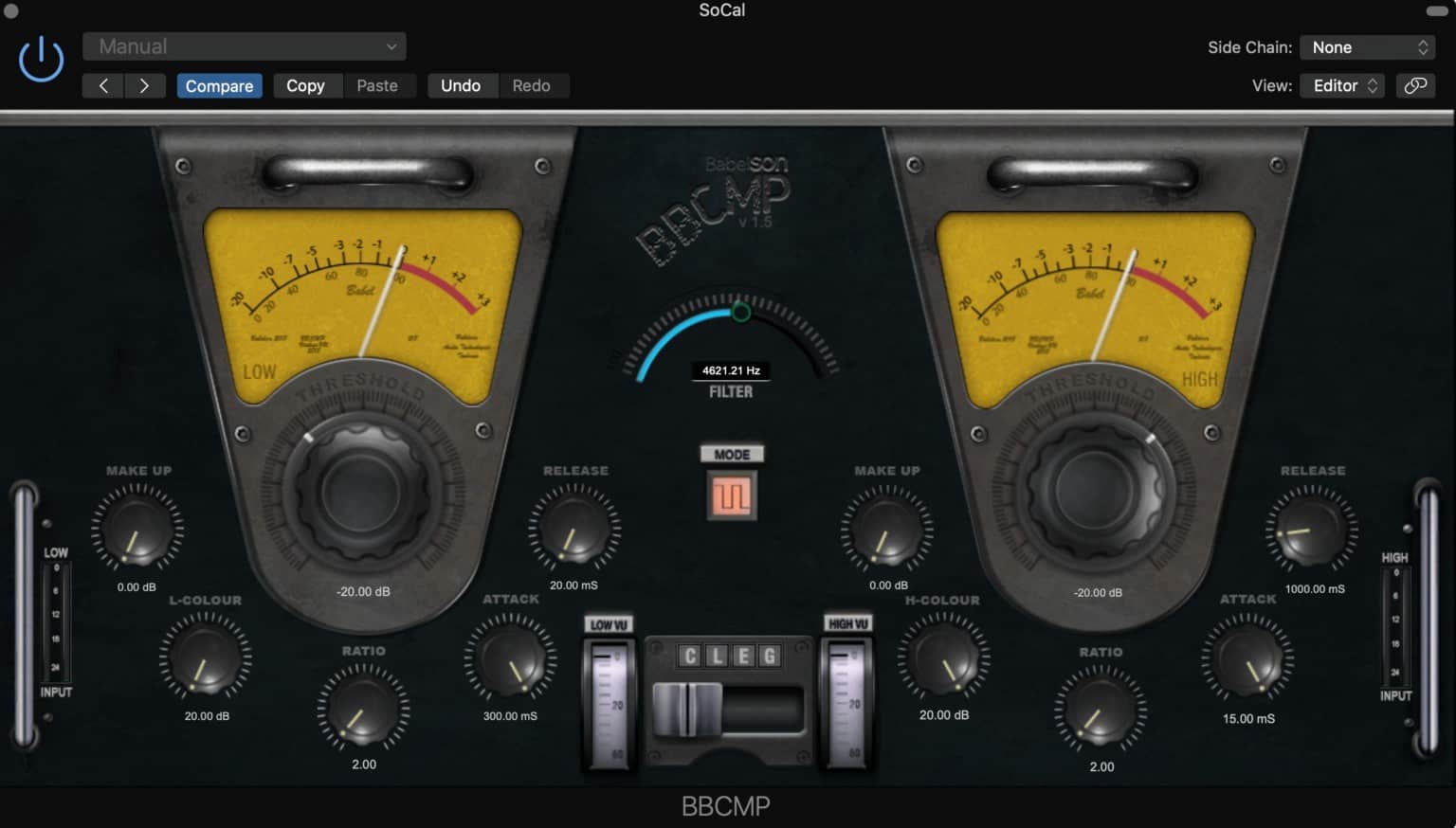
49 Comments
Georg
onNice, thank you James!
Tomislav Zlatic
onThanks to @NumanoiDeals and Jamie for the info about this freebie!
Numanoid
onThanks for sharing! I am just happy posting about deals :-)
Jamie M.
on:)))
Thee Sweeney
onBabelson – Useless website. I made an account and ‘purchased’ the product. When I try and download it says I’ve reached my limit. I think their contact form is broken also. Has anyone managed to download and install this? Two download limit is a bit cack anyways. If this was a marketing exercise they’ve failed.
ambedo
oni had the same issue happen. Just put it in cart and go through the cart process again, youll get 2 new lisences.
Magner
onI just have downloaded the plugin, it works fine :) Hope somebody will help you! The site isn’t broken
Thank you, BRB and Babelson <3
Jerome
onDid you get an ilock licence? Or a regular licence?
ilias
onworked for me too, and thank you!, site was a bit busy, so, easy with the clicking and you’ll get there :)
PureFire
onThanks James, Tomislav, BPB & Babelson.
No iLok required if you type: N/A instead of iLok account info (i read that on Babelson web page at the bottom – in green – faq).
You need to activate the license on Babelson web site as well (on the left of the license key) after you download the plug-in.
Some anti virus programmes block the installer file (i read that also on Babelson web page).
My Mac gate keeper was ok (i have mine set to App Store & identified developers only).
All good here 👍.
Mike Ingram
onAwesome – their server is getting slammed right now though. Roughly 1,000 connections looking at this freebie.
Nicholas
onSite is broken – I clicked add to cart and the cart icon updates to (1) but the cart pane opens to an empty white area. I cannot checkout.
ilias
onhappened to me too, do an account, then it kind of keeps previous clicks and says you can only add it once (did so to me), then go to your cart and it should be there.
toolie
onI got the blank cart too. However, I clicked on ‘my account’ and was then able to checkout via the ‘recent orders’ tab. It asked for my ilok info and I gave it… but it seems not to need it as no licence has been placed in my ilok account and the plugin works anyway. Good freebie at any rate.
Lamont
onLogic 10.5.1 /Mojave doesn’t recognise the AU versions of BB-CMP and RojBash (another Babelson freebie). Doesn’t even try to scan them (yes, I restarted the OS after installing). Maybe VST/other OSes are okay, but there’s something wrong with the AU version.
Gregory Smith
onI have found this website maddening. I’m not able to checkout. It keeps rejecting my iLok ID.
Michael
onHad the same issue – just click Proceed/Continue at the bottom of that page, it seems to process the transaction regardless
Luis German Bravo
onNO me llego ningún correo. Gracias!!
sam MAX
onjust ignore the warning and finish the order. works for me.
ambedo
onI tried to find a manual for it but wasnt able to. Does anyone know if there is one around anywhere?
Michal Ochedowski
onSame here. Spent some time looking for it. Later I realized that I don’t have user manuals for other Babelson Audio plugins as well. To make sure I sent a message to developer. Haven’t heard anything back.
Frank Ndlovu
onIt’s asking for banking details when it’s free that makes no sense to me
Frank Ndlovu
onNevermind I was using the wrong link to check out
胡兵
onnice
Thee Sweeney
onSo I eventually downloaded this by creating a second account. But when I tried to use the Windows version I got instant crashes when changing some parameters. So I tried the plugin validator in my host (Waveform) and it failed validation. So after all the palaver, I have deleted it from my system. I hope others have better luck.
Jingfeng
onthank you James!thank you James!
mandolin
onThanks James, Tomislav, BPB & Babelson.
Bruno de Souza Lino
onWithout any documentations or tooltips on the plugin’s part, it’s a bit hard and disencouraging to use the plugin. Another con is the horrible contrast ratio of the GUI. Some elements are very hard to read with a lower brightness screen.
ArthurM
onI was not asked for the installation path. What folder is the plugin installed in?
PureFire
onI’m not certain about windows, i think this is right, but have a look in here anyway:
.
1) Computer> C DRIVE> PROGRAM FILES> VST PLUGINS
2) Computer> C DRIVE> PROGRAM FILES (x86)> VST PLUGINS
.
On Mac, plug-ins should be stored in:
(Your Hard Drive) /Library/Audio/Plug-Ins/Components/.
(Your Hard Drive) /Library/Audio/Plug-Ins/VST3/.
other plug-ins are stored in :
(Your Hard Drive) /Library/Audio/Plug-Ins/VST/.
.
Also on Mac (for Babelson – BB- CMP AAX Plug-In):
(Your Hard Drive) Library/Application Support/Avid/Audio/Plug-Ins/
.
Hope this helps
Arthur M.
onThanks, but I checked those folders first. The plugin is missing.
PureFire
onThis copy & paste from Babelson’s web page might help you out in some way.
You might need to replace the file path using your own DAW’s name instead of Cubase or Ableton (as posted).
Are you using Windows or Mac ?
.
I CAN’T FIND MY VST3 PLUGINS IN CUBASE?
Re-setting VST3 plug-ins cache manually:
macOS: VST3 format:
1. Close DAW.
2. Using macOS Finder go to “~/Library/Preferences/Cubase 11/Cubase Pro VST3 Cache/” (without the quotes).
3. Manually delete the vst3blacklist.xml file (to delete the blacklist).
4. Manually delete the vst3plugins.xml file (to force a complete plug-in to rescan).
5. Re-open Cubase.
Windows : Ableton Live and VST3 format:
1. Close DAW.
2. Press Windows key plus R.
3. Enter “C:\Users\%username%\AppData\Roaming\Ableton\Live x.x.x\” (without the quotes), and click on OK. For example, if you are running Live 10.10 the complete path should be: “C:\Users\%username%\AppData\Roaming\Ableton\Live 10.1.0\” (without the quotes).
4. Manually delete the Preferences.cfg file.
5. Manually delete the Undo folder.
6. Manually delete the Template.als file (if present).
7. Re-open Ableton Live.
Arthur M.
onNot. I am using windows and fl studio
PureFire
onI just found this video while looking for something else. Its for Windows & FL Studio – managing VST plug-ins.
https://www.youtube.com/watch?v=KRXQ-y1ZfgU
Arthur M.
onInstallation does not allow path selection
PureFire
onIf you cannot see the plug-in in FL Studio (under Babelson) OR in the default VST3 plug-In folder location (BBCMP_VST.vst3), then i would try to reinstall the plug-in from the beginning, it might be the quickest way to solve this issue that you have.
Did you already check
C:\Program Files\Common Files\VST3 – as LOSTKAFKA & JELLYŌ had suggested ? (if you have that folder on your computer ?).
.
I would have thought (like you would too), that the plug-in would have ended up in the default location for plug-ins after you installed it the first time, if there were no other options for an installation file path at first.
I’m not sure what else to suggest to you now, apart from reinstallation, at least you could manually move it to where you need it afterwards, like LOSTKAFKA suggested, then if you still have the same problem after trying to reinstall it, you could try contacting the developer – or it might be better to do your own internet search ?
Good luck with it, hope you have success in future with it. If i can help, your welcome.
Arthur M.
onThank. I will try :)
PureFire
onYour welcome Arthur, hope you get it working.
JELLYō
onC:\Program Files\Common Files\VST3
LostKafka
onIts vst3 only… In win 10 it’s in common files folder – vst3. Point your daw to that folder or create your own somewhere and copy/drag it.
LostKafka
onBtw it’s a good plugin and it works without problems. The site was ok a few days ago. But it realy needs a manual!
Uncertain Ultradian
onThey also have a ‘RojBash’ modulation VST temporarily free on the Babelson site if you dig for it, although it seems like that one might be limited to the 9th of February in some way.
After I log out of the Babelson website (and confirm the logout), it still shows me my name when I go to its profile page; I think it’s storing customers’ real names (at least) in a way that can be accessed without login details.
It uses a method of iLok activation I’ve never encountered with a weird alien serial that doesn’t work in the iLok manager, and the iLok manager has no awareness of the plugin after activation.
The installer needs you to manually go into its file properties and give it admin permissions before it can actually install anything.
The presets don’t work in FL Studio, though FL Studio isn’t on its list of officially supported DAWs.
The GUI looks distractingly unnatural; when you rotate a dial, the light shining onto the dial rotates around it.
walt
onThanks for this gift!
Russ
onI don’t think it’s Ilok. Maybe, the code is tied to the product download.
Jamie M.
onsomeone made a very flattering video of yours!
https://www.youtube.com/watch?v=DjfA9hhswqQ&ab_channel=Ndumixo
Tomislav Zlatic
onNice, thanks for that! :)
MCCdusk
onUnbelievable! Very aggressive developer. Downloaded the FREE PLUGIN yesterday and was confronted with an email containing “Art can be personal and genuine, so should your email address” today!!!!
How could I have received this mail if the email WAS NOT GENUINE!!???
After I asked him nicely to close my account, because I do not consider myself a FAKE, he blocked my eMail saying very unfriendly words. He called me A FAKE, just because I´m trying out his software…THIS IS NOT ACCEPTABLE!
I know that the ongoing Covid situation is a challange for all of us. Musicians & developers are hidden very hard. Nerves are bare. My income is ZERO too at the moment. But to lose my attitude is to lose myself…
This guy codes very interesting software. But he has to learn how to behave.
Cristian
onI contacted them through Facebook and also got a very disrespectful response and they blocked me.
JB00G33
onSounds like an a******. Good thing it’s free. Not gonna gain customers that way bud and too much competition out there to be alienating people, dummy!