PreSonus and BPM Create teamed up to deliver a couple of outstanding deals. You can get the Analog Delay (retail price $19) plugin by PreSonus and a 2-month subscription to BPM Create for FREE.
PreSonus Analog Delay typically costs $19 but you can use the coupon code ‘BPMCreateAnalogDelay’ while checking out to get the plugin for free.
UPDATE #1: The PreSonus Analog Delay offer expired today. The coupon code is no longer valid.
UPDATE: #2: Our readers are reporting that the code is working again!
Also, a 2-month subscription to BPM Create can be yours for free when you enter the coupon code “PRESONUS” at checkout. Gain access to over 4,000 sound packs, 600k samples, and more.
Both offers are only valid until November 20th, 2021, so hurry up.
PreSonus Analog Delay plugin is a simple yet powerful tool and a fantastic addition to any digital effects collection. It is based on an analog bucket-brigade delay, so you get a realistic echo effect.
It’s got a neat and clean interface that puts all the controls you need right in front of you with no menus to navigate. You have separate settings for Delay, LFO, Color, Motor, Width, and Global output.
The Time knob allows you to adjust the delay from just 1 millisecond up to 3 seconds. You can also enable the ‘Sync’ feature to sync it to your DAW tempo and choose from 1/64 up to 4/1. This gives you a lot of room to play with and can lead to some interesting effects.
The Feedback setting is percentage-based and changes continuously with the knob placement instead of working in discrete increments. The ‘boost’ effect is quite powerful, and a more nuanced approach will be best for most genres.
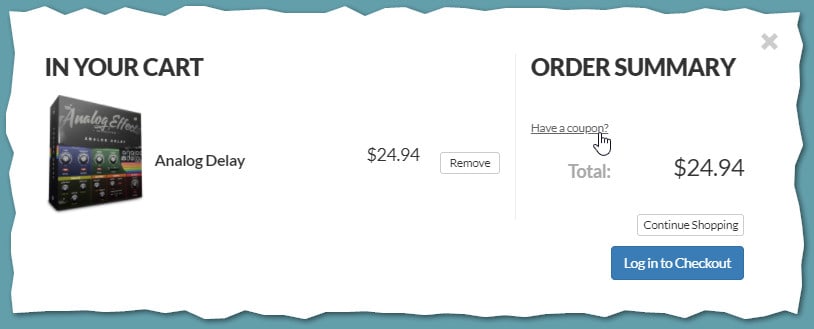
PreSonus has also added a ‘Drive’ emulation to the front-end of the plugin, which gives this a warmth characteristic of analog delay pedals from the ‘70s. This makes it perfect for electric guitars, synths, vocals, and pretty much anything else you want to slap a delay onto.
Here’s a video overview of the plugin:

Note that to download the plugin, you will need to create a free PreSonus account, and then install this plugin via the PreSonus Hub (a 135 MB download).
It’s available in the VST/AU/AAX formats, and it’s compatible with 64-bit Windows 10 and macOS 10.13 or higher.
UPDATE: Here’s how to install PreSonus Analog Delay in your DAW:
- Download PreSonus Hub and install it;
- Log in to your PreSonus account. Make sure it’s the same one you used to purchase Analog Delay;
- Install ‘Analog Effects Collection’;
- Activate ‘Analog Delay’. It will only activate analog delay and not the rest of the effects (unless you purchase them).
Analog Delay used to be available only for Studio One users, but they recently made it available as a separate plugin for all DAWs. It’s part of their ‘Analog Effects’ collection, which includes Analog Chorus, Red Light Distortion, Rotor, and Tricomp, and costs $79 as a whole.
PreSonus has successfully mimicked the sound of a BBD circuit using State Space Modeling. It sounds a lot like the real thing, and it’s versatile enough to work on practically any track.
Even on a normal day, it’s cheap and affordable. But when you’re getting it for free, it’s an absolute no-brainer.
More info: PreSonus Analog Delay (FREE with coupon code BPMCreateAnalogDelay) / BPM Create (FREE with coupon code PRESONUS)
More articles:








46 Comments
Tomislav Zlatic
onThanks to BPB readers Jeffriezal and Christian H. for the info about this epic deal.
Roy.K.Batty
onSays “Coupon no longer valid” on November 16th…
bm
onsame here …
Arthur
onYes, I luckily installed and activated it several hours before it got expired… Thanks a lot! It is really worth buying!
DavM
on“you can use the coupon code ‘BPMCreateAnalogDelay’ while checking out” : Impossible to enter any coupon code… (11.15.2021)
DavM
onYou tell : you can use the coupon code ‘BPMCreateAnalogDelay’ while checking ou, but it’s impossible to enter any coupon code… (11.15.2021).
THS
onThere is a “Do you have a coupon?” button in the cart
Tomislav Zlatic
onExactly! I added a screenshot to make it easier to find.
prot
onIn the Presonus shop, I can’t seem to find where to enter the coupon code during the checkout process before the last button “Complete your order”
prot
onNevermind! The extra comments that helped above hadn’t appeared yet. Found!
shred
onPreSonus Hub win 10 only : (
i only use win7. any way to get the plugin without the win 10 restriction?
i have the offline license part downloaded already.
any suggestions other than upgrade to win 10?
thanks,
Anshul Jain
onThe official page only states compatibility with Windows 10 for PreSonus Hub, but Studio One is compatible with Win 7 (along with this and other PreSonus plugins). Which DAW are you using? It might not be possible with any other DAW I’m afraid, as they released this quite recently. But if you’re open to trying Studio One, that’s a possibility (but who’d change their regular DAW for one plugin haha)
Ike
onYou need Presonus Hub to install the VST version (which is separate from the Studio One native version). However, Presonus Hub won’t install on Windows 7.
I’m certain that the plugin would work in Windows 7 (like 95% of all recently released plugins), yet Presonus is deliberately excluding non-Windows 10 users.
Konstantin Kobaltov
onInteresting thing: I decompressed Presonus Hub installer with help of Universal Extractor 2 (UniExtract2 on github), and got working Presonus Hub on Windows 8.1 (and i think 7 will too). Log-in ,installation and activation works just fine.
But sad irony: as decompression skips some installation inital settings – Hub uses some default params, and its not VST3.
Now need to figure out how to change some settings in some file :) (It could be PluginPresentation in AppData Roaming folder, but I dont know what exaclty to change, Win 10 owners could help )))
Konstantin Kobaltov
onit looks like basic installer, even 7-zip could extract it, why they tied it to Win 10 after all…
shred
onbut who’d change their regular DAW for one plugin haha – exactly : )
i use fl studio and cakewalk but the problem is the win 10 hub part.
thanks for reply.
shred.
Mark Wilkins
onEntered the code and I was billed anyway. The code did not take for whatever reason. Now I am stuck trying to get a refund. :-/
Jim Bob
onYou have to click “apply coupon” after you type it in.
Mark Wilkins
onI did that. Perhaps I was not clear. But I followed the instructions explicitly.
ambedo
onIf i were you i would contact their support, i bet they will refund you easily. I have had good experiences with presonus support.
Mitchell
onHey guys,
The issue is no so much with the coupon, as for downloading it.
I downloaded the Presonus hub and their Universal. I activated it, but still no actual download…
Who wants to help me, step by step with the process?
Thanks
Anshul Jain
onI understand the frustration. I prefer simpler installations too, but here’s the process I followed:
1) Download PreSonus Hub and install it.
2) Login to your PreSonus account. Make sure it’s the same one you used to purchase Analog Delay.
3) Install ‘Analog Effects Collection’.
4) Activate ‘Analog Delay’. It will only activate analog delay and not the rest of the effects (unless you purchase them).
It should now show up as a VST3 inside your DAW. If it’s not, make sure the folder is scanned by your DAW.
Hope that helps.
Tomislav Zlatic
onThanks for the step-by-step guide, Anshul! I’m adding this to the article.
Neytcev
onHmmm …
It’s not always free for us when it’s a waste of time
and some “smart” software is trying to nests deeply
onto too many roads and places in our disks …
Disgusting, we immediately miss any such approach.
traz
onwent through all the hoops and have been using studio one for a long time….. I get the “Analog Effects Collection is not compatible with studio one” {4 pro}. I shows up in the hub as activated?? nothing in vst3… any ideas with what I am doing wrong
Noodla
onThe same here with S1 Artist 5 and S1 Pro 3
Javier Loaiza
onI activated the analog delay plugin in Presonus hub but when I download the installer it doesn’t work on windows 10 :(
Michael Jackson
onWith all the hassles everyone is having, I’ll pass. I am on Windows 7. I am NOT going to put out $$$ and go into debt to buy a windows 10 computer so I can use someone’s software.
m5g
on16 november – BPMCreateAnalogDelay – Coupon no longer valid
Tomislav Zlatic
onIt looks like the offer expired. I updated the article.
Kurt
onSame for me: 16 november – BPMCreateAnalogDelay – Coupon no longer valid
Tomislav Zlatic
onSame here, it doesn’t work anymore.
Ivan (Shamanavi)
onCoupon is still no longer valid…
Mike
onHm, I tried doing the BPM Create 2 month offer (11-16), successfully put the code in and saw $0.00 for first 2 months, but the PayPal page said $0.99 for a month. Strange.
squibby
onsame here.
i wonder will it be refunded automatically?
something similar happened to me with another free offer and a 1 euro payment was taken and give right back into my account.
i checked their q&a but no info about it.
ShifuBeats
onWell… That’s a bummer. “Coupon no longer valid” on November 16th. It should be valid until Nov 20th! >(
Aaron
onNothing like false advertising make something for free until the 20th November and the change the goal posts for 1 day, and to think that I was considering changing to Studio One, not going to happen with a company that does that.
Tomislav Zlatic
onI wouldn’t say it’s false advertising. The Analog Delay code was available “for a limited time only” and I assumed it was free until November 20th like the other code. So it’s my bad, sorry for the confusion.
Aaron
onthe coupon is working again, I used coupon this morning
Tomislav Zlatic
onThat’s great news, thanks for the update!
Aaron
onyes free until November 20, doesn’t place a limit on customs, places limit in time, if it ends before the time then it’s false advertising, however the coupon is working again so maybe there was a technical issue
samuel
onso does one have to install all 5 effects, and keep the other 4 in trial mode? instruction are a bit unclear, since it only says “activate”
or can the remaining plugins at least be deleted from their folders?
Ron Music
onYou can install only the analog Delay 😉👍
Chris
onSadly the coupon seems to have stopped working again. Hopefully it might work if I try again a little later today?
takumi
onSame here.
The coupon isn’t working.
JT
onThat BPM “deal’ is so complicated and under explained (on their site). Suggestion might be to define steps (or hoops) each offer puts you through so that it can be achieved properly. These types of definitions will save time and get them more subscribers. Compared to other subscription services, their sign up procedure and offer details make it complicated. Loopcloud is the high bar in my experience.