2CAudio has announced the release of Vector, a freeware spatial image analysis tool in VST, AU, and AAX plugin formats for digital audio workstations on PC and Mac.
Vector is optimized for detecting spatial image issues such as extreme anti-phase. At the same time, Vector’s analysis algorithm will avoid reporting false positives that are sometimes identified by other stereo monitoring tools. The plugin was designed to help music producers and audio engineers be more confident when making critical decisions during mixing and mastering.
See also: Ozone Imager V2 Is A FREE Stereo Widening VST Plugin By iZotopeThanks to its precise spatial image analysis algorithm, Vector is the perfect tool to use in tandem with stereo widening plugins like the Ozone Imager V2. 2CAudio recommends using Vector together with its Precedence 1.5 and PBJ System plugins to maintain mono-compatibility with legacy audio playback systems.
The interface features a futuristic design with a large Lissajous phase-meter in the center. The plugin also shows the long-term average level, along with the phase and panning meters. The user can choose between different dark, light, contrast display modes. There are over 300 color scheme presets in total and twelve different GUI sizes to choose from.
Vector can be downloaded directly from the product page linked below. No registration or software activation required. Vector is compatible with 64-bit plugin hosts only. According to the info on the product page, Windows 7 is not supported, and Windows 10 is recommended. As for macOS, the developers currently working on Catalina compatibility.
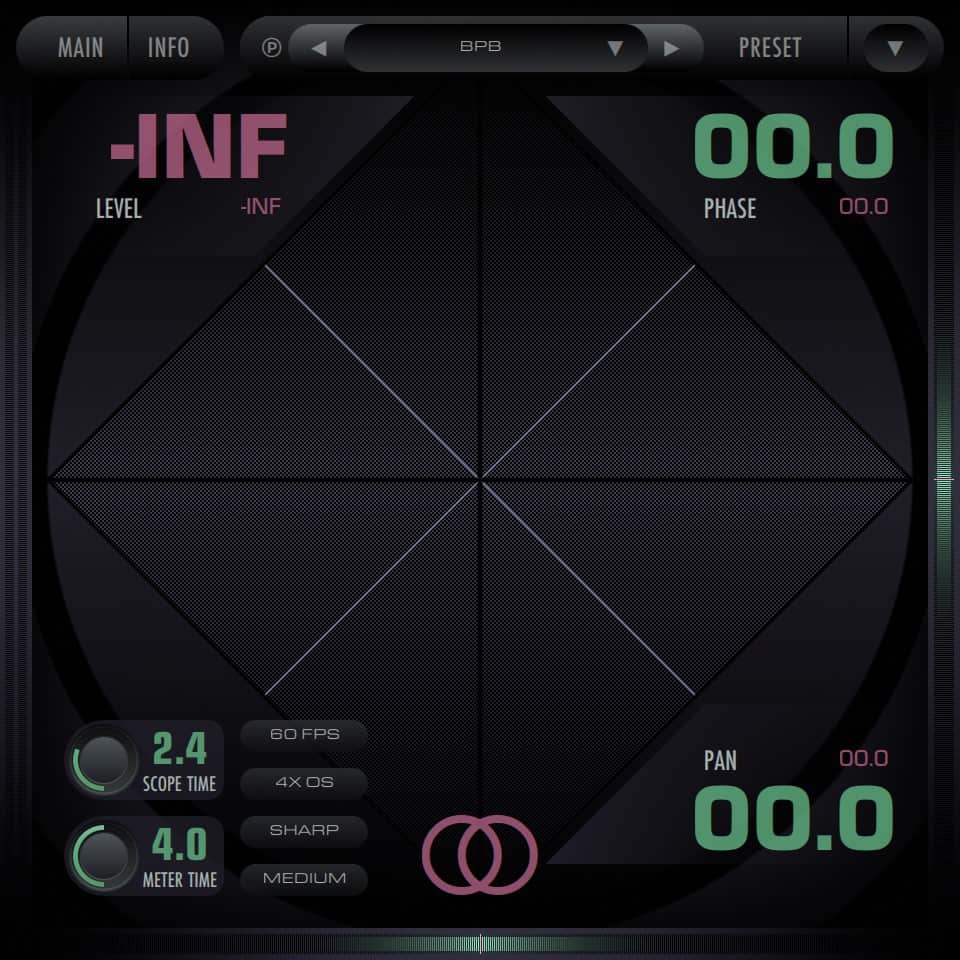
2CAudio has also launched the 2019 Winter Holiday Sale with a 40% OFF deal on its best-selling plugins. Find more discounts on our Christmas 2019 plugin deals page.
More info: Vector (10.7 MB download size, ZIP archive containing EXE installer, 64-bit VST/AU/AAX plugin format for Windows & macOS)
More articles:








5 Comments
Quetzal
onNot working on Logic Pro X
Quetzal
onCrashed validation on Mojave
Brad
onnon resizable gui. takes up a massive portion of my screen. pretty much unusable at that size unfortunately
brad
onapparently I was wrong and it is according to this article. guess I’ll take another look since I couldn’t find the option the first time
kim
onnot working in reaper