Nugen Audio and Production Expert offer the A|B Assist plugin as a FREE download for a limited time.
When mixing, it is almost a given that you will end up comparing two pieces of audio. Why not take up NUGEN Audio and Production Expert on their generous offer of A|B Assist and take some of the guesswork out?
Both companies are giving this wonderful little plugin away until the 21st of April, and all you need is a NUGEN Audio account to redeem it.
During mixing, you’ll inevitably have to compare things. This could entail different takes, reference tracks, or separate revisions of mixes or masters.
A|B Assist won’t make decisions for you automatically, but it gives a simple toolset that allows you to compare two different tracks while applying gain compensation as you need.
A|B Assist’s interface is a decidedly simple one, with the A and B options being prominent at the central display. A pair of meters allows you to quickly grasp how loud the material is, which is handy for adjusting so your ears can judge based on the material while at equal volume.

Even though A|B Assist does require a little routing to effectively function, it’s a relatively simple process. After installation, you’ll have the main A|B Assist plugin and the NUGEN Send plugin. The A channel requires the base plugin, while the B channel will have the NUGEN Send plugin inserted.
After that, you’re off to the races. You can conduct blind tests or flip between the A and B channels to determine which is better for your ears.
I personally use it for reference tracks, as well as guitar and vocal takes. Here it proves endlessly helpful, and the straight-to-the-point control set lets me focus on the task at hand.
If you do any sort of mixing or mastering, it’s a useful tool and makes a great companion to things like the free YouLean Loudness Meter.
A|B Assist is available for Windows and Mac computers. Supported plugin formats are VST3, AAX, and AU. Apple Silicon users will have to use Rosetta, as NUGEN is still updating their plugins to be compatible.
Download: A|B Assist (FREE until April 21st)
More:







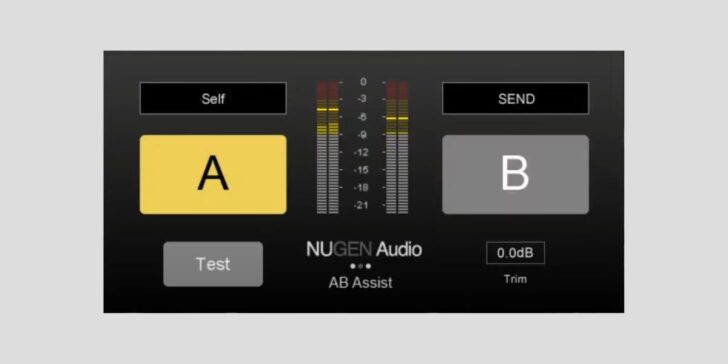
8 Comments
ASJ
onCableguys is giving away 3 copies of Shaperbox 3 Bundle
https://www.cableguys.com/youtube-50k-giveaway.html?v=nl
Closing date is 24th March
Bani
onFor this setup the AB plugin from HOFA seems a lot better.
Ron Music
onBut it’s not free so can’t really compare fairly.
Mike
onI just send the reference track to a separate pair of channels on the master buss in Reaper and have a JS channel mixer with the main audio muted and the reference channels on. Then toggle the reference on/off by bypassing the channel mixer with a hotkey.
Set it up once (takes less than a minute) and have it in the default project template.
alex
onWhy not just override the 2 buss and send the reference tracks directly to stereo outs? Then you can use exclusive solo mode to quickly switch between them.
LETH
onI dont get why developers even bother making these kinds of plugins. Setting this up in your DAW require less steps. You can literally drag your reference track into your project, mute the track, and then solo the track when you just want to hear just the reference. And if you are mastering just rout the track to a different output then your master.
Tbh I think you are stupid and would probably laugh at you if you would use this, i dont even believe the developers use this.
Its 100% a ploy to get peoples email adres/information so they can start spamming or even sell the data.
Dont fall for this nonsense YOU DONT NEED IT!
Mike
onAgreed. It’s like one more free 1-band eq (free intro offer – “list price” $998 of course) or one more “kid’s first coding project” compressor or channel strip or whatever.
Talking about that, I deleted all the “expensive” Waves plugins that they periodically give out for free for five seconds as if it’s really hot stuff, after comparing them against ReaEQ + Klanghelm SDRR. Including the mother of all scams, the non-linear summer that does no summing :D
obo
onSession Loops has a new AI drum machine called DrumNet, it just went live today: https://sessionloops.com?fpr=drumnet