Vladyslav Voinov has released PeakEater, an open-source waveshaper effect in VST3 and AU plugin formats for PC and Mac.
PeakEater is a free, open-source VST3/AU waveshaper plugin, and it’s available from Github. It is the first audio plugin released by Vladyslav Voinov, an indie developer based in Munich, Germany.
See also: Best FREE Distortion VST/AU PluginsInspired by Kazrog KClip 3 and VennAudio Free Clip, PeakEater hopes to combine the best-loved features of both plugins. Kazrog’s KClip 3 is often discussed as a must-have plugin for mastering, so if PeakEater gets close, it’s doing well. Another excellent option is Nugen Audio’s MasterCheck, although it’s comparatively expensive.
The GUI is simple, clean, and easy to use; more importantly, it’s easy to read. Input and output RMS meters on either side of the GUI provide clear visual feedback of the before and after plugin level. It might be worth quickly noting the difference between peak and RMS metering; it’s the kind of thing that I wasn’t immediately aware of when I first took an interest in mixing/mastering.
In short, peak metering has a fast response that reacts precisely according to the audio signal’s voltage. Showing the max dB amplitude of the signal’s waveform gives a good indication of your mix’s dynamic range. It also alerts you to any potential clipping, but it doesn’t accurately determine your mix’s perceived loudness.
RMS meters react more like analog VU meters and display an average output level defined over a short period. This more sustained level, rather than quick/temporary changes, provides a more accurate perceived loudness.
There are input and output gain sliders beside the corresponding RMS meters to adjust the gain pre and post signal processing. You can link the input and output gain levels to keep things more stable.
The plugin’s core is the ceiling control, where you set the level above which PeakEater will clip everything. Essentially, you have an easy way to boost your track’s overall volume without worrying about wayward peaks. PeakEater displays the exact amount of dB’s that have been “Eaten”/clipped.
Once you set your ceiling, you have six types of clipping to choose from. The clipping types, from harshest to softest, are hard, quintic, tangent, algebraic, and arctangent. Pay close attention to the clipping type in relation to your ceiling to avoid an unnatural sound.
The remaining slider controls the oversampling settings up to 16X. While helping to avoid signal aliasing, higher oversampling may cause CPU issues, especially on an already demanding project.
PeakEater seems like a handy tool, especially if you haven’t already bought something similar.
Download: PeakEater (2.6 MB download size, EXE installer, 64-bit VST3/AU plugin format for Windows & macOS)
More articles:







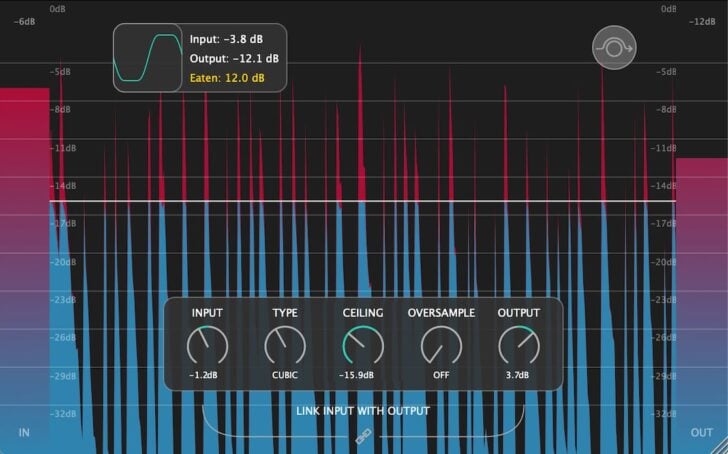
15 Comments
Dart
onYou might have mentioned it’s a version Beta 0.21 :/
Git Hub
onWindows Defender doesnt like this and flags it as unsafe. Seems to happen dto quite a few Github releases recently though?
jeyz1176
onHi ! 32 bit VST3 only ? Has anyone managed to download it ?
Vladyslav Voinov
onHi! I was testing this plugin on Windows 10 64 bits and it was working.
You can find download links on the Release page :
https://github.com/vvvar/PeakEater/releases/latest
rif_sc
onHi all! Could someone tell me what is destination folder of PeakEater? My DAW doesnt recognise it and I cant locate it as well
PureFire
onHi, check these locations:
On Windows
Computer> C DRIVE> PROGRAM FILES> VST PLUGINS
Computer> C DRIVE> PROGRAM FILES (x86)> VST PLUGINS
Computer> C DRIVE> PROGRAM FILES \COMMON FILES\VST3
On Mac
Hard Drive/Library/Audio/Plug-Ins/Components/
Hard Drive/Library/Audio/Plug-Ins/VST3/
Hard Drive/Library/Audio/Plug-Ins/VST/
Also on Mac (for AAX Plug-In):
Hard Drive/Library/Application Support/Avid/Audio/Plug-Ins/
Vladyslav Voinov
onThere was a misconfiguration so installer used a wrong folder, new version should help:
https://github.com/vvvar/PeakEater/releases/tag/v0.2.2-beta
rav
onI managed to load it into the session, but with no GUI and no params available. In short it doesnt work here.
Vladyslav Voinov
onI’ve published a release with alternative installer that may help resolve issue:
https://github.com/vvvar/PeakEater/releases/tag/v0.2.2-beta
rav
onUnfortunately still no luck, works exactly the same as previous.
Btw, alternative installer still add plugin to the x86 program files folder. I am pretty sure that its not the case of not working :)
Zany Pro
onThis failed AU validation on Logic Pro X 10.4.7
PureFire
onThanks James & BPB, nice write up, thanks for the additional info too.
Animus
onGot around to testing this a little bit and it’s quite a nice clipper. Possible to make things very loud with it. I haven’t compared it to kclip, but compared to venn, it outperforms it slightly in terms of maintaining signal integrity. Not really into the GUI.
none
onno oversampling???
ASJ
onPlugin format at the top and bottom of this article should also report that Linux version is available as well (as of version 0.8.2)