This article is about free reverb VST plugins. For more software, return to the free VST plugins page.
Until recently, free reverb plugins were significantly less capable than their commercial counterparts. Most freeware reverbs sounded artificial and metallic or, simply put, far less pleasing than paid plugins and hardware reverbs.
Luckily, things have drastically changed for the better in recent years with the release of plugins like Orilriver, Dragonfly Reverb, MuVerb, Cloud Seed, and others.
We now have a range of excellent free reverb effects to choose from. You can download general-use reverbs for mixing and mastering and more specialized plugins for sound design.
I listed the best free reverb plugins for PC and Mac in this article. You will find a mini-review of each plugin to help you choose the right one for your digital audio workstation.
See also: Best FREE Convolution Reverb VST PluginsYou’re welcome to leave a comment on this page. Share your thoughts, and feel free to let me know if there’s a particular reverb that should be added to the list.
The best free reverb VST plugins in 2024
- OrilRiver
- Dragonfly Reverb
- OldSkoolVerb
- TAL-Reverb 4
- Cloud Seed
- Panagement 2.0
- RO-GOLD
- Sanford Reverb
- Reverb SOLO
- DReverb
- Ambience
- MuVerb
- Riviera
- Mverb
OrilRiver by Denis Tihanov
OrilRiver is the best free reverb plugin you can download right now.
It is a versatile, feature-packed, and great-sounding stereo reverb effect that is on par with some of the best commercial reverbs on the market.
It delivers beautiful hall reverbs and impeccably simulates the reverberation of smaller rooms, making it my go-to reverb effect in most mixing scenarios.
Besides its excellent sound quality, OrilRiver offers a surprisingly well-organized user interface. The plugin features an intuitive control layout, allowing users to tweak the simulated space’s dimensions and tone without much effort.
OrilRiver lets you choose between twelve early reflection models and five types of reverb tails with additional room size, diffusion, damping, and modulation controls. It also includes a 3-band equalizer for shaping the reverb’s color and tone.
Two GUI skins allow users to choose between lighter and darker color schemes. I prefer the light skin pictured above, but the dark mode is excellent for late-night mixing sessions.
The CPU hit is unusually low for a high-quality reverb plugin. On my test machine, OrilRiver consumes around 4% of available CPU resources, leaving room for multiple reverb instances with different settings (small room, large hall, etc.).
Download: Orilriver
Dragonfly Reverb by Michael Willis
Dragonfly Reverb was released late in 2018 and quickly became one of the most popular freeware reverb plugins.
It is based on the Freeverb 3 Hibiki algorithm, which sounds incredibly convincing for a free plugin. The user interface is equally good, with easily accessible controls and direct access to all the algorithm’s parameters.
The reverb covers a range of room types, from small recording rooms and studio-like spaces to small and large halls. The room’s characteristics can be adjusted using the controls for size, width, diffusion, and other properties.
You can also fine-tune the early and late reflections, stereo properties, pre-delay, and more.
Dragonfly is equally effective as a mixing tool for simulating realistic rooms and a sound design utility for creating huge, artificial-sounding spaces.
Download: Dragonfly Reverb
OldSkoolVerb by Voxengo
OldSkoolVerb is my favorite all-around reverb VST. It delivers all the basic reverb types while sprinkling a bit of vintage digital reverb flavor on top.
The plugin includes five delay modes (room, hall, plate, and more), a 3-band equalizer, pre-delay, time, stereo width, and damping controls.
Loosely mimicking the sound of classic reverb units by Lexicon and Eventide, OldSkoolVerb is a decent freeware alternative to plugins like UltraReverb ($199), PSP 2445 EMT ($149), TSAR-1R ($99), BREVERB 2 ($169), and others.
An extended version of the plugin called OldSkoolVerb Plus (49.95) is also available. It adds a powerful spatialization module to the feature set of the freeware edition.
Download: OldSkoolVerb
TAL-Reverb 4 by Togu Audio Line
TAL-Reverb 4 features a revamped interface and a new algorithm that makes it sound smoother than older Togu Audio Line reverbs.
This plugin is perfect for producers who want a great-sounding reverb with a simple UI. The front panel only features six knobs and a single button, making TAL-Reverb 4 one of the most streamlined reverbs on this list.
The algorithm sounds good on various sources, from drums to vocals and guitars. This makes sense since the plugin is based on the reverb module used in the excellent TAL-Sampler virtual instrument.
The sound is very diffused and particularly suitable for long reverb sounds. It’s worth noting that TAL-Reverb 4 can only be used on stereo channels.
Download: TAL-Reverb 4
Cloud Seed by Low Profile
Cloud Seed is the way to go if you need a huge 80s-style reverb effect. Consider it a freeware alternative to commercial plugins like Valhalla Shimmer ($50) or Eventide Blackhole ($199).
More of a special effect than a mixing utility, Cloud Seed can transform any sound into a wonderfully lush, evolving pad.
It is not a plugin you’d use to recreate natural spaces like rooms and small halls. Instead, it is perfect for simulating huge halls and surreal spaces.
It is the kind of special-effect reverb every sound designer needs.
Cloud Seed was developed with C# and C++ and only works in Windows-based VST host applications. It doesn’t emulate any particular hardware reverb unit but perfectly captures the character and tone of vintage reverb effects of the 80s.
Download: Cloud Seed
Panagement 2.0 Free Edition by Auburn Sounds
Panagement 2.0 is a multi-effect plugin designed as an all-in-one solution for audio spatialization. It combines binaural positioning, reverb, and delay effects in a single unit.
Compared to the first version of Panagement, version 2.0 introduces late and early reflections, a binaural delay module, enhanced modulation, and an improved workflow.
It also lets you fine-tune the stereo width and the tone of the reverb signal.
However, the user interface is a bit cumbersome to use. The color scheme makes some labels hard to read, and the control layout isn’t intuitive.
Download: Panagement 2.0 Free Edition
RO-GOLD by Black Rooster Audio
RO-GOLD is a pristine emulation of the EMT 140 plate reverb fitted with a gold plate.
Most plate reverbs sound good on vocals, but RO-GOLD takes things to the next level. It delivers a warm, lush vintage sound that quickly adds depth and shine to your vocal recordings.
The plugin features a simple, easy-to-understand user interface. Use the Bass Cut and Damper controls to polish the tone and adjust the Pre/Delay and Dry/Wet knobs to fit the reverb into your mix.
More info: RO-GOLD
Sanford Reverb by Leslie Sanford
Sanford Reverb is another excellent choice for a free reverb plugin that covers all the basics.
It features 3-stage early reflection adjustments for the left and right stereo channels with each stage’s volume, pan, and time controls. The reverb tail section features a freeze button and pre-delay, time, and damp adjustments.
The reverb signal can be filtered and modulated before it reaches the output. This is perfect for making the reverb sit better in a busy mix.
Sanford Reverb’s interface is nicely designed and well-organized, with similar controls grouped into sections to avoid confusion. The CPU hit is reasonably low, making the plugin another strong contender for a go-to freeware reverb.
The only real drawback is that Sanford Reverb only works in Windows-based digital audio workstations.
Download: Sanford Reverb
Reverb SOLO by Acon Digital
If you find most reverbs too complicated to use, prepare to be amazed. Reverb plugins don’t get any more streamlined than Reverb SOLO.
Sometimes, you just need a quick reverb effect to dial in a room reverb as quickly as possible. Reverb SOLO was designed to do just that with its simple one-knob interface and plug-and-play workflow.
Reverb SOLO is a powerful mixing tool despite its simple looks.
The central knob is a macro control that simultaneously alters the size and the tone of the reverb effect, transforming from a small room to a large hall in a single movement. The dry/wet slider on the bottom is used to control the volume of the reverb effect.
The plugin was developed by Acon Digital, the company behind the popular Verberate reverb effect and the excellent free chorus VST plugin called Multiply.
Download: Reverb SOLO
DReverb by Stone Voices
DReverb by is an algorithmic reverb plugin that offers unusually long decay times, a highly flexible reverb engine, and CPU-efficient performance.
Advanced users will take advantage of DReverb’s in-depth control layout, which lets you fine-tune almost every aspect of the reverb algorithm.
The interface is vector-based, with a clean look and a subtle color scheme. You can freely resize the GUI to fit your screen perfectly.
Sound designers and mixing engineers looking for a flexible reverb unit will appreciate DReverb’s unconventional feature set. The long decay time is one of the plugin’s headline features, while the clean GUI and low CPU hit make it a must-have reverb VST plugin.
Download: DReverb
Ambience by Magnus
Ambience by Magnus is another epic reverb for sound designers. It’s a vintage reverb VST plugin that’s been around for ages.
Despite its old-school design, Ambience still impresses with its full sound and clean reverb tales that hold up even by modern standards.
Ambience shines as a specialized reverb unit for emulating massive spaces and surreal cosmic atmospheres. It also features a gate module for achieving the signature 80s gated snare sound.
Once considered a CPU hog, Ambience runs smoothly on modern computers. The user interface could do with a refresh, especially in the size department, although it’s still large enough for use on screens that aren’t 4K.
In the meantime, the plugin was re-released as open-source and compiled for use on 64-bit Mac systems. Unfortunately, the Windows version only works in 32-bit VST hosts.
Download: Ambience
MuVerb by MuTools
MuVerb is another great reverb plugin for emulating large spaces. It is the native reverb effect in MuTools MuLab but is also available as a VST plugin for Windows and macOS.
The plugin sounds fantastic and will do wonders on synth sounds, drones, or any other mix element that needs to sound huge. However, the sound quality comes at the price of higher CPU consumption.
The user interface is relatively simple, and MuVerb doesn’t offer much versatility. It shines at emulating large halls, and the Turbulence controls further expand its sonic palette to irregular spaces like caverns and holes.
MuVerb is another plugin on this list that is more of a sound designer’s secret weapon than a conventional mixing tool.
Download: MuVerb
Riviera by NuSpace Audio
Riviera is a unique reverb plugin that combines an algorithmic and a convolution reverb.
It uses smart DSP coding to reduce CPU consumption while delivering very realistic emulation of room, plate, string, and other reverb sounds.
Download: Riviera
Mverb by Martin Eastwood Audio
Mverb is a popular free reverb due to its perfect mixture of simplicity and sound quality.
The streamlined user interface and the small number of control parameters make Mverb easy to use, whereas the underlying algorithm makes it one of the nicer-sounding reverb effects.
Unlike most other reverbs, Mverb is based on Dattorro’s figure-of-eight reverb structure, which results in a more natural and pleasant sound than the regular comb filtering approach to reverb simulation.
Mverb is also surprisingly versatile for such a basic-looking plugin. It won’t deliver the greatest hall reverb and the most realistic small room ambiance on the market, but it covers all the basics required for everyday mixing projects.
Mverb is a strong candidate for a go-to reverb effect if you find OrilRiver and OldSkoolVerb too advanced or cumbersome.
The plugin offers a decent range of room and larger hall reverbs; everything can be achieved with a few mouse clicks. The plugin is open-source and ported for Windows, Mac, and Linux machines.
Download: Mverb
Return to our Free VST Plugins page for more freeware plugins and instruments.









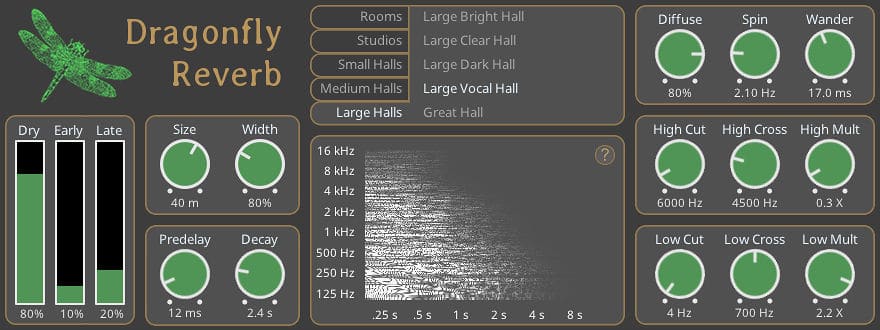


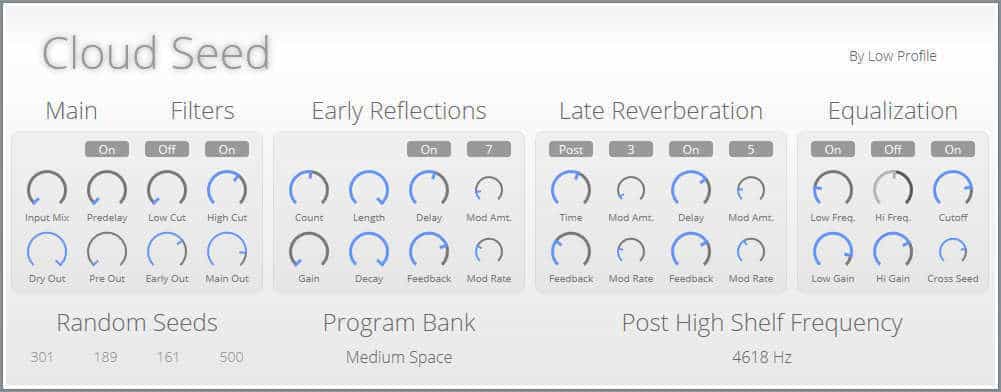





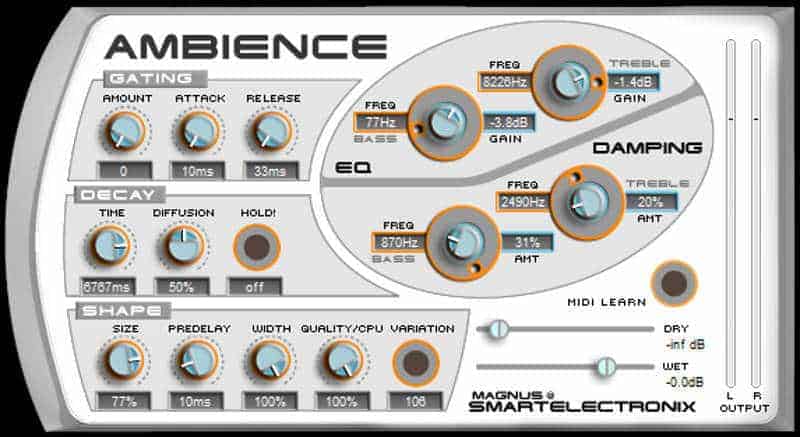

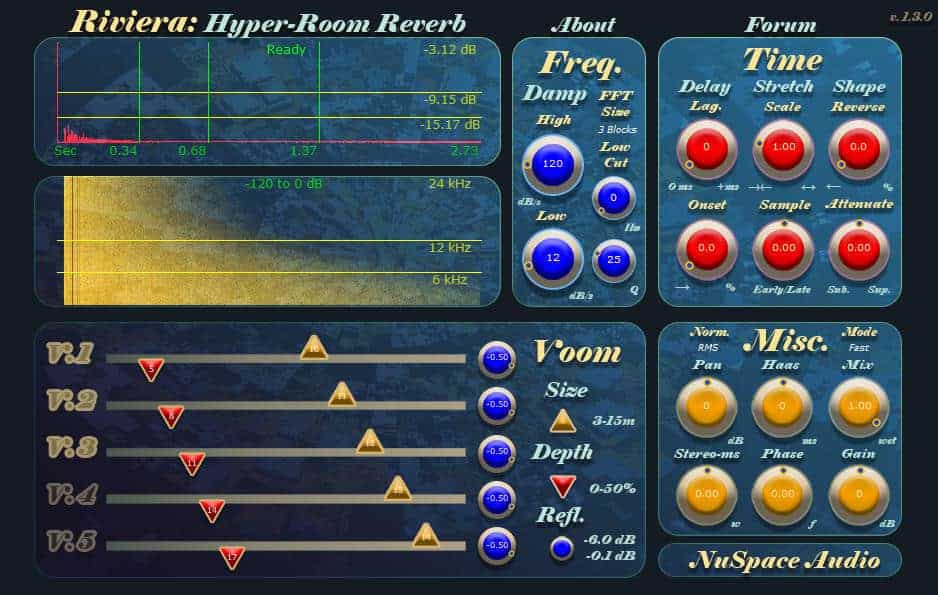

49 Comments
slops
onKR-reverb is one of my favorites for longer reverbs.
Worth looking at…!
http://www.kresearch.com/Free-Series.htm
bedroomproducers
oncheers, i’ll check that one out.
Clark Bent
onKR Reverb sounds great…but it doesn’t hold its settings in certain DAWs, including FL Studio. If KResearch would fix this, it’d be in my top 10 free reverb plugins, but as it stands now, it’s unusable for me.
dr.sound
onsame here ( reaper and windows 10)
joe maro
ondude you’re awesome!
wish you would’ve done this 4 years ago when i checked all the free vstplugins on the the planet :D
serious you do a good job here and i hope a lot of people find this information and can use it!!!
keep it up!
joe
bedroomproducers
onhaha, thanks joe! i can’t wait to finish the whole bpb Freeware Studio.
zigula
onepicVerb and Ambience are maybe most serious among these IMO, but newbie can easily mess up with lot of controls which are not so intuitive when talking about reverb phenomena. So i prefer ClassicReverb and mVerb,bacause of very few and easy to undersand pots
FrozenjaZz
onThanks for your selection, and kudos for your website, I visit it daily, I love it!
I will try MVerb that I did not know.
I often use the following one, I don’t know how it compares to the others
http://www.rhythm-lab.com/plugins/mo_verb
EpicVerb is the best, but so many knobs…
bedroomproducers
onthanks FrozenjaZz, i’ve added Mo’verb to the list.
Nekro/Dean
onThe only two i can think of is the very old ‘Buzzroom Roomreverb’, Its a one trick pony but i find myself using it often still. Then the other is ‘dasample’s GlaceVerb’, I can not get GlaceVerb to install/run on Windows7 but it works fine on XP and is good a HUGE uber-verbs. Good call on the selection listed. Dean
bedroom producers blog
oncheers Dean, i’ll check those two reverbs out.
rpm
onIs there any shimmer reverb for free?
Daniel Montuoro
onWok Glimmerverb
Dee.P.Tree
onI think Sanford Reverb (http://www.lesliesanford.com/vst/plugins/) can be added to this list. I have started using it. It sounds good to me.
In addition, I have found that TAL-Reverb 4 sounds good in some of my recent tracks.
We have a post at BPB in 2015 about Sanford Reverb. (https://bedroomproducersblog.com/2015/11/03/sanford-reverb-free/)
Thanks for the great help, BPB Team. It’s, as always, very helpful list.
Regards, Dee.P.Tree
Cheers…!! :)
robin
onGlaceverb is the best reverb vst. And it works on win7 perfectly.
roman
onCloudSeed sounds awesome however is possibly impossible to work on 99% of windows computers because it requires visual studio 2015, which wont install on a computer with a newer version of visual studio. Anyone have advice on how to make it work? It sounds like possibly the perfect free 80s reverb vst…
Roman
on^[edit] not Visual Studio… Visual C ++ … The Microsoft installer still won’t install the required VC ++ redistributable (when others versions are installed on the computer, and there are always other versions installed on a Windows computers), so I’ve reached out to Microsoft and the developer of Cloud Seed. I’m using Reaper DAW on Windows 10, anyone able to download the VC ++ 2015 redistributable and run Cloud Seed (preferably in Reaper DAW), please verify it is possible?
BB
onWin 10 Home x64 in here – its working. Checked the folder where I put it and found note that I made —“U must right click each file and select “unblock” for it to work”—- I guess I had problems like you, it loads in vst host and Reaper. If Reaper blacklisted it you will have to do “clear cache and rescan” after the fix (there are a lot of files inside a CloudSeed folder, u must unblock each one, 1 by one. And when I say right click unblock I mean: right click, select properties, unblock, click “ok”)
roman
onThank you very much! It works and Cloud Seed sounds great! Definitely one of the best reverbs around! Thanks for sharing your solution, BB. I’ve never had to unblock a vst and didn’t see any instructions anywhere, thanks! Regarding the Visual C++, the Microsoft installer still wouldn’t download it. I had to download Age of Empires, which bundled with 2015 Visual C ++ to have the required redistributable lol. Totally worth though, Cloud Seed sounds awesome.
Tomislav Zlatic
onAbsolutely worth the download, one of the best freeware reverbs around. And thanks to BB for the tip from me as well.
knotzos
onWin10 x64 on Reaper Ableton Cantabile2 (all hosts x86) – no problem of any kind here with version 0.8.3 (latest for x86), put only dll in vst folder. Maybe Visual C Redist was already installed by another software…however, I found all vc redist packages with a Goo-search for “2015 Visual C++” on a site named itechtics.com (and on MS, of course).
4Stringer
onVariety of Sound recenlty release new epicVerb that support 64bit
Jadi
onRiviera for ambient pads and swells. Plus, there was a recent update that cleaned up the GUI.
Tomislav Zlatic
onGreat tip, thanks! Riviera is great reverb. I’ll add it to the list today.
Sergey
onVery good free reverb here https://initialaudio.com/areena-reverb-free/
Natural sound, plate and room algorithms
knotzos
onCloudSeed is an absolutely great Reverb for shimmering sounds, I second that. It can be quite the experience. Sadly, the author abandoned the 32 bit version from the 1.0 release and higher.
Theo
onThis is my first time on BPB and I love it! Thank you so much for doing this, it is so helpful. And this article, too, has been such a help. I really appreciate it. Best wishes to you all X
Auburn Sounds
onHi,
We’ve released a free reverb as a part of Panagement Free Edition.
https://www.auburnsounds.com/products/Panagement.html
It would be great if you could evaluate against other free verbs out there :)
Chuck Long
onGlaceverb deserves to at least make the bonus section. I never had a problem using it in Windows 7.
Greg
onMaybe honorable mentions for:
1. Anwida Soft ‘DX Reverb Light’, updated for 64-bit
https://www.kvraudio.com/product/dx-reverb-light-by-anwida-soft
Download available at:
https://web.archive.org/web/20190507024711/http://www.anwida.com/progs/asdxrl30.exe
and
2. SinusWeb FreeverbToo v1.72
http://www.sinusweb.de/freetoo.html
http://www.sinusweb.de/freeToo172_x64.zip
http://www.sinusweb.de/freeToo172.zip
Atme
onMverb by Martin Eastwood Audio is only 32-bits. MVerb2020 by SocaLabs is 32-bit and 64-bit VST/AU for Windows/Mac/Linux, get it here: https://socalabs.com/effects/mverb2020/ . Enjoy!
Tomislav Zlatic
onGood tip, I’ll update this with MVerb2020. Thanks for the reminder!
Jaise Sophia Joseph
onI’m impressed, I must say. Rarely do I encounter a blog that’s both educative and entertaining, and let me tell you, you have hit the nail on the head. Your writing is outstanding…I am happy to read this blog!!
Jamison
onWant to say thanks for all of these plugin lists- super educational. DAWs and digital recording are relatively new to me, and your descriptions are sharp, clear and informative. Helps someone know what to look for and what not to look for.
As far as this reverb section, great stuff (OrilRiver and Tal Reverb 4 are both excellent) yet the one thing missing- Valhalla SuperMassive. It’s crazy that it’s free. It can do subtle (although I don’t know why you’d want it to given the name) but as I’m sure you know, the strength lies in it’s expansive unpredictable aural treasures- it surprises you with amazing tones and textures. The kind of inspiring that leads you down unexpected sonic paths.
Atme
onThese reverbs should definitely be on the list or at least in the bonus section:
-Freeverb3 , a brilliant sounding pack of reverbs, 32-/64-bit VST for Windows and Mac OS,
get it here:
http://freeverb3vst.sourceforge.jp/
-EasyReverb , also a brilliant sounding reverb, very capable and versatile, 32-/64-bit VST/AU for Windows and Mac OS, get it here:
https://vst.saschart.com/easyreverb_digital_vst_low_resources
Tomislav Zlatic
onGreat tips, thanks!
Christopher Marlowe
onVerbity! the newest (and IMO richest, lushest sounding) reverb from Airwindows – also, my favorite reverb for huge, lush, slightly bright verb tones right now, and free 😎
https://www.airwindows.com/verbity/
Tomislav Zlatic
onOh wow, this one looks epic. Always on the lookout for new goodies from Airwindows. Thanks for the tip, Christopher!
Dave Rich
onYou really should add the airwindows verbs to this – Galactic is fantastic
Marco
onGoing to try Orilriver and oldskoolreverb, many thanks!
Faire
onSpace Light Cymatics is a free-version reverb
Greg
onHi Tomislav,
Thanks for all the great info you’ve provided us over the years…
FYI epicVerb (and several other ‘Variety Of Sound’ plugins) have been updated to 64-bit…
https://varietyofsound.wordpress.com/downloads/
MARTIN
onPocketverbs. another little “hidden” reverb gem by chris from airwindows. Amazing!
Christian H
onVariety of Sound has discontinued epicVerb and released epicPlate: varietyofsound.wordpress.com/downloads
Kilohearts Reverb has been set free: kilohearts.com/products/reverb
Antoine B
onThis page needs updating !
Latest top free reverbs : SKYNET is beautiful for long epic reverbs !!
SOLARIS used sparingly creates great shimmers for guitars and vocals.
cheese
onThis list definitely needs some updating.
Sabrina is a great algorithmic reverb. and valhalla supermassive too. then airwindows has a bunch as well (galactic, matrix and verbity are the decent ones imo)
Ryota Lore
onGood day! This list needs updating, especially with the release of Solaris and Stargazer shimmer reverbs, as well as MCharmVerb.
Christian H
onCloud Seed has become paid since version 2.0.
epicCLOUDS is a new free reverb from Variety of Sound.
BOB
onWHATS THE BEST REVERB??