One Small Clue has announced that Grace, their brilliant workflow-oriented sampler VST plugin for Windows, is now re-released as a freeware virtual instrument. It is one of the best free VST instruments you can download right now.
Grace was introduced in October last year, as a commercial product priced at $29. As of today, the full version of Grace is being offered as a free download on the One Small Clue website, without any feature limitations.
This is the original, non-restricted version of Grace, an excellent software sampler that is optimized for a quick and efficient workflow.
The Interface
Grace’s user interface is streamlined and clean-looking, sporting a neat silver/blue color scheme that won’t become an eyesore even after several hours of continuous use.
The instrument’s structure should look quite familiar to pretty much anyone who’s used a sampler before. It is laid out into four main sections: the patch browser on the left, accompanied by the sample editor, the voice controls, and the modulation slots on the right. The sample mapping panel is tucked away in a separate tab, accessible by clicking the “Sample Map” button located right above the sample editor window.
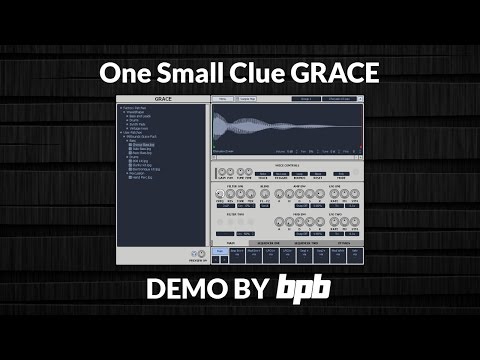
Hovering different parts of the interface displays various visualization aids as an overlay on top of the sample editor window, which is a really cool touch. For example, hovering the mouse pointer over the filter section activates a spectrum analyzer overlay in the sampler editor, whereas hovering over one of the ADSR envelopes shows the envelope diagram. Pretty neat!
See also: Free Sampler VST PluginsEverything about the user interface and its layout is pretty much self-explanatory, apart from a few minor UX issues that took me some time to figure out. For example, I was wondering for a while how to zoom in on the piano roll in the sample mapping panel, since the zoom in/out buttons are nowhere to be seen.
After creating several patches, I’ve accidentally figured out that the vertical scroll bar on the right side of the piano roll actually controls the horizontal zoom. It’s just a minor UX issue really, and I totally got used to it as soon as I realized how that works, but it goes to show that the interface could do with just a tiny little bit of extra polish.
Workflow
The workflow is quite possibly the best trait of this wonderfully compact sampler instrument.
Following a similar workflow ethic like the one we’ve seen in One Small Clue’s amazing Poise drum sampler, every possible action can be achieved in no more than just a couple of clicks. Building an entirely new preset from scratch (with modulations and everything else) is most often done in a matter of minutes.
Compared to various more powerful (and quite often needlessly over-bloated) sampler instruments on the market, Grace is an absolute joy to use. Granted, it does have its limitations (more on those below), but it is the perfect tool for handling a substantial percentage of everyday sampling tasks.
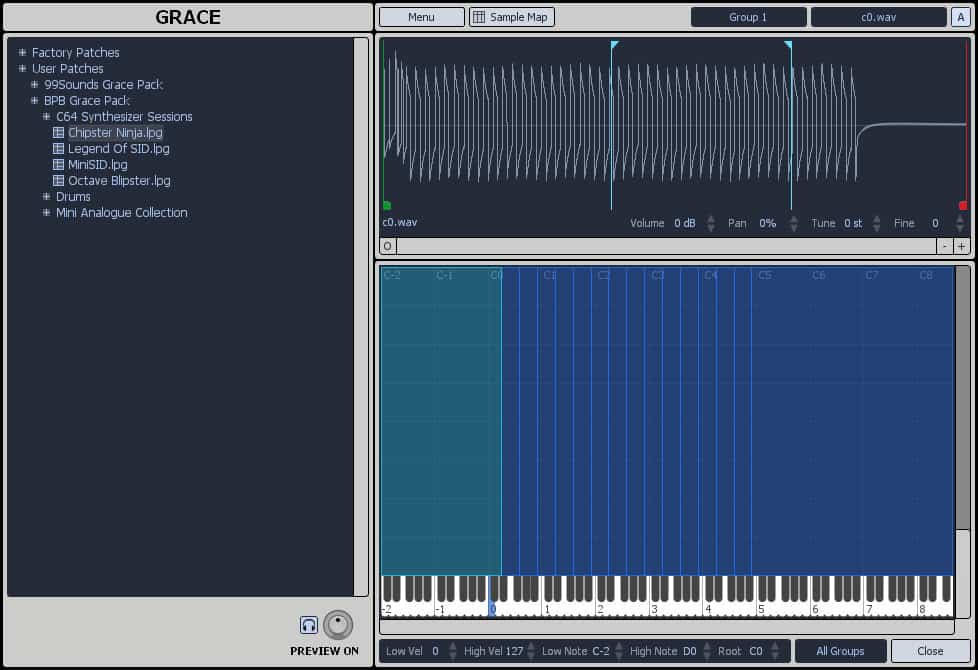
To build a new patch, simply open the mapping panel and drag the samples onto the piano roll. You can also import the samples by loading an SFZ patch. Each imported sample will create a new sample zone, and these can be stretched across the keyboard, stacked into velocity layers, and tweaked using volume, pan, and pitch controls.
It is also possible to create multiple sample groups that can be layered together. However, round-robin is not supported. The lack of round-robin support (or random sample playback) is probably the instrument’s most significant drawback at the moment, and it would be fantastic if one of the future updates would add this useful option to the plugin’s feature set.
Features
The voice control section features standard sample playback controls, along with two filter slots (2-pole and 4-pole HP/LP/BP filters, a comb filter, ring modulator, and a bitcrusher) that can be blended together in a serial or parallel connection.
You also get a pair of ADSR envelopes, two LFOs, a couple of flexible sequencers, and four XY pads. Grace supports poly, mono, legato, and latch playback modes.
I was pleasantly surprised by the legato mode implementation. It works exceptionally well for adding portamento to sampled lead sounds. All of the available filter models sound very nice, and the comb filter is loads of fun when used with percussive sounds and other short samples, especially if you modulate its frequency by an LFO.
Speaking of modulation, the mod section in Grace is really well-thought-out and easy to use, even though it might seem a bit intimidating at first.
To set up a modulation connection, pick one of the available modulation slots and then either CTRL + click a knob, or simply drag the outer edge of a knob. A light-blue colored shadow shows the amount of applied modulation. That’s all there is to it! You can also modulate a modulation source by another mod source, or temporarily mute a specific modulation source without deleting its assigned connections.
Generally speaking, playing around with modulation slots in Grace is an easy way to add depth and variation to static samples, especially once the two available step sequencers and the XY pads come into play. The step sequencers are very neat, as they can be used to create cool glitched-out noises and even some basic arpeggio patterns.
If you feel confused at any point while using Grace, you can access the user manual right from the main menu. The user manual is well-written and clearly explains all of the plugin’s features. You probably won’t ever have to use it at all, but it’s still good to know that a handy set of instructions for a new instrument in your plugin arsenal is just one click away.
Factory Sounds
Although most users will probably take advantage of the instrument’s quick and easy workflow to build their own patches from scratch, it’s worth noting that Grace comes with a fantastic factory library created by WaveShaper. It includes over 400 individual samples, covering electronic drum kits, sound effects, pads, and vintage synthesizer sounds.
The factory pack is distributed as an executable file, which will automatically install the presets and samples into the factory patches folder. The quality of the provided sample content is absolutely top-notch, nothing short of what you’d typically expect to hear in a WaveShaper sample library. It is also a great way to get you started with Grace and to see some of its characteristic features in action.
The Verdict
There’s little doubt that Grace is the best free sampler on today’s VST plugin market. Shortcircuit 1 by VemberAudio has been a long-time favorite of mine, but it’s an abandoned plugin that won’t work in 64-bit host applications.
Grace, on the other hand, works on both 32-bit & 64-bit Windows applications with VST plugin support. It is a stable and compact sampler with a great, streamlined workflow and a robust feature set. It’s the sampler that you’ll think of first when you need to import some of your samples into a project.
Some users won’t like the lack of round-robin support. However, Grace will be more than capable of completing the majority of everyday sampling tasks. This virtual instrument is a wonderful gift for the freeware community, and we can’t thank One Small Clue enough for it!
Download: One Small Clue Grace
More articles:








34 Comments
Ike
onGrace will be the successor of Shortcircuit in terms of being the best freeware sampler. It’s such a great piece of software!
Mohau
onThis is great, but I would love a sampler that loads Mp3s.to quickly load songs and chop them up.
horehey
on.WAV FILES are lossless…mp3 is 44.1 and 160kbps aka CD quality. Producers use .wav thats why mp3 usually isnt included. get virtual dj.
Roman
onYou have no idea about producing, mp3s and “CD-quality” …
Bryan Lake
onWhat a great little sampler! I can’t believe the dev is letting it go for free! Thanks One Small Clue!
Marcus Rasseli
onIt seems to be great, tough for me the perfect free sampler would be SFZ designer when it allows import and tweak SFZ files.
Kevin Deas
onI’m not being ungrateful but, it seems to be a bit heavy on the CPU.
bmovie
on+1, a simple SFZ patch that takes no more than 1% of my CPU power in Sforzando eats more than 20% in Grace (Ableton Live 9 Intro).
BILSNER
onit’s insanely high, I’m going to do a test against bliss (which has oversampling and interpolation) and see which fares better.
pottering
onThis is great, very generous!
Thanks One Small Clue!
(Thanks BPB as well, for the news and explaining stuff I would be too lazy to search)
mabian
onWell, I think there’s a bit of short in memory when you say grace is the best freeware sampler…. what about the free tx16wx? :)
Tom
onI have been having trouble importing sfz files into grace. Some files will not import. Others like salamander grand import but with the pedal noizes really loud. Anyone else have these issues?
Tomislav Zlatic
onHmm, I haven’t had such issues, but it’s quite possible that the SFZ patches that you’re using include some advanced scripts that aren’t supported in Grace.
Sergey
onSo sad it’s not multichannel=(
Martin
onIs it possible that Grace don’t change the pitch when placing lower or higher chords in the DAWs piano roll? :)
Joe
onWhen I download samples, what folder do they need to go into?
Tomislav Zlatic
onExtract the downloaded archives to Grace/Patches/User
XTech
onThis taking too much cpu – at work almost 20% each – 2 or 3 this samplers and this is almost impossible to work on daw WHEN i can use 20 of Shortcircuits 1 instances to get this usage of cpu….
Yogi
onStill Rockin Shortcircuit on 64bit (with Cubase bridge) …. what problems are you having @64 bit ?
BILSNER
onReally high CPU usage, I sampled a vst to cut down CPU and this used as much as the vst… I mean I know it’s free, so I’ll use bliss which I have any way, but really it’s just playing back wav files, why so high… it’s unusable
Ben Seigel
onThanks for the write up. Much appreciated.
Rob
onI am not seeing how I can use .wav files in Grace – it doesn’t seem to see or import my .wav files – do I have to do something special or what kind of files does it recognize? thanks.
wikter
onUse Drag’n’drop instead of Double click.
Atme
onStill a very nice sampler! Thanks a lot One Small Clue!
RobertH
onWhat happened to the “99Sounds Grace Pack” – is this no longer available?
Lev
onHi TOMISLAV!
Great article, really interesting and useful for me!
I’m here for the first time and I see that you are very experienced in this topic of “free drum samplers”. So I thought, maybe you can help me))
I looking a free soft sampler for live performance with these options:
1) multilayers – the ability to load multilayer stereo-samples (minimum 4, and better – 8 layers) on each MIDI note and switch these layers with velocity (drum pad impact force),
2) I need the sampler to have the function of alternating several similar samples either randomly or in a circle. That is, when I play consecutive beats on one pad, it should not sound exactly the same sample, but different similar samples should alternate. That there was an effect of humanization of performance.
3) I also need to have a lot of stereo and mono outputs to which I can individually direct the sound of individual drum pads (the more the better).
—
As I understand it, the closest to the functions I need is the Poise sampler, right?
Maybe you can tell me some more free samplers that I should study? Maybe not even free, but then cheap!
Thank you in advance for your help, attention, and your time.
Lev
onI’m sorry, I forgot to add that if you tell me some interesting samplers that I don’t know about, it would also be very interesting to know in a nutshell what you think they are in terms of parameters:
– “ease of use”,
– “stability and reliability for live performances” and
– “CPU resource consumption”!
Thank you again.
Tomislav Zlatic
onWell, Poise is a pretty good fit, then. If it works in your DAW, you should go with it. If not, maybe check out TX16Wx. It’s also free and offers all of those features, but it’s a bit more complicated to use than Poise. https://bedroomproducersblog.com/2018/10/23/tx16wx-software-sampler-3/
Lev
onThank you very much for the quick response!
Yes, I read in your article about TX16Wx and thought about it, but at first, it seemed to me that there it is written as if in TX16Wx layers of samples can be included either by means of dynamics (veloсity) or randomly / circle, and I need that at the same time: samples were included dynamically and simultaneously randomly alternated.
But now, after your hint, I have just downloaded the Poise and TX16Wx and will try to deal with them.
I work in Cubase and Windows 10 64-bit, so everything should work fine.
So thank you again for your help and valuable information! It helped me a lot to find my way!
Tomislav Zlatic
onYou’re welcome, glad to help! :)
Maurizio
onHi , many thanks for your great share ,I’d like to download the “99Sounds Grace Pack” but this is no longer available , may you please share a new link ? thanks again for your constant efforts in bringing good news ;-)
Barizon
onBoa tarde, o Link patches está quebrado.
Derek
onHi,
Thank you for the great blog.
I wanted to let you know about an issue I ran into when installing Grace on my Windows 64 PC, running Reaper. I initially just installed the One Small Clue Grace VST. When I tried to start the VST from within Reaper, I got an Access Violation Error. The Grace VST still came up but there were no factory or user patches available in the VST itself.
To fix this I had to then install the Grace Patches executable. I got from the last link on the One Small Clue website – the link is called “Download Grace Patches”:
https://www.onesmallclue.com/index.html
Tomislav Zlatic
onThanks for the useful info!